Vir Linden commented at 2018-10-04T22:55:57Z
We would be curious to hear about the experience of other users here. The Black Dragon viewer is not implemented or supported by Linden Lab, but if there are similar issues with the Second Life viewers we'd appreciate any feedback about what you're seeing.
We've had to restrict commenting in JIRAs, so the best way to give us feedback would be via the forum thread at: https://community.secondlife.com/forums/topic/428428-slowdowns-in-graphics-performance/
(Regarding the proposed fix, I can't fully recommend using it currently. The detection of changes in linkset composition or LOD is not robust enough at present to make it reliable. If performance does turn out to be a general issue, making such detection more robust would be one thing to look into.)

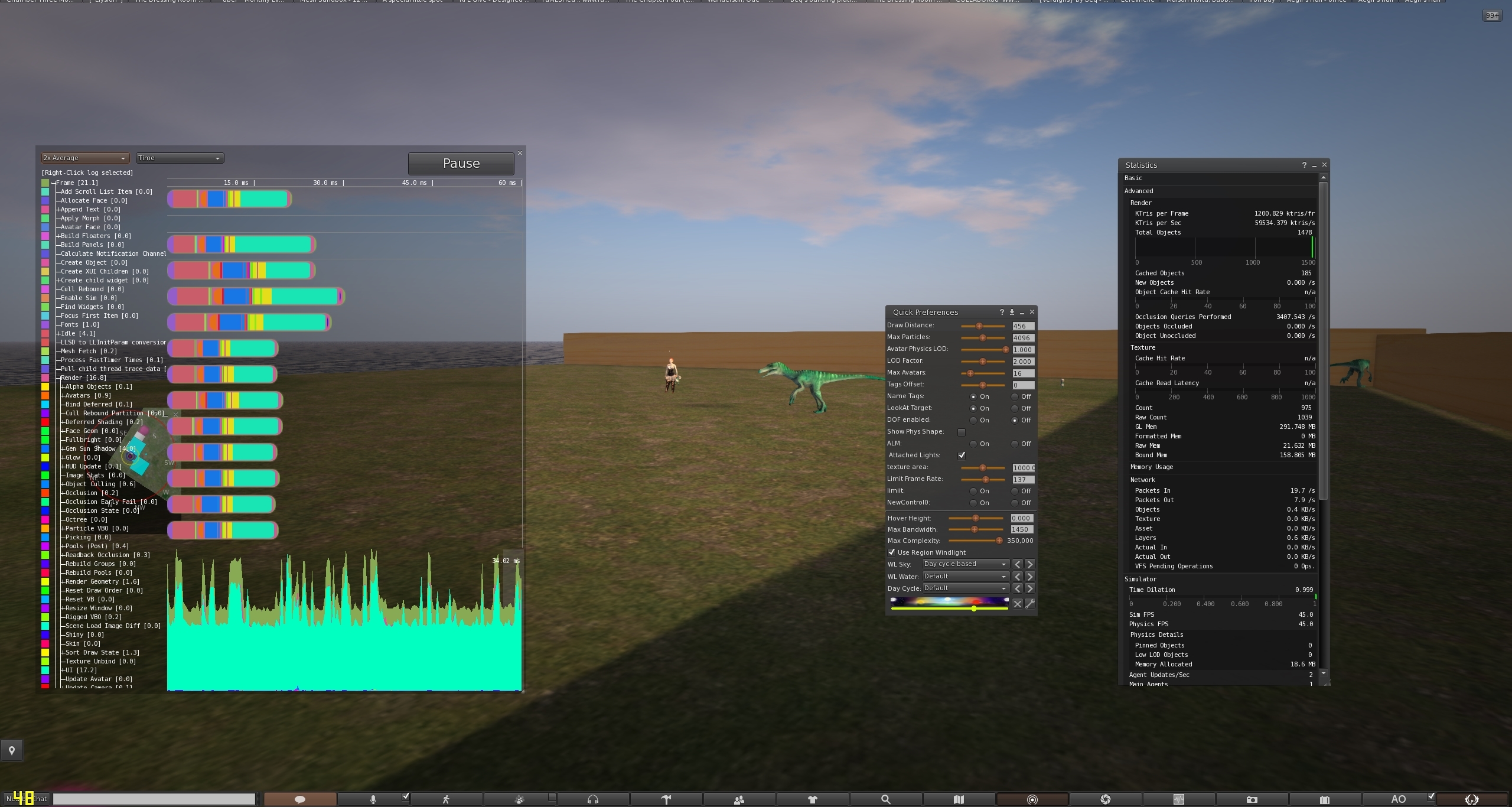
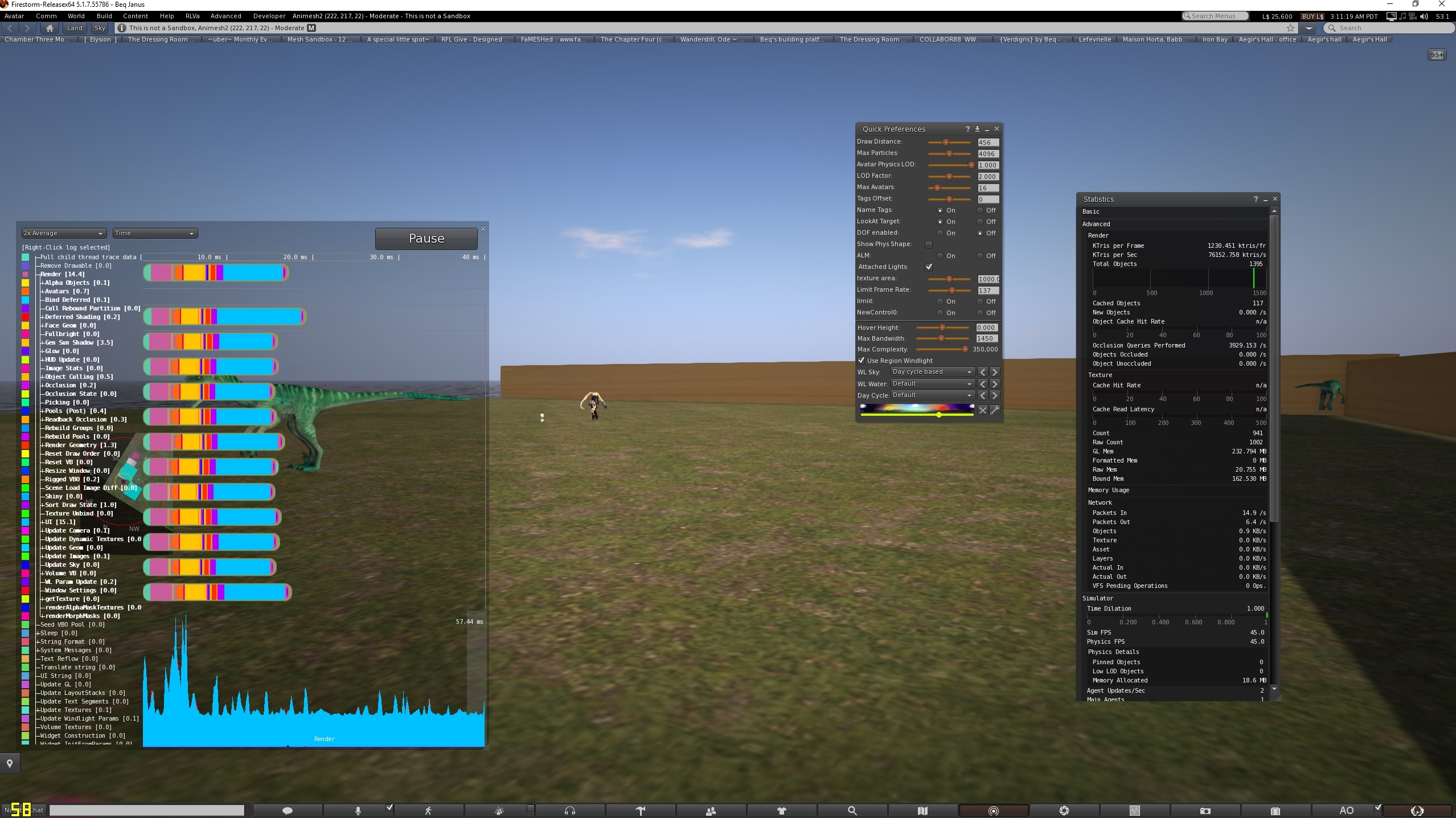
What just happened?
Ever since Animesh i had the suspicion that something is happening that shouldn't be happening, my framerate was generally lower everywhere even without any Avatars or animesh around. Places were i hit 20-30 FPS went down to unusable 5 FPS and less. Places i've hit 90+ FPS went down to 50 FPS.
The culprit of all of this seems to be the "Avatar Update Extent", specifically void LLVOAvatar::calculateSpatialExtents(LLVector4a& newMin, LLVector4a& newMax) and further this very bit: updateRiggingInfo(); Not only does it constantly refresh rigging info by iterating through all bones of all avatars it also does so constantly without any regards as to whether something or someone is jellydolled, an animesh or an Avatar. jellydolling EVERYONE does not improve this nor does disabling "Avatar" Render Types, the sheer existence of other Avatars causes the Viewer to run this update loop relentlessly until the end of time impacting the framerate massively for your own Avatar only already way more than it should, every additional Avatar around increases this impact even further.
This absolutely needs to be throttled down, cached or otherwise optimized or called only when absolutely necessary (such as when you attach an animesh or when an animesh is re-linked with more animesh). It's impact is unacceptable and whatever it's needed for (i'm still investigating) it was not needed before animesh thus shouldn't be needed now unless an animesh is the target or an avatar having one attached.
What were you doing when it happened?
I was going anywhere.
What were you expecting to happen instead?
Not to cause 2 avatars to drop me into a framerate that is akin to a power point presentation.
Other information
Check the Fast Timers Console, go into places with several avatars, toggle off Avatar Render Types to confirm that they still have a tremendous impact because of this.
As mentioned check these tho code parts in llvoavatar.cpp. It seems like they were meant to be updated only when necessary (there is commented out code for it)
This should fix it: https://bitbucket.org/NiranV/black-dragon-viewer/commits/f4825132d2e807e421130b518552937fe6a04335
https://bitbucket.org/NiranV/black-dragon-viewer/commits/30252aa714c9a0a6b1bc535b57f78a61321019c2
No known side-effects yet.
Original Jira Fields
| Field | Value | | ------------- | ------------- | | Issue | BUG-225584 | | Summary | Animesh: Massive performance loss since animesh update. | | Type | Bug | | Priority | Unset | | Status | Accepted | | Resolution | Accepted | | Reporter | NiranV Dean (niranv.dean) | | Created at | 2018-10-03T04:15:05Z | | Updated at | 2018-10-07T11:28:58Z | ``` { 'Build Id': 'unset', 'Business Unit': ['Platform'], 'Date of First Response': '2018-10-04T17:55:57.122-0500', "Is there anything you'd like to add?": 'Check the Fast Timers Console, go into places with several avatars, toggle off Avatar Render Types to confirm that they still have a tremendous impact because of this.\r\n\r\nAs mentioned check these tho code parts in llvoavatar.cpp. It seems like they were meant to be updated only when necessary (there is commented out code for it)', 'Original Reporter': 'NiranV Dean (niranv.dean)', 'ReOpened Count': 0.0, 'Severity': 'Unset', 'System': 'SL Viewer', 'Target Viewer Version': 'viewer-development', 'What just happened?': 'Ever since Animesh i had the suspicion that something is happening that shouldn\'t be happening, my framerate was generally lower everywhere even without any Avatars or animesh around. Places were i hit 20-30 FPS went down to unusable 5 FPS and less. Places i\'ve hit 90+ FPS went down to 50 FPS.\r\n\r\nThe culprit of all of this seems to be the "Avatar Update Extent", specifically \r\nvoid LLVOAvatar::calculateSpatialExtents(LLVector4a& newMin, LLVector4a& newMax)\r\nand further this very bit:\r\nupdateRiggingInfo();\r\nNot only does it constantly refresh rigging info by iterating through all bones of all avatars it also does so constantly without any regards as to whether something or someone is jellydolled, an animesh or an Avatar. jellydolling EVERYONE does not improve this nor does disabling "Avatar" Render Types, the sheer existence of other Avatars causes the Viewer to run this update loop relentlessly until the end of time impacting the framerate massively for your own Avatar only already way more than it should, every additional Avatar around increases this impact even further.\r\n\r\nThis absolutely needs to be throttled down, cached or otherwise optimized or called only when absolutely necessary (such as when you attach an animesh or when an animesh is re-linked with more animesh). It\'s impact is unacceptable and whatever it\'s needed for (i\'m still investigating) it was not needed before animesh thus shouldn\'t be needed now unless an animesh is the target or an avatar having one attached.', 'What were you doing when it happened?': 'I was going anywhere.', 'What were you expecting to happen instead?': 'Not to cause 2 avatars to drop me into a framerate that is akin to a power point presentation.', } ```