I tried this and got it returned properly.
nightmare queueing action "goto" +0ms
nightmare queueing action "evaluate" +1ms
Breaking News, U.S., World, Weather, Entertainment & Video News - CNN.comBut if I tried with a website that have a SLL problem, like below, it hang there for, forever.
vo(run)(function(err, result) {
if (err) throw err;
});
function *run() {
var title = yield nightmare
.goto('https://cas2.northport.com.my/myapp/wa/r/nmbctr')
.evaluate(function() {
return document.title;
});
console.log(title);
yield nightmare.end();
}It just hang here. No error, and electron no exited.
nightmare queueing action "goto" +0ms
nightmare queueing action "evaluate" +1ms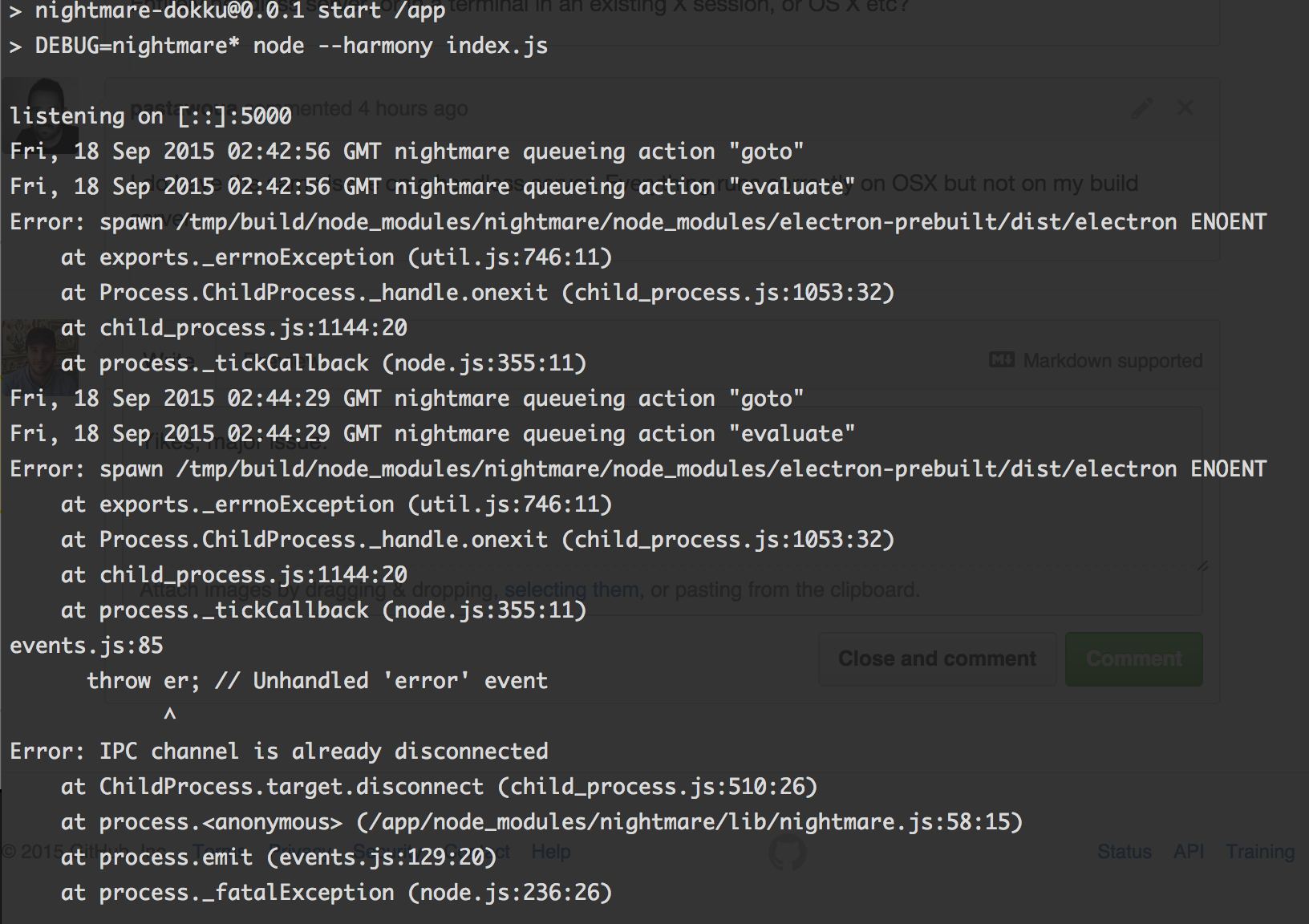
I've taken the cnn.js example, and my only change is changing the require line from ../nightmare to nightmare, but when I run it I only get...
I don't ever seem to get the title of the page.
I've tried various other examples from Nightmare < 2 from around the web, and I can't get any of them to work either. Nothing ever errors, I just never seem to get any screenshot, pdf or elements pulled off the page in the output.
After 4 hours of bashing my head, I'm not sure what else to try.