@selaux @markalfred I would love this feature as well. For backwards compatibility, maybe enable as an option to filenames/match-regex to match full file paths instead of just base file names?
Not sure if we should try to trim the absolute paths to be relative to the project root - may be tricky.
Would you accept a pull request and consider a release, or is it not worth my time?
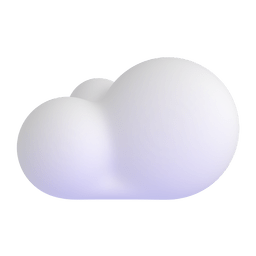
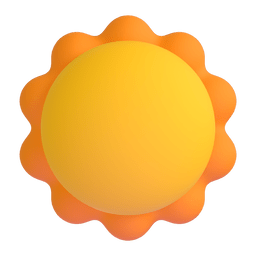
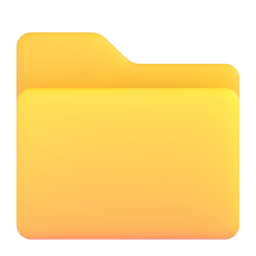





This is a feature I would personally use, but not sure if there's any demand for it from other folks or if it's better off as its own plugin.
For instance, I want all files and directories to be kebab-cased so that there are no issues between case-insensitive (OSX dev environments) and case-sensitive (Linux deployment environments). Currently, though, with this configuration:
I could create this file with no problem:
On my OSX machine, I could
import AuthHeader from 'app/components/auth/auth-header'with no problem.But as soon as I deploy to a linux environment... 💥