The UC Mode docs are here: SeleniumBase/help_docs/uc_mode.md
And those methods are described in detail in the UC Mode video tutorials:
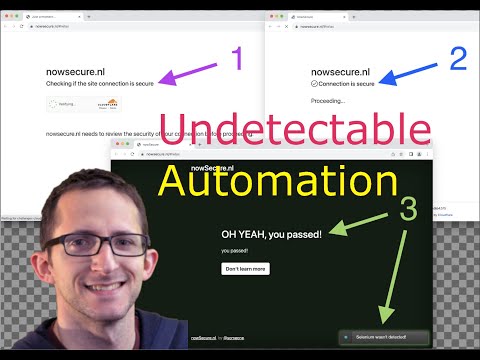
(Watch the 1st UC Mode tutorial on YouTube! ▶️)
----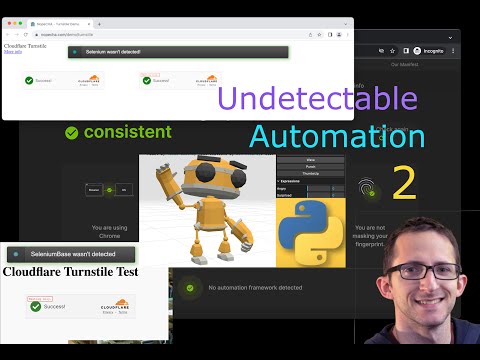 ----
Disconnecting the driver from Chrome makes Selenium less detectable during that time.
```python
# "driver"-specific methods added (or modified) by SeleniumBase for UC Mode:
driver.get(url) # If UC Mode and site detects bots, then uc_open_with_tab(url)
driver.uc_open(url) # (Open in same tab with default reconnect_time)
driver.uc_open_with_tab(url) # (New tab with default reconnect_time)
driver.uc_open_with_reconnect(url, reconnect_time=None) # (New tab)
driver.uc_open_with_disconnect(url, timeout=None) # New tab + sleep()
driver.reconnect(timeout) # disconnect() + sleep(timeout) + connect()
driver.disconnect() # Stops the webdriver service to prevent detection
driver.connect() # Starts the webdriver service to allow actions again
driver.uc_click(selector) # A stealthy click for evading bot-detection
driver.uc_gui_press_key(key) # Use PyAutoGUI to press the keyboard key
driver.uc_gui_press_keys(keys) # Use PyAutoGUI to press a list of keys
driver.uc_gui_write(text) # Similar to uc_gui_press_keys(), but faster
driver.uc_gui_handle_cf(frame="iframe") # PyAutoGUI click CF Turnstile
```
----
Disconnecting the driver from Chrome makes Selenium less detectable during that time.
```python
# "driver"-specific methods added (or modified) by SeleniumBase for UC Mode:
driver.get(url) # If UC Mode and site detects bots, then uc_open_with_tab(url)
driver.uc_open(url) # (Open in same tab with default reconnect_time)
driver.uc_open_with_tab(url) # (New tab with default reconnect_time)
driver.uc_open_with_reconnect(url, reconnect_time=None) # (New tab)
driver.uc_open_with_disconnect(url, timeout=None) # New tab + sleep()
driver.reconnect(timeout) # disconnect() + sleep(timeout) + connect()
driver.disconnect() # Stops the webdriver service to prevent detection
driver.connect() # Starts the webdriver service to allow actions again
driver.uc_click(selector) # A stealthy click for evading bot-detection
driver.uc_gui_press_key(key) # Use PyAutoGUI to press the keyboard key
driver.uc_gui_press_keys(keys) # Use PyAutoGUI to press a list of keys
driver.uc_gui_write(text) # Similar to uc_gui_press_keys(), but faster
driver.uc_gui_handle_cf(frame="iframe") # PyAutoGUI click CF Turnstile
```
Can you please explain these options in detail and when they should be used? There are many options available to load a website, connect, and disconnect, but why are these options available? I would also like to understand reconnect_time, timeout, and each feature so I can use them precisely.
I'm using this SB with multi-threading as per your document with UC so please give me the proper document for that way.
driver = Driver(uc=True, agent=generate_random_mobile_user_agent(False), )driver.uc_open(url)
driver.uc_open_with_tab(url)
driver.uc_open_with_reconnect(url, reconnect_time=None)
driver.uc_open_with_disconnect(url, timeout=None)
driver.reconnect(timeout)
driver.disconnect()
driver.connect()