学员信息
- 学号:1901020015
- 学习内容:Exercise01-统计学知识
- 学习用时:182
学习笔记
<学习感悟> 今天把第一部分的内容分了分类,逐个来看。整个过程中有两点感触: 1、英文世界的知识质量和中文世界的知识质量差距还是挺大的。因为开始的时候一直看的是英文的Wikipedia,后来看到median的时候感觉特别吃力,就想着转到中文的去对照看,然后转过发现简直不能比。然后又比较了一下百度百科,之后我就乖乖的看英文Wikipedia了,没有一点迟疑(表示自己对比看一下就瞬间明白) 2、看起来的简单的其实并不简单。今天主要在看arithmetic mean、median、mode这三个,其实看视频的时候会觉得没啥,但是当去读Wikipedia的时候会发现原来没有那么简单,特别是刚看到median界面的时候瞬间感慨:我去,怎么会有这么长,我以为两句话就能说清楚的 [捂脸哭]
<学习笔记>
Exercise 01
英⽂文名称、计算方法、优点、缺点、应用场景
1、measuring the central tendency:
The arithmetic mean, median and mode can kind of be representative of a data sets or population central tendency. And they are all be forms of an average.
And there no right answer, one of theses isn't a better answer for the average. They are just different ways of measuring the average.
均值(Arithmetic mean):
-
computational method:
- the sum of a collection of numbers divided by the count of numbers in the collection.
-
basic advantage:
- it is the most commonly used and readily understood measure of central tendency in a data set.
- The mean is the only single number for which the residuals sum to zero
- If the arithmetic mean of a population of numbers is desired, then the estimate of it that is unbiased is the arithmetic mean of a sample drawn from the population.
-
shortcoming:
- it is not a robust statistic, meaning that it is greatly influenced by outliers
-
Application scene:
- normally, used as a summary statistic, to indication the central tendency
- 通过样本平均数求整体平均数
中位数(Median):
以下为 Median of Finite Set Of Numbers, Median of Probability Distributions还没有读
Middle value separating the greater and lesser halves of a data set
-
computational method:
- Order these numbers from least to greatest
- If there is an odd number of numbers, the middle one is picked
- If there is an even number, the median is then usually defined to be the mean of the two middle values.
-
basic advantage:
- it is based on the middle data in a group, it is not necessary to even know the value of extreme results in order to calculate a median
- It is not skewed so much by a small proportion of extremely large or small values, and it is the
mostresistant statistic, so long as no more than half the data are contaminated, the median will not give an arbitrarily large or small result. - A median is only defined on ordered one-dimensional data, and is independent of any distance metric. A geometric median, on the other hand, is defined in any number of dimensions.
-
shortcoming:
- when data are uncontaminated by data from heavy-tailed distributions or from mixtures of distributions, it's not efficiency.
-
Application scene:
- used as a summary statistic, to indication the central tendency for skewed distributions
- used as a measure of location when a distribution is skewed, when end-values are not known, or when one requires reduced importance to be attached to outliers
- used as a location parameter in descriptive statistics, like estimate the corresponding population values form a sample of data
-
Question:
- More specifically, the median has a 64% efficiency compared to the minimum-variance mean (for large normal samples), which is to say the variance of the median will be ~50% greater than the variance of the mean—see asymptotic efficiency and references therein.
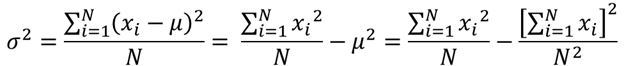
.png)
.png)
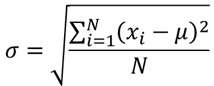
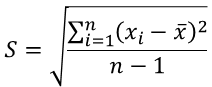
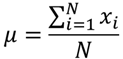
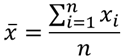
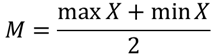
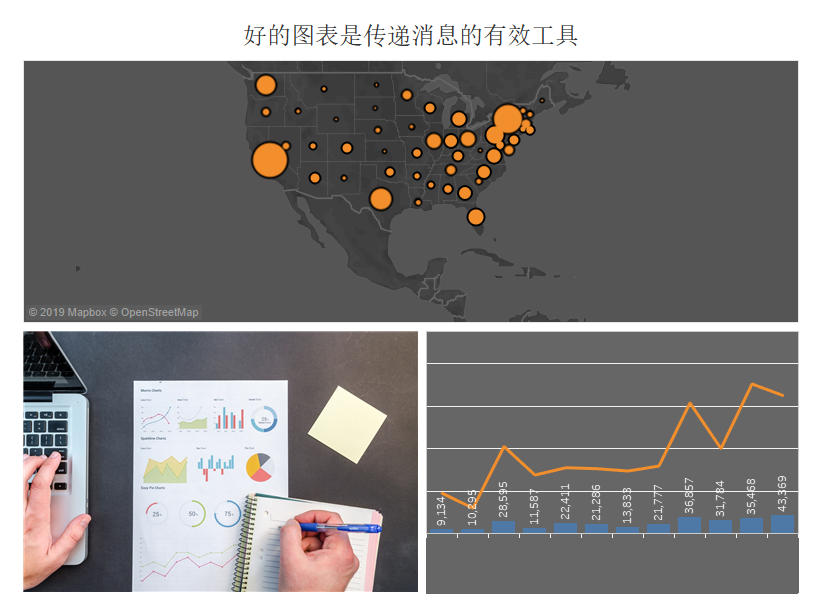
 但是总觉得教练给的图片怎么能没用上呢,于是就和教练沟通了一下,所以下面这句话是最重要的:
在工作表中绘制背景地图:北北京机场线 意思是 以图片background为背景图片而不使用地图,在这个基础上完成后续的内容
最后在领悟了真谛后我做成了下面这个样子
但是总觉得教练给的图片怎么能没用上呢,于是就和教练沟通了一下,所以下面这句话是最重要的:
在工作表中绘制背景地图:北北京机场线 意思是 以图片background为背景图片而不使用地图,在这个基础上完成后续的内容
最后在领悟了真谛后我做成了下面这个样子
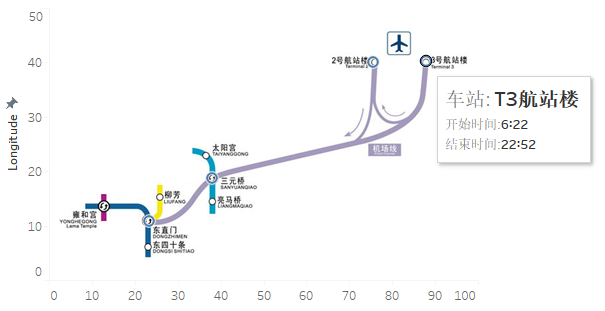
学员信息
学习笔记
<收货总结> 开营的时候,教练说每次作业建议完成时间3天,每天3-5小时。点开Exercise01看了一下,发现确实有些复杂 没有着急开始先,把统计学的内容和Tableau的内容和链接都打开看了看,评估了一下学习需要花费的时间。 最后基本把作业拆为两个部分(以学习方式)。第一部分是统计学这边,先看了几个链接视频,基本视频可以学习到英⽂文名称、计算⽅方法的内容,而优缺点、应用场景这些都需要进一步Wikipedia来完成。第二部分就是Tableau,基本跟着链接可以完成,另外我发现最后的参考链接和中间的链接一个是中文一个是英文的,可以对照起来来看
<Wikipedia 打不开的问题(已解决)> 问题描述:PC端无法登陆英文的wikipedia“https://en.wikipedia.org/wiki/Main_Page”,但是手机可以正常访问,中文的维基百科也可以正常访问,其他外网网页也可以正常访问 结果:应该是我的PAC出现了问题,教练帮忙刷新了一下解决了。 问题探究过程 - 除了上面的情况还有几种可能,可以参考: 1、我将手机和电脑连接同一个WiFi,开一个VPN发现手机可以正常访问,排除路由器的问题 2、清除了浏览器缓存、还原了设置发现还是无法访问,排除浏览器问题(其实有更简单的方法,Google的话用隐身模式试一下,如果可以需要清除缓存,也可以再用别的浏览器试试) 3、找到wikimedia的IP:198.35.26.96,访问了“https://www.wikimedia.org/”,发现除了wikipedia,其他产品均可以访问,排除域名和IP的错位(我也尝试了网上说在cmd里面用ping获取 IP的方法,好像不好用,是直接用中文的维基百科搞到的) 4、我查看了hosts文件,按网上所说应该是没有被串改,排除hosts的问题 5、DNS我尝试的改为了114.114.114.114 / 8.8.8.8(备用),依然没有变化,排除DNS解析的问题