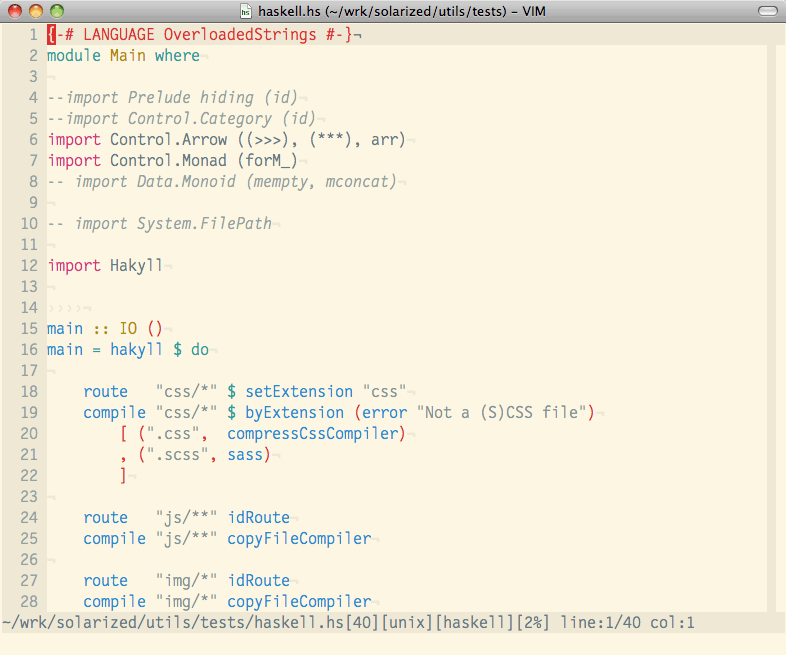So, I’m not saying it’s not a bug, but you should read this first.
I’m going to close this, but feel free to ask me any questions about that link, and to reopen it if you find a place where the Emacs and Vim faces should be closer, that you think Solarized can control. Thanks.
Hi, @sellout !
I've found that colors mismatch for Haskell sources, I didn't checked out other files and dark variant. It seems that you're a bit busy, there are some other issues I'm facing with your theme.
Here is a screenshots Neovim
Your theme
And a screenshot from Ethan Schoonover’s site