Actions (click)
- [x] ↻ Restart Sweep
❌ Unable to Complete PR
It looks like an issue has occurred around fetching the files. Perhaps the repo failed to initialized. If this error persists contact team@sweep.dev.
@semiautomatix, editing this issue description to include more details will automatically make me relaunch. Please join our Discord server for support (tracking_id=041bc8a348)
For bonus GPT-4 tickets, please report this bug on Discord (tracking ID: 041bc8a348).
🎉 Latest improvements to Sweep:
- New dashboard launched for real-time tracking of Sweep issues, covering all stages from search to coding.
- Integration of OpenAI's latest Assistant API for more efficient and reliable code planning and editing, improving speed by 3x.
- Use the GitHub issues extension for creating Sweep issues directly from your editor.
💡 To recreate the pull request edit the issue title or description.
This is an automated message generated by Sweep AI.
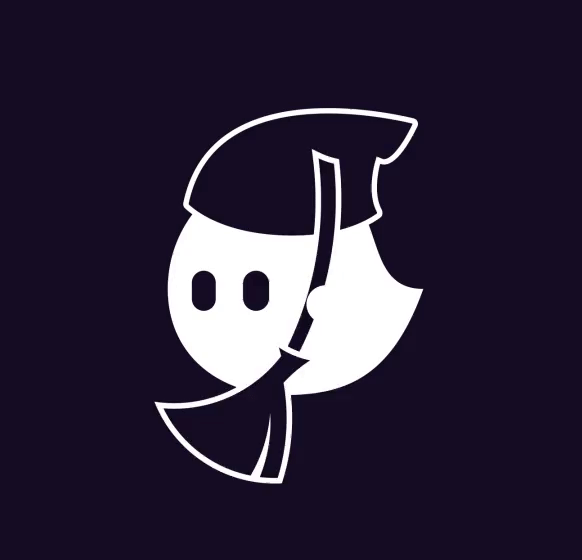
src/components/Textarea/Textarea.tsx is a component written in React, it must be modified to be a Solid.js component, replacing all React code. It is important that all functionality remain identical in the refactored implementation. Update the component's imports and structure to follow any other Solid.js patterns.
Use src/components/Checkbox/Checkbox.tsx as an example of a working Solid.js component that adheres to best principles.
Checklist
- [X] Modify `src/components/Textarea/Textarea.tsx` ✓ https://github.com/semiautomatix/flowbite-solid/commit/8e92b22c64251155d0e985833ecf88a01e65759d [Edit](https://github.com/semiautomatix/flowbite-solid/edit/sweep/refactor_textarea_component/src/components/Textarea/Textarea.tsx) - [X] Running GitHub Actions for `src/components/Textarea/Textarea.tsx` ✓ [Edit](https://github.com/semiautomatix/flowbite-solid/edit/sweep/refactor_textarea_component/src/components/Textarea/Textarea.tsx)