-
Can I improve it > it seems you did what is required.
-
Also when I use detect image and save in the drive, it is changing direction of image which doesnt make sense > alignment is an important step for a facial recognition pipeline which totally makes sense. if you set align argument to false, then this step is going to be skipped.
-
Can I make it use my GPU RTX 3090 > if you install tensorflow-gpu dependency, then it will use gpu directly. but this is tensorflow thing. you may have memory problems in that case (search gpu in closed issues.)
I am using Stable Diffusion training to generate my own images
Generated over 5k and I want to utilize DeepFace to sort them by most similar to my trained original face image
If you wonder what I mean by this you can check out my below tutorials
Now I made this below script but I am not sure is that the best way to calculate similarity
Can I improve it?
Can I make it use my GPU RTX 3090 ?
1.jpg is my original training image and others are AI generated images
Here example images
org img
AI images
Also when I use detect image and save in the drive, it is changing direction of image which doesnt make sense
Here example
And here my Stable Diffusion tutorials not related to this question but I am planning a tutorial for DeepFace for this approach
1.) Automatic1111 Web UI - PC - Free How To Install Python, Setup Virtual Environment VENV, Set Default Python System Path & Install Git
2.) Automatic1111 Web UI - PC - Free Easiest Way to Install & Run Stable Diffusion Web UI on PC by Using Open Source Automatic Installer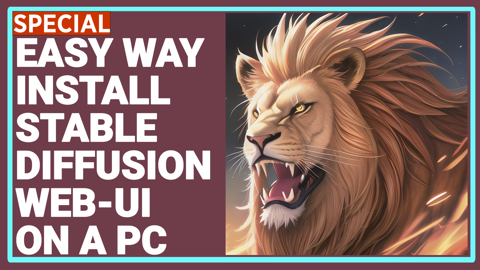
3.) Automatic1111 Web UI - PC - Free How to use Stable Diffusion V2.1 and Different Models in the Web UI - SD 1.5 vs 2.1 vs Anything V3
4.) Automatic1111 Web UI - PC - Free Zero To Hero Stable Diffusion DreamBooth Tutorial By Using Automatic1111 Web UI - Ultra Detailed
5.) Automatic1111 Web UI - PC - Free DreamBooth Got Buffed - 22 January Update - Much Better Success Train Stable Diffusion Models Web UI
6.) Automatic1111 Web UI - PC - Free How to Inject Your Trained Subject e.g. Your Face Into Any Custom Stable Diffusion Model By Web UI
7.) Automatic1111 Web UI - PC - Free How To Do Stable Diffusion LORA Training By Using Web UI On Different Models - Tested SD 1.5, SD 2.1
8.) Automatic1111 Web UI - PC - Free 8 GB LoRA Training - Fix CUDA & xformers For DreamBooth and Textual Inversion in Automatic1111 SD UI
9.) Automatic1111 Web UI - PC - Free How To Do Stable Diffusion Textual Inversion (TI) / Text Embeddings By Automatic1111 Web UI Tutorial
10.) Automatic1111 Web UI - PC - Free How To Generate Stunning Epic Text By Stable Diffusion AI - No Photoshop - For Free - Depth-To-Image
11.) Python Code - Hugging Face Diffusers Script - PC - Free How to Run and Convert Stable Diffusion Diffusers (.bin Weights) & Dreambooth Models to CKPT File
12.) NMKD Stable Diffusion GUI - Open Source - PC - Free Forget Photoshop - How To Transform Images With Text Prompts using InstructPix2Pix Model in NMKD GUI
13.) Google Colab Free - Cloud - No PC Is Required Transform Your Selfie into a Stunning AI Avatar with Stable Diffusion - Better than Lensa for Free
14.) Google Colab Free - Cloud - No PC Is Required Stable Diffusion Google Colab, Continue, Directory, Transfer, Clone, Custom Models, CKPT SafeTensors
15.) Automatic1111 Web UI - PC - Free Become A Stable Diffusion Prompt Master By Using DAAM - Attention Heatmap For Each Used Token - Word
16.) Python Script - Gradio Based - ControlNet - PC - Free Transform Your Sketches into Masterpieces with Stable Diffusion ControlNet AI - How To Use Tutorial
17.) Automatic1111 Web UI - PC - Free Sketches into Epic Art with 1 Click: A Guide to Stable Diffusion ControlNet in Automatic1111 Web UI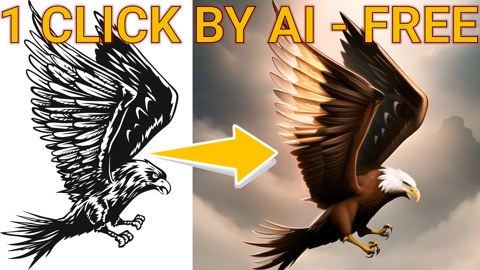
18.) RunPod - Automatic1111 Web UI - Cloud - Paid - No PC Is Required Ultimate RunPod Tutorial For Stable Diffusion - Automatic1111 - Data Transfers, Extensions, CivitAI
19.) RunPod - Automatic1111 Web UI - Cloud - Paid - No PC Is Required RunPod Fix For DreamBooth & xFormers - How To Use Automatic1111 Web UI Stable Diffusion on RunPod
20.) Automatic1111 Web UI - PC - Free Fantastic New ControlNet OpenPose Editor Extension & Image Mixing - Stable Diffusion Web UI Tutorial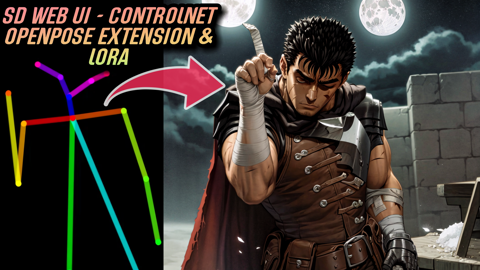
21.) Automatic1111 Web UI - PC - Free Automatic1111 Stable Diffusion DreamBooth Guide: Optimal Classification Images Count Comparison Test
22.) Automatic1111 Web UI - PC - Free Epic Web UI DreamBooth Update - New Best Settings - 10 Stable Diffusion Training Compared on RunPods
23.) Automatic1111 Web UI - PC - Free New Style Transfer Extension, ControlNet of Automatic1111 Stable Diffusion T2I-Adapter Color Control
24.) Automatic1111 Web UI - PC - Free Generate Text Arts & Fantastic Logos By Using ControlNet Stable Diffusion Web UI For Free Tutorial
25.) Automatic1111 Web UI - PC - Free How To Install New DREAMBOOTH & Torch 2 On Automatic1111 Web UI PC For Epic Performance Gains Guide
26.) Automatic1111 Web UI - PC - Free Training Midjourney Level Style And Yourself Into The SD 1.5 Model via DreamBooth Stable Diffusion
27.) Automatic1111 Web UI - PC - Free Video To Anime - Generate An EPIC Animation From Your Phone Recording By Using Stable Diffusion AI
28.) Python Script - Jupyter Based - PC - Free Midjourney Level NEW Open Source Kandinsky 2.1 Beats Stable Diffusion - Installation And Usage Guide
29.) Automatic1111 Web UI - PC - Free RTX 3090 vs RTX 3060 Ultimate Showdown for Stable Diffusion, ML, AI & Video Rendering Performance