I like the UI/UX, but there seem to be some collapse issues @lebaphi
It looks like collapsed panels are shown as open when another one is collapsed.
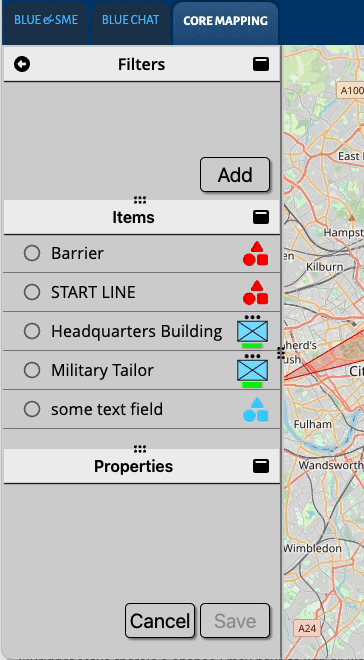
Closed lebaphi closed 6 months ago
I like the UI/UX, but there seem to be some collapse issues @lebaphi
It looks like collapsed panels are shown as open when another one is collapsed.
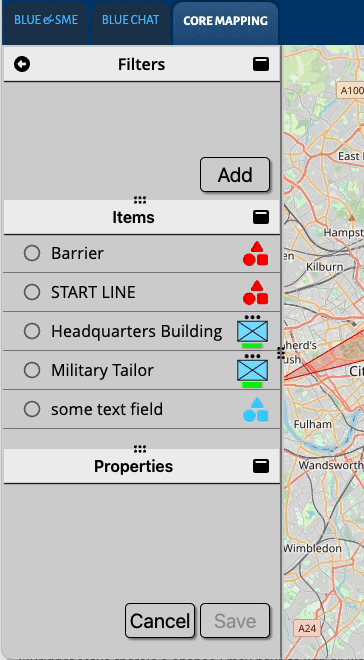
I like the UI/UX, but there seem to be some collapse issues @lebaphi
It looks like collapsed panels are shown as open when another one is collapsed.
[ ![screencast]
I see, it seems the method collapse (https://github.com/bvaughn/react-resizable-panels/tree/main/packages/react-resizable-panels#panel) does not work as expected, I will take a look
Still not quite right @lebaphi
@IanMayo , @lebaphi Tested on '2875-collapse-button' branch, now collapse button show correct
https://github.com/serge-web/serge/assets/107697044/0fdded2f-cb41-4744-824a-2e98d3cb57c4
But I think it's better if collapse 'Propertive' should be on original position (top of this panel) instead of the bottom of panel.
Expected :
Yes @Tristina1788 - I agree. When all 3 panels are collapsed, I think they should be in a stack at the top of the column. The properties panel currently collapses down, but I think it should collapse upwards.
(I hope that makes sense @lebaphi )
thanks @IanMayo @Tristina1788 , actually, this function is not supported as default, we can only implement it to a certain level, it is complex to implement it perfectly. So what is your expectation? 😄
Actually @lebaphi - I realise that this is part of my issue. I thought the "props" panel wasn't opening and closing. It was working, but since nothing was selected, when open it didn't show anything.
If nothing is selected, could we still show (disabled) Cancel and Save buttons in the Props panel?
I'm happy to accept the Props panel collapsing down - that's just the bar giving as much v-space as possible to the Items panel.
Tested on '2875-collapse-button' , now when no item is selected, we can see Cancel and Save buttons (disable) in the Props panel .
It works as expected. (More details in this below video)
https://github.com/serge-web/serge/assets/107697044/474a0fe1-988a-46e8-9963-32548bfbe07b
Fixes #2875