Hi @jhoguaman, sorry to hear about this error. Looking at it, it should be a windows only issue. I didn't get it on my own windows machine when testing, but I'll try to reproduce it. Can you send me the versions you are using? (output of apm --version)
I'm on a short trip outside the office until Monday, so I'll have a look at it first thing on tuesday. Hope that's not a problem for you. You could temporarily switch back to an older version for now, or use visual studio code
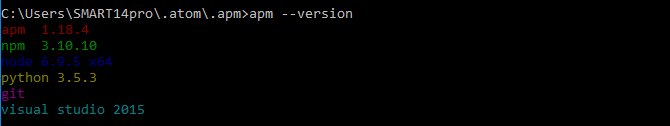





I updated Atom (1.21.1) and Pymakr (1.2.0). The option Run in to REPL console works good. But when I want synchronize (Upload) a file, I get this error:
Error: Writing to COM port (GetOverlappedResult): Operation aborted Failed to read project status, uploading all files
When I worked with previous versions I didn't have any problem.