@fredyagu Try using the "Test Config" feature on the web interface. Maybe the configured proxy servers are no longer working and you need to find new proxy servers.
This is assuming you are bypassing the Mainland China region lock.
Open fredyagu opened 6 years ago
@fredyagu Try using the "Test Config" feature on the web interface. Maybe the configured proxy servers are no longer working and you need to find new proxy servers.
This is assuming you are bypassing the Mainland China region lock.
I've tried to reset and pairing it again , it is able to view but after a couple minutes, it will turn offline again.
@shadow-1 Please try your dome camera, is it still working or not?
@fredyagu I no longer have a Chinese version of the camera so I can not check this functionality.
I know others have had issues in the past. I might need to check the closed threads.
From memory, there have been issues if you use an old version of the Yi Home app. Make sure you have the latest version of the app installed on your phone.
Yes, I'm also experiencing this issue. Detail how to reproduce :
If the application is not closed, camera will able to be operated normally.
I've tried to enable VPN (Singapore based) when open Yi Home App and it still not working.
@genz10 Isn't the 13CN version of the camera the original Yi Home?
Hopefully more people can contribute so we can work out what could be the potential cause of the issue.
@shadow-1
Sorry, I don't get your question.
Is it possible xiaomi blocked all region outside china for camera that only can be used within China.
Same issue here
@genz10 Sorry for confusing. I was just wondering what camera you were using.
@fredyagu @genz10 @art3ar Can you post a screenshot from the "Test Config" page when the test has completed.
I have confirmed with a Yi 1080p Dome camera (Chinese version) that everything is working as expected.
@shadow-1
Here is screenshoot from Test Config

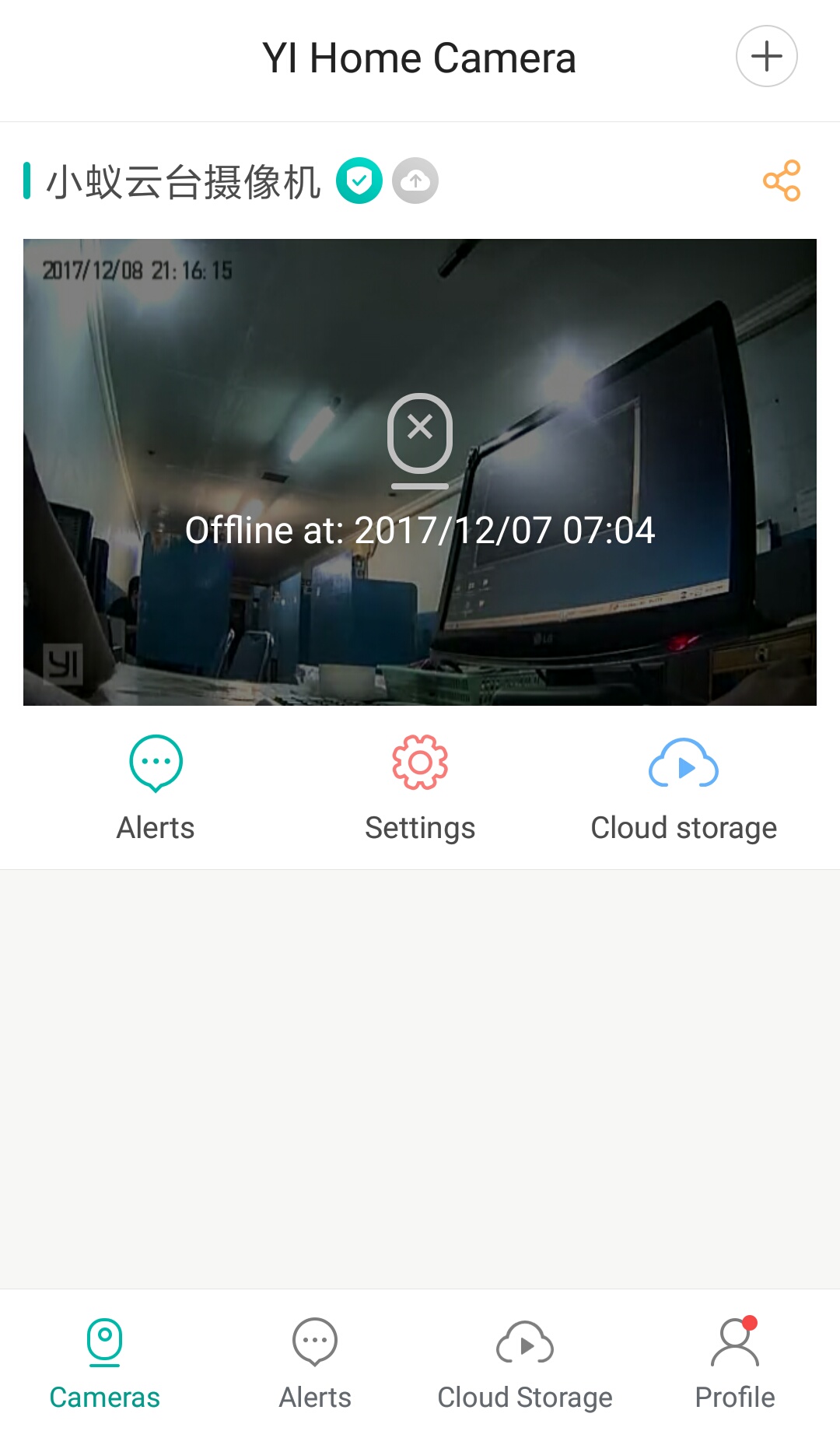
Can we use proxychain in p2p binary? If yes, can you tell me how to do it? From my analyze the p2p_tnp use udp port 32100
@art3ar I have tested your proxy server and it appears to be working properly and appears to be based in Mainland China. Unfortunately I can't do a proper test as I don't have a camera that is locked to Mainland China.
It is a long shot, however you can try disabling some services temporarily and see how it goes. For example Telnet and FTP. You can also try using a different power adaptor. For example try using the one that came with your phone rather than the one that comes with the camera. There have been at least two people where this has managed to resolve their issues. Although for those people, the camera stopped working after a few hours rather than minutes and everything stopped working including the web interface.
@fredyagu I don't think using ProxyChains-ng will work with the p2p traffic. ProxyChains-ng only supports TCP communications. It will not work with UDP. You may be able to do something like what you want if you use a computer as a router for the camera communications along with a SOCKS proxy. Perhaps with a bit of tinkering a router that supports DD-WRT or a MikroTik router could be used.
@shadow-1
I'm currently doesn't have access to my camera, but I've run test config yesterday and all looks good. My camera also displays as @fredyagu posted.
For additional info, here's what i've already tried :
I think dome cameras blocked through the p2p connection. Anyway to bypass it?
i have same problem to. i'm already restart, upgrade, downgrade and change proxy. no one can solve the problem.
when i reset the camera and pairing again. it can use. but after you out from live streaming and refresh the camera list. the camera will back to offline. datetime after and before reset is same.
anyone can help us?

I find this issue quite perplexing! I asked a friend who uses the Chinese version of the camera whether he has any issues and I was told that everything works perfectly.
@lmlbenny @fredyagu @genz10 @art3ar What camera are you using? Maybe you can post the log files which automatically get saved to the microSD card.
Also, do any of you have serial port access? If not, I might have to come up with a way to record the console logs through Telnet.
the camera type is YI DOME 720P Serial : 13CNYPX201.
i have try downgrade the application YI Home. that still not working.
log_start_reset.tar.gz log_wifi_connected.tar.gz log_bind_fail.tar.gz log_bind_success.tar.gz log_first_login.tar.gz
It begins in 7 december where suddenly all the 13CN dome camera came to offline. Then in 11 december the 43CN dome also having the same problem. I can pair the camera with the app, and it is only connected locally, and after a couple minutes the camera in the app will turn offline. I can say that it is connected locally, because if i already pair it then i change my phone to use 4g, it will say error 3006, then when i connect again with the same wifi, it can view again.
@fredyagu Hmm, very interesting. I'm still confused because all the newer Yi cameras operate in exactly the same way. So if the Yi Dome stopped working because of something Xiaomi implemented on their server. I expect that all the Yi cameras which I currently support to stop working as well.
@lmlbenny
When you delete all the tar.gz files from your microSD card and restart the camera. Does log_bind_fail.tar.gz get recreated?
log_bind_fail.tar.gz created when i had downgrade to version 0.1.2.
if i'm use version 0.1.3 log_bind_fail.tar.gz never created
I think dome cameras blocked through the p2p connection. maybe checking serial number you can try kill p2p_tnp ants 720p 17CN, and camera will offline -3006
this i using serial com to see progressing
after reset :

after scan barcode :

after pair success

when live streaming camera

when i rotate the camera

always write p2p cur user 0 SessionHandle(2) p2p cur user(1) max_user_num(1) in_packet_loss(0) out_packet_loss(8) p2p cur user 0 SessionHandle(2) p2p cur user(1) max_user_num(1) in_packet_loss(0) out_packet_loss(8) p2p cur user 0 SessionHandle(2) p2p cur user(1) max_user_num(1) in_packet_loss(0) out_packet_loss(8)
after go out from live streaming.
and refresh the camera list

System startup hello, open console
do_auto_sd_update: detect flash size: 0x1000000, gsdexist=0
do_auto_update: detect flash size: 0x1000000 Hit any key to stop autoboot: 0 16384 KiB hi_fmc at 0:0 is now current device
Image Name: 7518-hi3518c-kernel Image Type: ARM Linux Kernel Image (uncompressed) Data Size: 1384824 Bytes = 1.3 MiB Load Address: 80008000 Entry Point: 80008000 Loading Kernel Image ... OK OK
Starting kernel ...
Uncompressing Linux... done, booting the kernel.
Booting Linux on physical CPU 0
Linux version 3.4.35 (chenshibo@ANTS-SH-SV02) (gcc version 4.8.3 20131202 (prere lease) (Hisilicon_v300) ) #1 Wed May 25 19:18:17 CST 2016
CPU: ARM926EJ-S [41069265] revision 5 (ARMv5TEJ), cr=00053177
CPU: VIVT data cache, VIVT instruction cache
Machine: hi3518ev200
Memory policy: ECC disabled, Data cache writeback
Built 1 zonelists in Zone order, mobility grouping on. Total pages: 5588
Kernel command line: mem=22M console=ttyAMA0,115200 root=/dev/mtdblock4 rootfsty pe=jffs2 mtdparts=hi_sfc:256k(boot)ro,64k(env),64k(conf),1600k(os),1280k(rootfs) ,12992k(home),64k(vd1),64k(ver)
PID hash table entries: 128 (order: -3, 512 bytes)
Dentry cache hash table entries: 4096 (order: 2, 16384 bytes)
Inode-cache hash table entries: 2048 (order: 1, 8192 bytes)
Memory: 22MB = 22MB total
Memory: 18480k/18480k available, 4048k reserved, 0K highmem
Virtual kernel memory layout:
vector : 0xffff0000 - 0xffff1000 ( 4 kB)
fixmap : 0xfff00000 - 0xfffe0000 ( 896 kB)
vmalloc : 0xc1800000 - 0xff000000 ( 984 MB)
lowmem : 0xc0000000 - 0xc1600000 ( 22 MB)
modules : 0xbf000000 - 0xc0000000 ( 16 MB)
.text : 0xc0008000 - 0xc0340000 (3296 kB)
.init : 0xc0340000 - 0xc035cc64 ( 116 kB)
.data : 0xc035e000 - 0xc037f220 ( 133 kB)
.bss : 0xc037f244 - 0xc03b1850 ( 202 kB)
SLUB: Genslabs=13, HWalign=32, Order=0-3, MinObjects=0, CPUs=1, Nodes=1
NR_IRQS:32
VIC @fe0d0000: id 0x00641190, vendor 0x41
sched_clock: 32 bits at 49MHz, resolution 20ns, wraps every 86767ms
Console: colour dummy device 80x30
Calibrating delay loop... 298.59 BogoMIPS (lpj=1492992)
pid_max: default: 32768 minimum: 301
Mount-cache hash table entries: 512
Initializing cgroup subsys freezer
CPU: Testing write buffer coherency: ok
Setting up static identity map for 0x8026ab08 - 0x8026ab60
dummy:
NET: Registered protocol family 16
Serial: AMBA PL011 UART driver
uart:0: ttyAMA0 at MMIO 0x20080000 (irq = 5) is a PL011 rev2
console [ttyAMA0] enabled
uart:1: ttyAMA1 at MMIO 0x20090000 (irq = 30) is a PL011 rev2
uart:2: ttyAMA2 at MMIO 0x200a0000 (irq = 25) is a PL011 rev2
bio: create slab
_ _ _ _ _ _ _ _ _ _ _ _
\ _ _ _ _ _ ___
/ /__/ \ |_/
/ __ / - _ ___
/ / / / / // / / _/ _ __ ____\______
usb 1-1: new high-speed USB device number 2 using hiusb-ehci usbdev11 -> /dev/usbdev1.2 Not recognise ACTION:change rm: can't remove '/sbin/reboot': No such file or directory Auto login as root ... Jan 1 00:00:03 login[661]: root login on 'ttyS000' exFAT: Version 1.2.9 Welcome to HiLinux. ~ # vm.dirty_background_ratio = 2 vm.dirty_ratio = 2 vm.dirty_writeback_centisecs = 100 vm.dirty_expire_centisecs = 500 fs.mqueue.msg_max = 256 Thu Jan 1 00:01:06 UTC 1970 cat: can't open '/sys/block/mmcblk0/device/cid': No such file or directory umount: can't forcibly umount /tmp/sd: Invalid argument mount: mounting /dev/mmcblk0p1 on /tmp/sd failed: No such file or directory rm: can't remove '/tmp/sd/*.REC': No such file or directory find: /tmp/sd/record: No such file or directory rm: can't remove '/etc/mtab': No such file or directory /home/app/init.sh: line 10: /home/app/script/factory_test.sh: not found vm.dirty_background_ratio = 2 vm.dirty_ratio = 5 vm.dirty_writeback_centisecs = 100 vm.dirty_expire_centisecs = 500 Bus 001 Device 002: ID 148f:7601 Bus 001 Device 001: ID 1d6b:0002 ash: =: argument expected ash: =: argument expected Board tools : ver0.0.1_20121120 debug: {source/utils/cmdshelusb 1-1: USB disconnect, device number 2 l.c:166}cmdstr:himm 0x20180100: 0x00000040 --> 0x00000000 [END] Board tools : ver0.0.1_20121120
0x20180100: 0x00000000 --> 0x00000040 [END] rtusb init rt2870 ---> usbcore: registered new interface driver rt2870 ifconfig: SIOCGIFFLAGS: No such device usb 1-1: new high-speed USB device number 3 using hiusb-ehci
dispatch.c(main-3731)[00:01:09.068]:hw_type(2)
[CPLD_PERIPH] cpld_init ok, [ ver=Jan 16 2017, 14:30:21 ] [CPLD_PERIPH] pwm init ok. [CPLD_PERIPH] timer init ok. timer resolution:10 MHZ [CPLD_PERIPH] HZ = 100 mmz_start: 0x81600000, mmz_size: 10M create ok usbdev11 -> /dev/usbdev1.3 Hisilicon Media Memory Zone Manager Module himedia: init ok hi3518e_base: module license 'Proprietary' taints kernel. Disabling lock debugging due to kernel taint load sys.ko for Hi3518EV200...OK! load tde.ko ...OK! load region.ko ....OK! ISP Mod init! load viu.ko for Hi3518EV200...OK! load vpss.ko ....OK! load rc.ko for Hi3518EV200...OK! load venc.ko for Hi3518EV200...OK! load chnl.ko for Hi3518EV200...OK! [SSP_MS41909]Kernel: muxctrl for spi1 initial ok! [SSP_MS41909]Kernel: pin cs for spi1 initial ok! [SSP_MS41909]Kernel: pin vd_fz initial ok! [SSP_MS41909]Kernel: spi0 gpio initial ok! [HW_TIMER] hw_timer frequency is 10000 HZ [HW_TIMER] hw_timer init OK! [SSP_MS41909]Kernel: ms41909 init success! [SSP_MS41909]Kernel: ssp initial ok! load h264e.ko for Hi3518EV200...OK! load jpege.ko for Hi3518EV200...OK! ==== Your input Sensor type is ov9712 ==== insmod: can't insert 'extdrv/piris.ko': No such file or directory Board tools : ver0.0.1_20121120
0x200f0040: 0x00000000 --> 0x00000002 [END] Board tools : ver0.0.1_20121120
0x200f0044: 0x00000000 --> 0x00000002 [END] Board tools : ver0.0.1_20121120
0x200f007c: 0x00000000 --> 0x00000001 [END] Board tools : ver0.0.1_20121120
0x200f0080: 0x00000000 --> 0x00000001 [END] Board tools : ver0.0.1_20121120
0x200f0084: 0x00000000 --> 0x00000001 [END] Board tools : ver0.0.1_20121120
0x200f0088: 0x00000000 --> 0x00000001 [END] Board tools : ver0.0.1_20121120
0x200f008c: 0x00000000 --> 0x00000002 [END] Board tools : ver0.0.1_20121120
0x200f0090: 0x00000000 --> 0x00000002 [END] Board tools : ver0.0.1_20121120
0x200f0094: 0x00000000 --> 0x00000001 [END] Board tools : ver0.0.1_20121120
0x2003002c: 0x000C4003 --> 0x001C4001 [END] acodec inited! insert audio mipi_init init phy power successful! load hi_mipi driver successful! ==== Your input Sensor type is ov9712 ==== Board tools : ver0.0.1_20121120
0x201200cc: 0xFF035144 --> 0xFE033144 [END] Board tools : ver0.0.1_20121120
0x201200c8: 0x00F22C2C --> 0x00023C2E [END] Board tools : ver0.0.1_20121120
Open pwm device error!
MMAP address=0xb5fd4000, size=781120(0xbeb40), mode=1, try 1 /tmp/view: memory clear 781120 MMAP address=0xb6093000, size=781120(0xbeb40), mode=0, try 1 Failed to connect to non-global ctrl_ifname: wlan0 error: Conne[CPLD_PERIPH] Ti mer closed. ction refused [CPLD_PERIPH] Timer opened. ash: 10: unknown operand Hisilicon Watchdog Timer: 0.01 initialized. default_margin=60 sec (nowayout= 0, nodeamon= 0) WATCHDOG @Hi3518v200 WATCHDOG @Hi3518v200
[PID_LIST] pid_list_init ok, [ ver=Jan 16 2017, 14:30:19 ] x =1475 600 0 800 x_step =-150 -200 x_step_2 =1475 0 tcpsvd: listening on 0.0.0.0:21, starting 0x1300 = 00064300 Number of Packet Allocated in open = 1 Number of Packet Freed in open = 0 killall: wpa_supplicant: no process killed killall: udhcpc: no process killed ash: 1: unknown operand supp-global-ctrl-iface-init (will try fixup): bind(PF_UNIX): Address already in use
MMAP address=0xb6db6000, size=781120(0xbeb40), mode=0, try 1
[CPLD_PERIPH] led_blue_pwm_value = 100 killall: udhcpc: no process killed rm: can't remove '/tmp/resolv.conf': No such file or directory [CPLD_PERIPH] Timer closed. [proxychains] config file found: /home/app/proxychains.conf [proxychains] preloading /lib/libproxychains4.so [proxychains] DLL init: proxychains-ng 4.12 [proxychains] Random chain ... 121.40.195.151:9999 ... 139.129.76.123:80 p2p cur user(0) max_user_num(0) in_packet_loss(0) out_packet_loss(0) ... OK [proxychains] config file found: /home/app/proxychains.conf [proxychains] preloading /lib/libproxychains4.so [proxychains] DLL init: proxychains-ng 4.12 [proxychains] Random chain ... 123.59.100.253:1080 ... 139.129.76.123:443 . .. OK trans_json_ex result=20000 trans_json_ex result=true [proxychains] config file found: /home/app/proxychains.conf [proxychains] preloading /lib/libproxychains4.so [proxychains] DLL init: proxychains-ng 4.12 [proxychains] Random chain ... 123.59.100.253:1080 ... 139.129.76.123:443 . .. OK trans_json_ex result=0 trans_json_ex result= [proxychains] config file found: /home/app/proxychains.conf [proxychains] preloading /lib/libproxychains4.so [proxychains] DLL init: proxychains-ng 4.12 [proxychains] Random chain ... 113.108.141.99:7302 ... 139.129.76.123:443 . .. OK curl_easy_perform() failed: SSL connect error p2p cur user(0) max_user_num(0) in_packet_loss(0) out_packet_loss(0) [proxychains] config file found: /home/app/proxychains.conf [proxychains] preloading /lib/libproxychains4.so [proxychains] DLL init: proxychains-ng 4.12 [proxychains] Random chain ... 113.108.141.99:7302 ... 139.129.76.123:443 . .. OK curl_easy_perform() failed: Server returned nothing (no headers, no data) [proxychains] config file found: /home/app/proxychains.conf [proxychains] preloading /lib/libproxychains4.so [proxychains] DLL init: proxychains-ng 4.12 [proxychains] Random chain ... 121.40.195.151:9999 ... 139.129.76.123:443 p2 p cur user(0) max_user_num(0) in_packet_loss(0) out_packet_loss(0) ... OK trans_json_ex result=20000 trans_json_ex result="timezone":"GMT+08:00","tz_offset":28800000,"appParam":""," css_mode":0,"css_flag":0,"language":"zh-CN" trans_json_ex result=28800000 trans_json_ex result=0 trans_json_ex result=0 trans_json_ex result= [proxychains] config file found: /home/app/proxychains.conf [proxychains] preloading /lib/libproxychains4.so [proxychains] DLL init: proxychains-ng 4.12 [proxychains] Random chain ... 123.59.100.253:1080 ... 139.129.76.123:443 . .. OK [proxychains] config file found: /home/app/proxychains.conf [proxychains] preloading /lib/libproxychains4.so [proxychains] DLL init: proxychains-ng 4.12 [proxychains] Random chain ... 113.108.141.99:7302 ... 139.129.76.123:443 . .. OK p2p cur user(0) max_user_num(0) in_packet_loss(0) out_packet_loss(0) trans_json_ex result=20000 trans_json_ex result="ok":"false" trans_json_ex result=false p2p cur user(0) max_user_num(0) in_packet_loss(0) out_packet_loss(0) g_dispatch_info.mmap_info->ptz_x_runtime =4 2 [CPLD_PERIPH] Timer closed. [CPLD_PERIPH] Timer closed. p2p cur user(0) max_user_num(0) in_packet_loss(0) out_packet_loss(0) killall: recbackup: no process killed umount: can't forcibly umount /tmp/cifs: No such file or directory umount: can't remount tmpfs read-only umount: /dev/mtdblock5 busy - remounted read-only umount: can't remount tmpfs read-only can't run '/sbin/swapoff': No such file or directory The system is going down NOW! Sent SIGTERM to all processes MMB LEAK(pid=913): 0x81B78000, 4096 bytes, 'AENC(0)StrmBuf' mmz_userdev_release: mmb<0x81B78000> mapped to userspace 0xb6fdc000 will be forc e unmaped! hil_mmb_free: free mmb<AENC(0)StrmBuf> delayed for which is kernel-mapped to 0xc 1c0c000 with map_ref 2! MMB LEAK(pid=913): 0x81B79000, 32768 bytes, 'AENC(0) CirBuf' mmz_userdev_release: mmb<0x81B79000> mapped to userspace 0xb6e44000 will be forc e unmaped! MMB LEAK(pid=913): 0x81B86000, 65536 bytes, 'AO(0,0) CirBuf' mmz_userdev_release: mmb<0x81B86000> mapped to userspace 0xb6d34000 will be forc e unmaped! tcpsvd: got signal 15, exit unlink cmd rsp urb Sent SIGKILL to all processes Requesting syst ****reboot by watchdog**** Restarting system.
System startup hello, open console
do_auto_sd_update: detect flash size: 0x1000000, gsdexist=0
do_auto_update: detect flash size: 0x1000000 Hit any key to stop autoboot: 0 16384 KiB hi_fmc at 0:0 is now current device
Image Name: 7518-hi3518c-kernel Image Type: ARM Linux Kernel Image (uncompressed) Data Size: 1384824 Bytes = 1.3 MiB Load Address: 80008000 Entry Point: 80008000 Loading Kernel Image ... OK OK
Starting kernel ...
Uncompressing Linux... done, booting the kernel.
Booting Linux on physical CPU 0
Linux version 3.4.35 (chenshibo@ANTS-SH-SV02) (gcc version 4.8.3 20131202 (prere lease) (Hisilicon_v300) ) #1 Wed May 25 19:18:17 CST 2016
CPU: ARM926EJ-S [41069265] revision 5 (ARMv5TEJ), cr=00053177
CPU: VIVT data cache, VIVT instruction cache
Machine: hi3518ev200
Memory policy: ECC disabled, Data cache writeback
Built 1 zonelists in Zone order, mobility grouping on. Total pages: 5588
Kernel command line: mem=22M console=ttyAMA0,115200 root=/dev/mtdblock4 rootfsty pe=jffs2 mtdparts=hi_sfc:256k(boot)ro,64k(env),64k(conf),1600k(os),1280k(rootfs) ,12992k(home),64k(vd1),64k(ver)
PID hash table entries: 128 (order: -3, 512 bytes)
Dentry cache hash table entries: 4096 (order: 2, 16384 bytes)
Inode-cache hash table entries: 2048 (order: 1, 8192 bytes)
Memory: 22MB = 22MB total
Memory: 18480k/18480k available, 4048k reserved, 0K highmem
Virtual kernel memory layout:
vector : 0xffff0000 - 0xffff1000 ( 4 kB)
fixmap : 0xfff00000 - 0xfffe0000 ( 896 kB)
vmalloc : 0xc1800000 - 0xff000000 ( 984 MB)
lowmem : 0xc0000000 - 0xc1600000 ( 22 MB)
modules : 0xbf000000 - 0xc0000000 ( 16 MB)
.text : 0xc0008000 - 0xc0340000 (3296 kB)
.init : 0xc0340000 - 0xc035cc64 ( 116 kB)
.data : 0xc035e000 - 0xc037f220 ( 133 kB)
.bss : 0xc037f244 - 0xc03b1850 ( 202 kB)
SLUB: Genslabs=13, HWalign=32, Order=0-3, MinObjects=0, CPUs=1, Nodes=1
NR_IRQS:32
VIC @fe0d0000: id 0x00641190, vendor 0x41
sched_clock: 32 bits at 49MHz, resolution 20ns, wraps every 86767ms
Console: colour dummy device 80x30
Calibrating delay loop... 298.59 BogoMIPS (lpj=1492992)
pid_max: default: 32768 minimum: 301
Mount-cache hash table entries: 512
Initializing cgroup subsys freezer
CPU: Testing write buffer coherency: ok
Setting up static identity map for 0x8026ab08 - 0x8026ab60
dummy:
NET: Registered protocol family 16
Serial: AMBA PL011 UART driver
uart:0: ttyAMA0 at MMIO 0x20080000 (irq = 5) is a PL011 rev2
console [ttyAMA0] enabled
uart:1: ttyAMA1 at MMIO 0x20090000 (irq = 30) is a PL011 rev2
uart:2: ttyAMA2 at MMIO 0x200a0000 (irq = 25) is a PL011 rev2
bio: create slab
_ _ _ _ _ _ _ _ _ _ _ _
\ _ _ _ _ _ ___
/ /__/ \ |_/
/ __ / - _ ___
/ / / / / // / / _/ _ __ ____\______
usb 1-1: new high-speed USB device number 2 using hiusb-ehci Not recognise ACTION:change usbdev11 -> /dev/usbdev1.2 rm: can't remove '/sbin/reboot': No such file or directory Auto login as root ... Jan 1 00:00:03 login[663]: root login on 'ttyS000' Welcome to HiLinux. ~ # exFAT: Version 1.2.9 vm.dirty_background_ratio = 2 vm.dirty_ratio = 2 vm.dirty_writeback_centisecs = 100 vm.dirty_expire_centisecs = 500 fs.mqueue.msg_max = 256 Fri Dec 15 05:17:53 UTC 2017 cat: can't open '/sys/block/mmcblk0/device/cid': No such file or directory
checkdisk.c(main-373)[05:17:53.070]:Need update tf_status.stat, old stat : 0, new stat : 10012 umount: can't forcibly umount /tmp/sd: Invalid argument mount: mounting /dev/mmcblk0p1 on /tmp/sd failed: No such file or directory rm: can't remove '/tmp/sd/*.REC': No such file or directory find: /tmp/sd/record: No such file or directory rm: can't remove '/etc/mtab': No such file or directory /home/app/init.sh: line 10: /home/app/script/factory_test.sh: not found vm.dirty_background_ratio = 2 vm.dirty_ratio = 5 vm.dirty_writeback_centisecs = 100 vm.dirty_expire_centisecs = 500 Bus 001 Device 002: ID 148f:7601 Bus 001 Device 001: ID 1d6b:0002 ash: =: argument expected ash: =: argument expected Board tools : ver0.0.1_20121120 debug: {source/utils/cmdshelusb 1-1: USB disconnect, device number 2 l.c:166}cmdstr:himm 0x20180100: 0x00000040 --> 0x00000000 [END] Board tools : ver0.0.1_20121120
0x20180100: 0x00000000 --> 0x00000040 [END] rtusb init rt2870 ---> usbcore: registered new interface driver rt2870 ifconfig: SIOCGIFFLAGS: No such device usb 1-1: new high-speed USB device number 3 using hiusb-ehci
[CPLD_PERIPH] cpld_init ok, [ ver=Jan 16 2017, 14:30:21 ] [CPLD_PERIPH] pwm init ok. [CPLD_PERIPH] timer init ok. timer resolution:10 MHZ [CPLD_PERIPH] HZ = 100 mmz_start: 0x81600000, mmz_size: 10M create ok usbdev11 -> /dev/usbdev1.3 Hisilicon Media Memory Zone Manager Module himedia: init ok hi3518e_base: module license 'Proprietary' taints kernel. Disabling lock debugging due to kernel taint load sys.ko for Hi3518EV200...OK! load tde.ko ...OK! load region.ko ....OK! ISP Mod init! load viu.ko for Hi3518EV200...OK! load vpss.ko ....OK! load rc.ko for Hi3518EV200...OK! load venc.ko for Hi3518EV200...OK! [SSP_MS41909]Kernel: muxctrl for spi1 initial ok! [SSP_MS41909]Kernel: pin cs for spi1 initial ok! [SSP_MS41909]Kernel: pin vd_fz initial ok! [SSP_MS41909]Kernel: spi0 gpio initial ok! [HW_TIMER] hw_timer frequency is 10000 HZ [HW_TIMER] hw_timer init OK! [SSP_MS41909]Kernel: ms41909 init success! [SSP_MS41909]Kernel: ssp initial ok! load chnl.ko for Hi3518EV200...OK! load h264e.ko for Hi3518EV200...OK! load jpege.ko for Hi3518EV200...OK! ==== Your input Sensor type is ov9712 ==== insmod: can't insert 'extdrv/piris.ko': No such file or directory Board tools : ver0.0.1_20121120
0x200f0040: 0x00000000 --> 0x00000002 [END] Board tools : ver0.0.1_20121120
0x200f0044: 0x00000000 --> 0x00000002 [END] Board tools : ver0.0.1_20121120
0x200f007c: 0x00000000 --> 0x00000001 [END] Board tools : ver0.0.1_20121120
0x200f0080: 0x00000000 --> 0x00000001 [END] Board tools : ver0.0.1_20121120
0x200f0084: 0x00000000 --> 0x00000001 [END] Board tools : ver0.0.1_20121120
0x200f0088: 0x00000000 --> 0x00000001 [END] Board tools : ver0.0.1_20121120
0x200f008c: 0x00000000 --> 0x00000002 [END] Board tools : ver0.0.1_20121120
0x200f0090: 0x00000000 --> 0x00000002 [END] Board tools : ver0.0.1_20121120
0x200f0094: 0x00000000 --> 0x00000001 [END] Board tools : ver0.0.1_20121120
0x2003002c: 0x000C4003 --> 0x001C4001 [END] acodec inited! insert audio mipi_init init phy power successful! load hi_mipi driver successful! ==== Your input Sensor type is ov9712 ==== Board tools : ver0.0.1_20121120
0x201200cc: 0xFF035144 --> 0xFE033144 [END] Board tools : ver0.0.1_20121120
0x201200c8: 0x00F22C2C --> 0x00023C2E [END] Board tools : ver0.0.1_20121120
Open pwm device error! /tmp/view: memory clear 781120 MMAP address=0xb657b000, size=781120(0xbeb40), mode=0, try 1 Hisilicon Watchdog Timer: 0.01 initialized. default_margin=60 sec (nowayout= 0, nodeamon= 0) WATCHDOG @Hi3518v200 WATCHDOG @Hi3518v200
[PID_LIST] pid_list_init ok, [ ver=Jan 16 2017, 14:30:19 ] tcpsvd: listening on 0.0.0.0:21, starting [CPLD_PERIPH] Timer closed. [CPLD_PERIPH] Timer opened. Failed to connect to non-global ctrl_ifname: wlan0 erro[CPLD_PERIPH] Timer closed. r: Connection refused [CPLD_PERIPH] Timer opened. ash: 10: unknown operand 0x1300 = 00064300 Number of Packet Allocated in open = 1 Number of Packet Freed in open = 0 killall: wpa_supplicant: no process killed killall: udhcpc: no process killed ash: 1: unknown operand supp-global-ctrl-iface-init (will try fixup): bind(PF_UNIX): Address already in use killall: udhcpc: no process killed rm: can't remove '/tmp/resolv.conf': No such file or directory [CPLD_PERIPH] Timer closed.
[CPLD_PERIPH] led_blue_pwm_value = 100 [proxychains] config file found: /home/app/proxychains.conf [proxychains] preloading /lib/libproxychains4.so [proxychains] DLL init: proxychains-ng 4.12 [proxychains] Random chain ... 113.108.141.99:7302 ... 139.129.76.123:80 p2p cur user(0) max_user_num(0) in_packet_loss(0) out_packet_loss(0) ... OK [proxychains] config file found: /home/app/proxychains.conf [proxychains] preloading /lib/libproxychains4.so [proxychains] DLL init: proxychains-ng 4.12 [proxychains] Random chain ... 123.59.100.253:1080 ... 139.129.76.123:443 ... OK trans_json_ex result=20000 trans_json_ex result=true [proxychains] config file found: /home/app/proxychains.conf [proxychains] preloading /lib/libproxychains4.so [proxychains] DLL init: proxychains-ng 4.12 [proxychains] Random chain ... 123.59.100.253:1080 p2p cur user(0) max_user_num(0) in_packet_loss(0) out_packet_loss(1) ... 139.129.76.123:443 <--socket error or timeout! curl_easy_perform() failed: Couldn't connect to server p2p cur user(0) max_user_num(0) in_packet_loss(0) out_packet_loss(1) [proxychains] config file found: /home/app/proxychains.conf [proxychains] preloading /lib/libproxychains4.so [proxychains] DLL init: proxychains-ng 4.12 [proxychains] Random chain ... 121.40.195.151:9999 ... 139.129.76.123:443 ... OK p2p cur user(0) max_user_num(0) in_packet_loss(0) out_packet_loss(2) [proxychains] config file found: /home/app/proxychains.conf [proxychains] preloading /lib/libproxychains4.so [proxychains] DLL init: proxychains-ng 4.12 [proxychains] Random chain ... 119.28.86.228:8888 ... 139.129.76.123:443 ... OK [proxychains] config file found: /home/app/proxychains.conf [proxychains] preloading /lib/libproxychains4.so trans_json_ex result=20000 trans_json_ex result="ok":"false" trans_json_ex result=false [proxychains] DLL init: proxychains-ng 4.12 [proxychains] Random chain ... 113.108.141.99:7302 ... 139.129.76.123:443 ... OK p2p cur user(0) max_user_num(0) in_packet_loss(0) out_packet_loss(3) [proxychains] config file found: /home/app/proxychains.conf [proxychains] preloading /lib/libproxychains4.so [proxychains] DLL init: proxychains-ng 4.12 [proxychains] Random chain ... 123.59.100.253:1080 ... 139.129.76.123:443 <--socket error or timeout! curl_easy_perform() failed: Couldn't connect to server p2p cur user(0) max_user_num(0) in_packet_loss(0) out_packet_loss(4) [proxychains] config file found: /home/app/proxychains.conf [proxychains] preloading /lib/libproxychains4.so [proxychains] DLL init: proxychains-ng 4.12 [proxychains] Random chain ... 123.59.100.253:1080 ... 139.129.76.123:443 <--socket error or timeout! curl_easy_perform() failed: Couldn't connect to server p2p cur user(0) max_user_num(0) in_packet_loss(0) out_packet_loss(5) p2p cur user(0) max_user_num(0) in_packet_loss(0) out_packet_loss(6) [proxychains] config file found: /home/app/proxychains.conf [proxychains] preloading /lib/libproxychains4.so [proxychains] DLL init: proxychains-ng 4.12 [proxychains] Random chain ... 121.40.195.151:9999 ... 139.129.76.123:443 ... OK trans_json_ex result=0 trans_json_ex result= [proxychains] config file found: /home/app/proxychains.conf [proxychains] preloading /lib/libproxychains4.so [proxychains] DLL init: proxychains-ng 4.12 [proxychains] Random chain ... 119.28.86.228:8888 ... 139.129.76.123:443 ... OK
MMAP address=0xb6db4000, size=781120(0xbeb40), mode=0, try 1 x =1475 600 1475 600 x_step =0 0 x_step_2 =0 0 [proxychains] config file found: /home/app/proxychains.conf [proxychains] preloading /lib/libproxychains4.so [proxychains] DLL init: proxychains-ng 4.12 [proxychains] Random chain ... 119.28.86.228:8888 ... 139.129.76.123:443 ... OK g_dispatch_info.mmap_info->ptz_x_runtime =3 2 p2p cur user(0) max_user_num(0) in_packet_loss(0) out_packet_loss(7) trans_json_ex result=20000 trans_json_ex result="timezone":"GMT+08:00","tz_offset":28800000,"appParam":"","css_mode":0,"css_flag":0,"language":"zh-CN" trans_json_ex result=28800000 trans_json_ex result=0 trans_json_ex result=0 trans_json_ex result= [proxychains] config file found: /home/app/proxychains.conf [proxychains] preloading /lib/libproxychains4.so [proxychains] DLL init: proxychains-ng 4.12 [proxychains] Random chain ... 123.59.100.253:1080 ... 139.129.76.123:443 ... OK
p2p_tnp.c(tnp_proc-4988)[05:22:33.856]:key(fNORkrLLU0xeGp5g)
p2p cur user(0) max_user_num(0) in_packet_loss(0) out_packet_loss(8) p2p cur user(0) max_user_num(0) in_packet_loss(0) out_packet_loss(8) p2p cur user(0) max_user_num(0) in_packet_loss(0) out_packet_loss(8) [CPLD_PERIPH] Timer closed. p2p cur user(0) max_user_num(0) in_packet_loss(0) out_packet_loss(8)
MMAP address=0xb65cd000, size=781120(0xbeb40), mode=0, try 1 MediaDataGetNextFrame_withlen: ch 1, bdindex 56[CPLD_PERIPH] Timer closed. , framesize 0x 42fb > 0x 60000/0x 27b4, or < 0x5 error [CPLD_PERIPH] Timer opened. p2p cur user 0 SessionHandle(2) p2p cur user(1) max_user_num(1) in_packet_loss(0) out_packet_loss(8) p2p cur user 0 SessionHandle(2) p2p cur user(1) max_user_num(1) in_packet_loss(0) out_packet_loss(8) g_dispatch_info.mmap_info->ptz_x_runtime =3 2 p2p cur user 0 SessionHandle(2) p2p cur user(1) max_user_num(1) in_packet_loss(0) out_packet_loss(8) p2p cur user 0 SessionHandle(2) p2p cur user(1) max_user_num(1) in_packet_loss(0) out_packet_loss(8) p2p cur user 0 SessionHandle(2) p2p cur user(1) max_user_num(1) in_packet_loss(0) out_packet_loss(8) p2p cur user 0 SessionHandle(2) p2p cur user(1) max_user_num(1) in_packet_loss(0) out_packet_loss(8) p2p cur user 0 SessionHandle(2) p2p cur user(1) max_user_num(1) in_packet_loss(0) out_packet_loss(8) p2p cur user 0 SessionHandle(2) p2p cur user(1) max_user_num(1) in_packet_loss(0) out_packet_loss(8) p2p cur user 0 SessionHandle(2) p2p cur user(1) max_user_num(1) in_packet_loss(0) out_packet_loss(8) g_dispatch_info.mmap_info->ptz_x_runtime =3 2 p2p cur user 0 SessionHandle(2) p2p cur user(1) max_user_num(1) in_packet_loss(0) out_packet_loss(8) MediaDataGetNextFrame_withlen: ch 1, bdindex 97, framesize 0x 47f9 > 0x 60000/0x 46f8, or < 0x5 error p2p cur user 0 SessionHandle(2) p2p cur user(1) max_user_num(1) in_packet_loss(0) out_packet_loss(8) MediaDataGetNextFrame_withlen: ch 1, bdindex 141, framesize 0x 57f2 > 0x 60000/0x 4bf8, or < 0x5 error MediaDataGetNextFrame_withlen: ch 1, bdindex 33, framesize 0x 7a66 > 0x 60000/0x 5bf0, or < 0x5 error MediaDataGetNextFrame_withlen: ch 1, bdindex 92, framesize 0x 7ff7 > 0x 60000/0x 7e64, or < 0x5 error MediaDataGetNextFrame_withlen: ch 0, bdindex 133, framesize 0x 14cbd > 0x 60000/0x 83f5, or < 0x5 error p2p cur user 0 SessionHandle(2) p2p cur user(1) max_user_num(1) in_packet_loss(0) out_packet_loss(8) p2p cur user 0 SessionHandle(2) p2p cur user(1) max_user_num(1) in_packet_loss(0) out_packet_loss(8) p2p cur user 0 SessionHandle(2) p2p cur user(1) max_user_num(1) in_packet_loss(0) out_packet_loss(8) p2p cur user 0 SessionHandle(2) p2p cur user(1) max_user_num(1) in_packet_loss(0) out_packet_loss(8) p2p cur user 0 SessionHandle(2) p2p cur user(1) max_user_num(1) in_packet_loss(0) out_packet_loss(8) g_dispatch_info.mmap_info->ptz_x_runtime =4 2 p2p cur user 0 SessionHandle(2) p2p cur user(1) max_user_num(1) in_packet_loss(0) out_packet_loss(8) p2p cur user 0 SessionHandle(2) p2p cur user(1) max_user_num(1) in_packet_loss(0) out_packet_loss(8) p2p cur user 0 SessionHandle(2) p2p cur user(1) max_user_num(1) in_packet_loss(0) out_packet_loss(8)
~ # p2p cur user 0 SessionHandle(2) p2p cur user(1) max_user_num(1) in_packet_loss(0) out_packet_loss(8) ifconfig wlan0 Link encap:Ethernet HWaddr B0:D5:9D:7D:78:0F inet addr:192.168.3.1 Bcast:192.168.3.255 Mask:255.255.255.0 UP BROADCAST RUNNING MULTICAST MTU:1200 Metric:1 RX packets:8378 errors:0 dropped:2 overruns:0 frame:0 TX packets:11149 errors:0 dropped:0 overruns:0 carrier:0 collisions:0 txqueuelen:1000 RX bytes:1317995 (1.2 MiB) TX bytes:7710863 (7.3 MiB)
~ # p2p cur user 0 SessionHandle(2) p2p cur user(1) max_user_num(1) in_packet_loss(0) out_packet_loss(8) p2p cur user 0 SessionHandle(2) p2p cur user(1) max_user_num(1) in_packet_loss(0) out_packet_loss(8) g_dispatch_info.mmap_info->ptz_x_runtime =4 2 p2p cur user 0 SessionHandle(2) p2p cur user(1) max_user_num(1) in_packet_loss(0) out_packet_loss(8) p2p cur user 0 SessionHandle(2) p2p cur user(1) max_user_num(1) in_packet_loss(0) out_packet_loss(8) p2p cur user 0 SessionHandle(2) p2p cur user(1) max_user_num(1) in_packet_loss(0) out_packet_loss(8) p2p cur user 0 SessionHandle(2) p2p cur user(1) max_user_num(1) in_packet_loss(0) out_packet_loss(8) [CPLD_PERIPH] Timer closed. [CPLD_PERIPH] Timer opened. p2p cur user 0 SessionHandle(2) p2p cur user(1) max_user_num(1) in_packet_loss(0) out_packet_loss(8) p2p cur user 0 SessionHandle(2) p2p cur user(1) max_user_num(1) in_packet_loss(0) out_packet_loss(8) p2p cur user 0 SessionHandle(2) p2p cur user(1) max_user_num(1) in_packet_loss(0) out_packet_loss(8) g_dispatch_info.mmap_info->ptz_x_runtime =4 2 p2p cur user 0 SessionHandle(2) p2p cur user(1) max_user_num(1) in_packet_loss(0) out_packet_loss(8) p2p cur user 0 SessionHandle(2) p2p cur user(1) max_user_num(1) in_packet_loss(0) out_packet_loss(8) p2p cur user 0 SessionHandle(2) p2p cur user(1) max_user_num(1) in_packet_loss(0) out_packet_loss(8) p2p cur user 0 SessionHandle(2) p2p cur user(1) max_user_num(1) in_packet_loss(0) out_packet_loss(8) p2p cur user 0 SessionHandle(2) p2p cur user(1) max_user_num(1) in_packet_loss(0) out_packet_loss(8) p2p cur user 0 SessionHandle(2) p2p cur user(1) max_user_num(1) in_packet_loss(0) out_packet_loss(8) p2p cur user 0 SessionHandle(2) p2p cur user(1) max_user_num(1) in_packet_loss(0) out_packet_loss(8) g_dispatch_info.mmap_info->ptz_x_runtime =4 2 p2p cur user 0 SessionHandle(2) p2p cur user(1) max_user_num(1) in_packet_loss(0) out_packet_loss(8) p2p cur user 0 SessionHandle(2) p2p cur user(1) max_user_num(1) in_packet_loss(0) out_packet_loss(8) p2p cur user 0 SessionHandle(2) p2p cur user(1) max_user_num(1) in_packet_loss(0) out_packet_loss(8)
~ # p2p cur user 0 SessionHandle(2) p2p cur user(1) max_user_num(1) in_packet_loss(0) out_packet_loss(8) p2p cur user 0 SessionHandle(2) p2p cur user(1) max_user_num(1) in_packet_loss(0) out_packet_loss(8) p2p cur user 0 SessionHandle(2) p2p cur user(1) max_user_num(1) in_packet_loss(0) out_packet_loss(8) p2p cur user 0 SessionHandle(2) p2p cur user(1) max_user_num(1) in_packet_loss(0) out_packet_loss(8) g_dispatch_info.mmap_info->ptz_x_runtime =4 2 p2p cur user 0 SessionHandle(2) p2p cur user(1) max_user_num(1) in_packet_loss(0) out_packet_loss(8) p2p cur user 0 SessionHandle(2) p2p cur user(1) max_user_num(1) in_packet_loss(0) out_packet_loss(8) p2p cur user 0 SessionHandle(2) p2p cur user(1) max_user_num(1) in_packet_loss(0) out_packet_loss(8) p2p cur user 0 SessionHandle(2) p2p cur user(1) max_user_num(1) in_packet_loss(0) out_packet_loss(8) p2p cur user 0 SessionHandle(2) p2p cur user(1) max_user_num(1) in_packet_loss(0) out_packet_loss(8) p2p cur user 0 SessionHandle(2) p2p cur user(1) max_user_num(1) in_packet_loss(0) out_packet_loss(8) g_dispatch_info.mmap_info->ptz_x_runtime =4 2 p2p cur user 0 SessionHandle(2) p2p cur user(1) max_user_num(1) in_packet_loss(0) out_packet_loss(8) p2p cur user 0 SessionHandle(2) p2p cur user(1) max_user_num(1) in_packet_loss(0) out_packet_loss(8) p2p cur user 0 SessionHandle(2) p2p cur user(1) max_user_num(1) in_packet_loss(0) out_packet_loss(8) p2p cur user 0 SessionHandle(2) p2p cur user(1) max_user_num(1) in_packet_loss(0) out_packet_loss(8) [proxychains] config file found: /home/app/proxychains.conf [proxychains] preloading /lib/libproxychains4.so [proxychains] DLL init: proxychains-ng 4.12 [proxychains] Random chain ... 123.59.100.253:1080 p2p cur user 0 SessionHandle(2) p2p cur user(1) max_user_num(1) in_packet_loss(0) out_packet_loss(8) ... 139.129.76.123:443 ... OK trans_json_ex result=20000 trans_json_ex result="ok":"false" trans_json_ex result=false p2p cur user 0 SessionHandle(2) p2p cur user(1) max_user_num(1) in_packet_loss(0) out_packet_loss(8) p2p cur user 0 SessionHandle(2) p2p cur user(1) max_user_num(1) in_packet_loss(0) out_packet_loss(8) g_dispatch_info.mmap_info->ptz_x_runtime =4 2 p2p cur user 0 SessionHandle(2) p2p cur user(1) max_user_num(1) in_packet_loss(0) out_packet_loss(8) p2p cur user 0 SessionHandle(2) p2p cur user(1) max_user_num(1) in_packet_loss(0) out_packet_loss(8) p2p cur user 0 SessionHandle(2) p2p cur user(1) max_user_num(1) in_packet_loss(0) out_packet_loss(8) p2p cur user 0 SessionHandle(2) p2p cur user(1) max_user_num(1) in_packet_loss(0) out_packet_loss(8) p2p cur user 0 SessionHandle(2) p2p cur user(1) max_user_num(1) in_packet_loss(0) out_packet_loss(8) p2p cur user 0 SessionHandle(2) p2p cur user(1) max_user_num(1) in_packet_loss(0) out_packet_loss(8) p2p cur user 0 SessionHandle(2) p2p cur user(1) max_user_num(1) in_packet_loss(0) out_packet_loss(8) g_dispatch_info.mmap_info->ptz_x_runtime =4 2 p2p cur user 0 SessionHandle(2) p2p cur user(1) max_user_num(1) in_packet_loss(0) out_packet_loss(8) p2p cur user 0 SessionHandle(2) p2p cur user(1) max_user_num(1) in_packet_loss(0) out_packet_loss(8) p2p cur user 0 SessionHandle(2) p2p cur user(1) max_user_num(1) in_packet_loss(0) out_packet_loss(8) p2p cur user 0 SessionHandle(2) p2p cur user(1) max_user_num(1) in_packet_loss(0) out_packet_loss(8)
~ # p2p cur user 0 SessionHandle(2) p2p cur user(1) max_user_num(1) in_packet_loss(0) out_packet_loss(8) p2p cur user 0 SessionHandle(2) p2p cur user(1) max_user_num(1) in_packet_loss(0) out_packet_loss(8) g_dispatch_info.mmap_info->ptz_x_runtime =4 2 p2p cur user 0 SessionHandle(2) p2p cur user(1) max_user_num(1) in_packet_loss(0) out_packet_loss(8) p2p cur user 0 SessionHandle(2) p2p cur user(1) max_user_num(1) in_packet_loss(0) out_packet_loss(8) p2p cur user 0 SessionHandle(2) p2p cur user(1) max_user_num(1) in_packet_loss(0) out_packet_loss(8) p2p cur user 0 SessionHandle(2) p2p cur user(1) max_user_num(1) in_packet_loss(0) out_packet_loss(8) p2p cur user 0 SessionHandle(2) p2p cur user(1) max_user_num(1) in_packet_loss(0) out_packet_loss(8)
second time reset and pair again with SD Card
Board tools : ver0.0.1_20121120
0x2003002c: 0x000C4003 --> 0x001C4001 [END] acodec inited! insert audio mipi_init init phy power successful! load hi_mipi driver successful! ==== Your input Sensor type is ov9712 ==== Board tools : ver0.0.1_20121120
0x201200cc: 0xFF035144 --> 0xFE033144 [END] Board tools : ver0.0.1_20121120
0x201200c8: 0x00F22C2C --> 0x00023C2E [END] Board tools : ver0.0.1_20121120
Open pwm device error! /tmp/view: memory clear 781120 MMAP address=0xb658e000, size=781120(0xbeb40), mode=0, try 1 Hisilicon Watchdog Timer: 0.01 initialized. default_margin=60 sec (nowayout= 0, nodeamon= 0)
[PID_LIST] pid_list_init ok, [ ver=Jan 16 2017, 14:30:19 ] WATCHDOG @Hi3518v200 WATCHDOG @Hi3518v200 tcpsvd: listening on 0.0.0.0:21, starting [CPLD_PERIPH] Timer closed. [CPLD_PERIPH] Timer opened. Failed to connect to non-global ctrl_ifname: wlan0 error: Conne[CPLD_PERIPH] Timer closed. ction refused [CPLD_PERIPH] Timer opened. ash: 10: unknown operand 0x1300 = 00064300 Number of Packet Allocated in open = 1 Number of Packet Freed in open = 0 killall: wpa_supplicant: no process killed killall: udhcpc: no process killed ash: 1: unknown operand supp-global-ctrl-iface-init (will try fixup): bind(PF_UNIX): Address already in use killall: udhcpc: no process killed rm: can't remove '/tmp/resolv.conf': No such file or directory [CPLD_PERIPH] Timer closed. cmd(rm /tmp/sd/log_wifi_connected.tar.gz;rm /tmp/sd/wifi_connected -r;mkdir /tmp/sd/wifi_connected;ps > /tmp/sd/wifi_connected/ps1.txt;cp /home/homever /tmp/sd/wifi_connected;lsmod > /tmp/sd/wifi_connected/lsmod.txt;ls -laSR /home > /tmp/sd/wifi_connected/file.txt;cp /tmp/wpa_supplicant.conf /tmp/sd/wifi_connected;cp /tmp/log.txt /tmp/sd/wifi_connected;df /home > /tmp/sd/wifi_connected/df.txt;df / >> /tmp/sd/wifi_connected/df.txt;tar -cf /tmp/sd/log_wifi_connected.tar.gz /tmp/sd/wifi_connected;rm /tmp/sd/wifi_connected -r &) rm: can't remove '/tmp/sd/wifi_connected': No such file or directory tar: removing leading '/' from member names killall: mp4_record: no process killed
rmm.c(ai_get_lpcmstream-6017)[05:47:18.718]:pid[1173]
rmm.c(ai_get_lpcmstream-6018)[05:47:18.718]:AiGetLPCMStream start
rmm.c(ai_get_aacstream-6168)[05:47:18.747]:pid[1174]
rmm.c(motion_proc-7787)[05:47:18.748]:pid[1175]
motion_detect.c(modet_init-86)[05:47:18.748]:modet_init img wid-hei:320-192, thresh:0
rmm.c(osd_rgn_create-4817)[05:47:18.825]:HI_MPI_RGN_Create 0 success!
rmm.c(osd_rgn_create-4850)[05:47:18.825]:rmm_vpp_create 0 success!
rmm.c(rmm_vpp_create_bmp-5478)[05:47:18.830]:rmm_vpp_create_bmp 0 success!
rmm.c(osd_rgn_create-4850)[05:47:18.842]:rmm_vpp_create 1 success!
rmm.c(rmm_vpp_create_bmp-5478)[05:47:18.900]:rmm_vpp_create_bmp 1 success!
rmm.c(venc_get_h264stream-5556)[05:47:18.901]:VencGetH264Stream vechn=1
rmm.c(venc_get_h264stream-5556)[05:47:18.910]:VencGetH264Stream vechn=0
[proxychains] config file found: /home/app/proxychains.conf [proxychains] preloading /lib/libproxychains4.so
[CPLD_PERIPH] led_blue_pwm_value = 100 [proxychains] DLL init: proxychains-ng 4.12 [proxychains] Random chain ... 113.108.141.99:7302 rmm.c(XY_cfg_setVolume-1548)[05:47:19.563]:set ao volume via himm 0x201200d4 0x03122424 ... 139.129.76.123:80 p2p cur user(0) max_user_num(0) in_packet_loss(0) out_packet_loss(0) ... OK [proxychains] config file found: /home/app/proxychains.conf [proxychains] preloading /lib/libproxychains4.so [proxychains] DLL init: proxychains-ng 4.12 [proxychains] Random chain ... 123.59.100.253:1080 ... 139.129.76.123:443 ... OK trans_json_ex result=20000 trans_json_ex result=true [proxychains] config file found: /home/app/proxychains.conf [proxychains] preloading /lib/libproxychains4.so [proxychains] DLL init: proxychains-ng 4.12 [proxychains] Random chain ... 110.80.1.54:1080 ... 139.129.76.123:443 ... OK [proxychains] config file found: /home/app/proxychains.conf [proxychains] preloading /lib/libproxychains4.so [proxychains] DLL init: proxychains-ng 4.12 [proxychains] Random chain ... 110.80.1.54:1080 ... 139.129.76.123:443 ... OK p2p cur user(0) max_user_num(0) in_packet_loss(0) out_packet_loss(0) [proxychains] config file found: /home/app/proxychains.conf [proxychains] preloading /lib/libproxychains4.so [proxychains] DLL init: proxychains-ng 4.12 [proxychains] Random chain ... 110.80.1.54:1080 ... 139.129.76.123:443 ... OK trans_json_ex result=0 trans_json_ex result= [proxychains] config file found: /home/app/proxychains.conf [proxychains] preloading /lib/libproxychains4.so [proxychains] DLL init: proxychains-ng 4.12 [proxychains] Random chain ... 119.28.86.228:8888 ... 139.129.76.123:443 ... OK cmd(rm /tmp/sd/log_bind_success.tar.gz;rm /tmp/sd/bind_success -r;mkdir /tmp/sd/bind_success;ps > /tmp/sd/bind_success/ps1.txt;cp /home/homever /tmp/sd/bind_success;lsmod > /tmp/sd/bind_success/lsmod.txt;ls -laSR /home > /tmp/sd/bind_success/file.txt;cp /tmp/wpa_supplicant.conf /tmp/sd/bind_success;cp /tmp/log.txt /tmp/sd/bind_success;df /home > /tmp/sd/bind_success/df.txt;df / >> /tmp/sd/bind_success/df.txt;tar -cf /tmp/sd/log_bind_success.tar.gz /tmp/sd/bind_success;rm /tmp/sd/bind_success -r &)
MMAP address=0xb6d91000, size=781120(0xbeb40), mode=0, try 1 x =1475 600 1475 600 x_step =0 0 x_step_2 =0 0 rm: can't remove '/tmp/sd/bind_success': No such file or directory [proxychains] config file found: /home/app/proxychains.conf [proxychains] preloading /lib/libproxychains4.so g_dispatch_info.mmap_info->ptz_x_runtime =3 2 [proxychains] DLL init: proxychains-ng 4.12 [proxychains] Random chain ... 123.59.100.253:1080 tar: removing leading '/' from member names ... 139.129.76.123:443 ... OK p2p cur user(0) max_user_num(0) in_packet_loss(0) out_packet_loss(2) trans_json_ex result=20000 trans_json_ex result="timezone":"GMT+08:00","language":"zh-CN","tz_offset":28800000,"css_flag":0,"css_mode":0,"appParam":"" trans_json_ex result=28800000 trans_json_ex result=0 trans_json_ex result=0 trans_json_ex result= cmd(rm /tmp/sd/log_first_login.tar.gz;rm /tmp/sd/first_login -r;mkdir /tmp/sd/first_login;ps > /tmp/sd/first_login/ps1.txt;cp /home/homever /tmp/sd/first_login;lsmod > /tmp/sd/first_login/lsmod.txt;ls -laSR /home > /tmp/sd/first_login/file.txt;cp /tmp/wpa_supplicant.conf /tmp/sd/first_login;cp /tmp/log.txt /tmp/sd/first_login;df /home > /tmp/sd/first_login/df.txt;df / >> /tmp/sd/first_login/df.txt;tar -cf /tmp/sd/log_first_login.tar.gz /tmp/sd/first_login;rm /tmp/sd/first_login -r &) rm: can't remove '/tmp/sd/first_login': No such file or directory tar: removing leading '/' from member names [proxychains] config file found: /home/app/proxychains.conf [proxychains] preloading /lib/libproxychains4.so [proxychains] DLL init: proxychains-ng 4.12 [proxychains] Random chain ... 121.40.195.151:9999 ... 139.129.76.123:443 ... OK killall: recbackup: no process killed killall: lua: no process killed
p2p_tnp.c(tnp_proc-4988)[05:47:50.501]:key(fNORkrLLU0xeGp5g)
p2p cur user(0) max_user_num(0) in_packet_loss(0) out_packet_loss(2) [proxychains] config file found: /home/app/proxychains.conf [proxychains] preloading /lib/libproxychains4.so [proxychains] DLL init: proxychains-ng 4.12 [proxychains] Random chain ... 119.28.86.228:8888 ... 139.129.76.123:443 killall: recbackup: no process killed ... OK killall: lua: no process killed [proxychains] config file found: /home/app/proxychains.conf [proxychains] preloading /lib/libproxychains4.so [proxychains] DLL init: proxychains-ng 4.12 [proxychains] Random chain ... 110.80.1.54:1080 ... 54.244.20.70:80 trans_json_ex result=20000 trans_json_ex result="ok":"false" trans_json_ex result=false ... OK p2p cur user(0) max_user_num(0) in_packet_loss(0) out_packet_loss(2) [CPLD_PERIPH] Timer closed. [CPLD_PERIPH] Timer opened.
MMAP address=0xb67d3000, size=781120(0xbeb40), mode=0, try 1 MediaDataGetNextFrame_withlen: ch 1, bdindex 20, framesize 0x 43e4 > 0x 60000/0x 27b4, or < 0x5 error killall: recbackup: no process killed p2p cur user 0 SessionHandle(1) p2p cur user(1) max_user_num(1) in_packet_loss(0) out_packet_loss(2) killall: lua: no process killed x =1403 656 1475 600 x_step =-72 56 x_step_2 =0 0 MediaDataGetNextFrame_withlen: ch 1, bdindex 79, framesize 0x 5057 > 0x 60000/0x 47e4, or < 0x5 error p2p cur user 0 SessionHandle(1) p2p cur user(1) max_user_num(1) in_packet_loss(0) out_packet_loss(2) MediaDataGetNextFrame_withlen: ch 1, bdindex 121, framesize 0x 5695 > 0x 60000/0x 5454, or < 0x5 error p2p cur user 0 SessionHandle(1) p2p cur user(1) max_user_num(1) in_packet_loss(0) out_packet_loss(2) p
@lmlbenny Thanks for the logs. Nothing seems to jump out at me. Although something went wrong with the first log and the camera restarted itself through the watchdog application.
Can you try downgrading the official Xiaomi firmware. Make sure you are using the latest version of yi-hack-v3 to ensure the custom software I wrote will not be wiped by the Xiaomi updates.
Once downgraded, can you check whether the same issue occurs. If it does not, you can try upgrading back to the latest firmware and see if the problem resurfaces.
I have hosted all previous Xiaomi firmware files (that I could get hold of) on the following page: https://app.box.com/s/cibs7n1mgvhqaqjlidtveegu1uajt5yr
dome 13cny network traffic summary
@shadow-1 still not work. i had downgrade and upgrade to 0.1.4 Beta 2.
i see this command in serial com trans_json_ex result=20000 trans_json_ex result="ok":"false" trans_json_ex result=false
and this
curl_easy_perform() failed: Couldn't connect to server

@lmlbenny What I meant was downgrade the Official Xiaomi firmware. So for example, try downgrading to firmware 1.9.1.0F_201701041701 or 1.9.1.0G_201701161401 and see if that helps.
The proxy server you have configured 139.59.249.244 appears to be quite strange. I have done some testing and it is not actually based in Mainland China at all. It is based in Singapore. The proxy server must be using some kind of technique to make it appear like it is based in Mainland China when in fact it is not. This may or may not work with the Xiaomi server region check.
Based on the error messages you have provided:
trans_json_ex result=20000
trans_json_ex result="ok":"false"
trans_json_ex result=falseThis means that the region check failed. This may be due to your proxy server actually being based in Singapore and not Mainland China.
The other error messages:
curl_easy_perform() failed: Couldn't connect to serverThis suggests that there are connectivity issues with the Xiaomi server. Your screenshot confirms this with the socket error or timeout error message.
The first step I believe to take is to find a new set of proxy servers to test with.
my 13CN yidome has exactly the same problem... offline at 2017/12/07 07:04 and got error 3006 after restarting yihome..
been trying to refresh the proxy list changing them to at least 6 proxies that got checks mark. changing firmware to stock.. resulted to camera locked it self..... changing to your latest 4 release..... still no luck.... is there anything. I can help you to resolve this problem?
I'm using the provided yidome power adaptor has been changing yihome version too has no luck... how ever I'm still be able to receive notifications from the camera (motion detector)...
@FumaKilla Can you confirm what version of Yi Home you are using? Almost exactly the same problem has occurred before due to using an old version of Yi Home.
At that time I ended up uploading an APK file to the latest Android version.
The issue appears to be different this time around. And I am puzzled why it only affects Yi Dome cameras and none of the other supported cameras. They are all essentially the same.
i have use my new yi dome. i never use before and this is the result.

i will be crazy right now.
@lmlbenny 13CNY too?
@fredyagu yes.
@shadow-1 i'm using Yihome version 2.10.15.0_20170918 this is the one that give "camera is offline, please reconnect it (-3006)" other version just show my camera is offline at 2017/12/07 07:04 even the newest one from Yi
is it possible that they put something on the server to block YiDome13CN version only? because AFAIK this YiDome is the most wide spread hacked IP camera that originally made strictly for the main land so it took the most bandwidth from their server? the other model is either too expensive or lack of feature that yidome has.
or YiDome has extra security layer that send the current connected IP to the server? so the server can easily weed out the one that had gone through proxy?
@FumaKilla The latest version of the Yi Home app is: 2.10.19.1_20171213 Can you try this version and see if the issue gets resolved?
It is possible that Xiaomi could have found a way to get around my hack on their server and only implement it on certain cameras. However I find it strange as the Yi Dome 1080p, Yi Home 1080p & Yi Home 17CN are all essentially the same as the Yi Dome. It would be trivial for Xiaomi to block everyone!
What you are describing about the extra security layer is exactly what Xiaomi implemented and I managed to get around it using proxy server. It is difficult to defeat this on the Xiaomi server side. However it is quite easy to defeat via firmware update.
Hi, i am just a person who has the same problem with my yidome mentioned in this thread. I was googling the solution and bumped into this. It seems like I am nt the only one. But something interesting has happened that might help. I hv three yi dome cameras all 13CN. The person I bought from somehow helped me and I cud view the cameras only if my phone is connected to the same wifi network the cameras are connected to. However, since yest i am able to view one of my yi dome via data not need wifi I can access it wherever I am! The other one I can view via wifi but not wid my data plan. And the other one have a problem pairing. The one which I can view via my phone data plan gives me (and I hope you all) a glimmer of hope. I hope this helps, i wish I could contribute more but like I said I am no programmer or hacker. Just a user. If you wud like me to check for firmware or anything I wud be happy to do so. However please be kind enough to guide me on how to do it, so I can give you feedback. Thank you.
@spunz84 Can you tell me, the serial number under the camera qrcode is begin with 13CN or else? Because i found that the one that has serial else then 13CN are working fine now. Although when we scan the qrcode, it return 13CN serial. Btw, where do you live?
@shadow-1 nope.... the version you mentioned only give the camera offline at 2017/12/07 07:04 status.. but it still send notification on motion tracking... and I'm able to view the recorded video. so somewhat the camera is still useful for me... only the online viewing is missing....
good job on the hack though :) thank you for the firmware...... with out it the camera will only said can only be used in china and locked it self..... I salute you for that.
i got solution for a while.
the solution is :
this application can help me connect my yi dome with local connection (same wifi with the camera) but can't access from outside.
Hi, any body got problem like mine?Since yesterday, all my dome camera status turn to offline, and it says offline at 2017/12/07 07:04. Any solution?