Explain your connection setup
Closed Old-Pussy closed 5 years ago
Explain your connection setup
Explain your connection setup
I build with env GOOS=linux GOARCH=mips GOMIPS=softfloat
My pluin-opts is "tls;path=/wsray;host=mydomain.me" .
When I input it into luci-app-shadowsocks , it will cost one CPU core of my router.But It doesn't work.
When I input it through SSH,it will cost all the 4 CPU cores.And it will have a 2~3Mbps connection speed.
I use the same opts on my Android phone and it works fine, nearly 20Mbps.
Remove tls option and try again.
Remove tls option and try again.
After remove tls option, the CPU usage decreased to about 60% .But the speed is still slow.My server is at native now and the desirable speed should be 50Mbps.
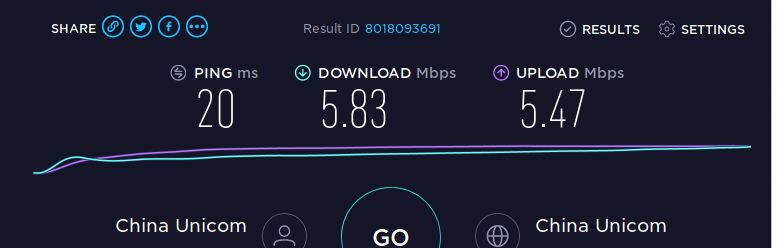
Use it with CDN, also instead of building from source use the already build ones so u dont need to download GO, just use common sense, use google BBR
the speeds i am getting is about 1000 down and 1000 upload.. the max my connection could handle.
Google BBR
Need to consider the CPU performance, with tls, speed on x86 platform can be up to 30M/s(full vps network), but speed on ar71xx platform(QCA9558) can be only up to 21M/s.
My router is WNDR4300.