


Open shalldie opened 6 years ago




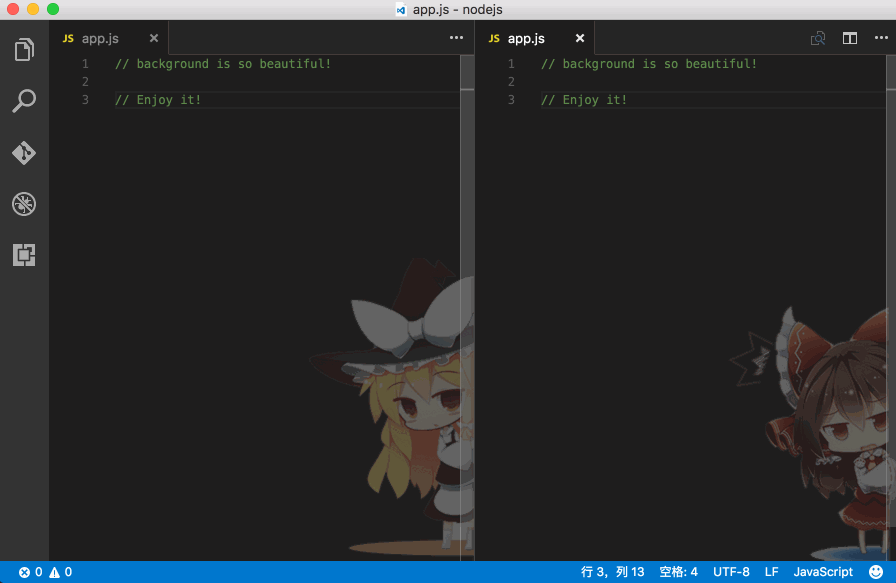
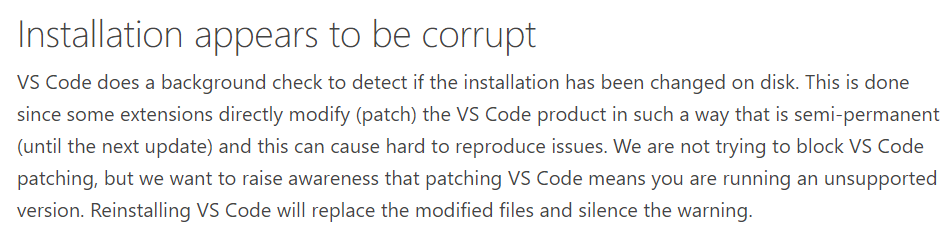
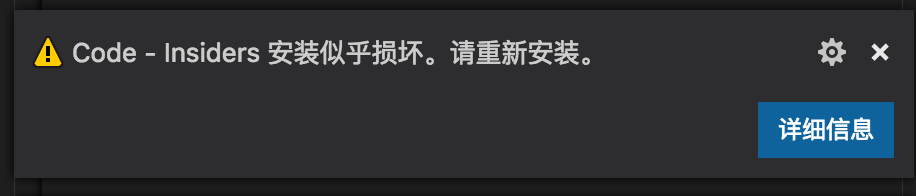
@treezhou05 这个issue是用来存放一些图片用的(有些朋友想要原图),请不要在此回复。你可以另开一个。
插件下载之后就会自动运行。如果不显示则一般是权限原因。
自己调整的图片,希望大家喜欢。谢谢作者的解答,最后设置好了。


https://i.loli.net/2018/06/29/5b35d7383694b.png https://i.loli.net/2018/06/29/5b35d75e58fde.png
 个人喜欢这张,这张来自游戏 arcaea(没拿授权,权当广告)
个人喜欢这张,这张来自游戏 arcaea(没拿授权,权当广告)
So, how do you set up different background images in paging mode? 那么,如何在分页模式中设置不同的背景图像呢?
菜鸟报道
那么,如何在分页模式下设置不同的背景图像?那么,如何在分页模式中设置不同的背景图像呢?
啊,已经找到了,逗号万岁


提交一只皮卡丘
"background.style": { "content": "''", "pointer-events": "none", "position": "absolute", "right": "0", "bottom": "0", "width": "45%", "height": "45%", "z-index": "9999", "background-size": "contain", "opacity": 0.3, }, "background.useDefault": false,
大锅,你介个插件的本地安装路径可以提供下吗
"background.customImages":[
"https://user-images.githubusercontent.com/24371189/47023104-85336080-d191-11e8-957f-b4ac3f8a24c1.png",
],
"background.style": {
"content": "''",
"pointer-events": "none",
"position": "absolute",
"right": "0",
"bottom": "0",
"width": "100%",
"height": "100%",
"z-index": "9999",
"background-size": "contain",
"opacity": 0.3,
},
"background.useDefault": false,感觉还行




默认图片有出处吗?还是大佬自己画的 ¿
要是自定义图片和默认图片能同时生效就好了
附一张 Toru

hanser!
 !
!
¿Cual archivo es el que debo modificar ? o cual es la ruta del archivo...
有大佬知道怎样将背景设为全屏吗?我现在图片只能显示在代码编辑区
有大佬知道怎样将背景设为全屏吗?我现在图片只能显示在代码编辑区
外面有相同问题,因为权限问题,暂不支持
{ "background.loop": false, "background.enabled": true, "background.useDefault": false, "background.customImages": [ "https://raw.githubusercontent.com/cat-milk/Anime-Girls-Holding-Programming-Books/master/Typescript/Beako_Reading_The_TypeScript_Programming_Language.png" ], "background.style": { "content": "''", "pointer-events": "none", "z-index": "99999", "width": "100%", "height": "100%", "background-position": "100% 100%", "background-repeat": "no-repeat", "background-size": "contain", "opacity": 0.25, "-webkit-mask-image": "linear-gradient(90deg, transparent, black, black)", "-webkit-mask-size": "40% 100%", "-webkit-mask-repeat": "no-repeat", "-webkit-mask-position": "right top, right bottom", }, }
 梦-幻-联-动 https://github.com/cat-milk/Anime-Girls-Holding-Programming-Books
梦-幻-联-动 https://github.com/cat-milk/Anime-Girls-Holding-Programming-Books


"background.style": {
"content": "''",
"pointer-events": "none",
"position": "absolute",
"right": "0",
"bottom": "0",
"width": "10vw",
"z-index": "9999",
"background-size": "contain",
"opacity": 0.3,
}
"background.style": {
"content": "''",
"pointer-events": "none",
"position": "absolute",
"right": "0",
"bottom": "0",
"width": "30%",
"height": "30%",
"z-index": "9999",
"background-size": "contain",
"opacity": 0.5,
},


"background.fullscreen": {
"image": "https://i.pinimg.com/originals/59/0e/d3/590ed3a4e7be835cb48a2288c017fa54.jpg",
"size": "contain",
"opacity": 0.88
}
提交一只皮卡丘
"background.style": { "content": "''", "pointer-events": "none", "position": "absolute", "right": "0", "bottom": "0", "width": "45%", "height": "45%", "z-index": "9999", "background-size": "contain", "opacity": 0.3, }, "background.useDefault": false,
这个配置可以使用,thx



如果我想设置不透明的应该如何配置呢 就是背景图片是不透明的,直接调整透明度会导致代码部分 被覆盖了,颜色很奇怪
@summerainX 可以再开个issue描述问题,这个issue用于大家分享图片~


@shalldie could you share your config, I would like to have one image per each open editor tab like on your screenshots
@shalldie could you share your config, I would like to have one image per each open editor tab like on your screenshots
@VladyslavParashchenko
"background.enabled": true,
"background.useFront": true,
"background.customImages": [
"https://i.loli.net/2021/03/26/seH6v1pJIdODynX.png",
"https://i.loli.net/2021/03/26/rYHWm9f6nt3pSwc.png"
],
"background.interval": 12,
"background.style": {
"background-size": "320px 460px",
"opacity": 0.4
}@shalldie thanks a lot, it works
// background 插件设置 start "background.enabled": true, "background.useFront": true, "background.useDefault": false, "background.customImages": [ "https://upload-bbs.miyoushe.com/upload/2023/02/24/196231062/8540249f2c0dd72f34c8236925ef45bc_3880538836005347690.png" ], "background.style": { "content": "''", "pointer-events": "none", "position": "absolute", "z-index": "99999", "right": "7%", "bottom": "0", "width": "30%", "height": "30%", "background-repeat": "no-repeat", "background-size": "contain", "opacity": 0.3 }, // background 插件设置 end
放一只绫华!
https://files.codelife.cc/wallhaven/full/8o/wallhaven-8om931.jpg?x-oss-process=image/resize,limit_0,m_fill,w_2560,h_1440/quality,Q_92/format,webp 摸鱼时看看腿也不错喔 @_ @ !
呀,预览图放错了,作者好细心,爱了爱了~
您好,请问可以分享一下你的字体配色吗,我觉的你的这个配色非常鲜明,想抄个作业~
@ZWL2307375057 我的吗?
没有啥额外的配置,
font size: 14px
颜色主题:Default Dark+
![Uploading 118900851_p0_master1200.jpg…]()
分享各自的背景图。 Share the background images.