Golangで爆速Logging
Goの勉強をしている最中になんかパッと使えて便利なLoggerがないか模索しているとcologというパッケージに出会いましたので軽く共有いたします。
- [ ] githubにあるcologを$GOPATH配下でgo getする
$ cd $GOPATH && go get github.com/comail/colog - [ ] cologのログコンディションを設定する
import( "github.com/comail/colog" "log" )
// Set Up in Colog Condition func setLogCondition () { colog.SetDefaultLevel(colog.LDebug) colog.SetMinLevel(colog.LTrace) colog.SetFormatter(&colog.StdFormatter{ Colors: true, Flag: log.Ldate | log.Ltime | log.Lshortfile, }) colog.Register() } // Print Code log.Printf("info: This is INFO Log") log.Printf("error: This is ERROR Log") log.Printf("debug: This is DEBUG Log") log.Printf("warn: This is WARN Log") log.Printf("alert: This is Alert Log")
Print Example For **INFO**
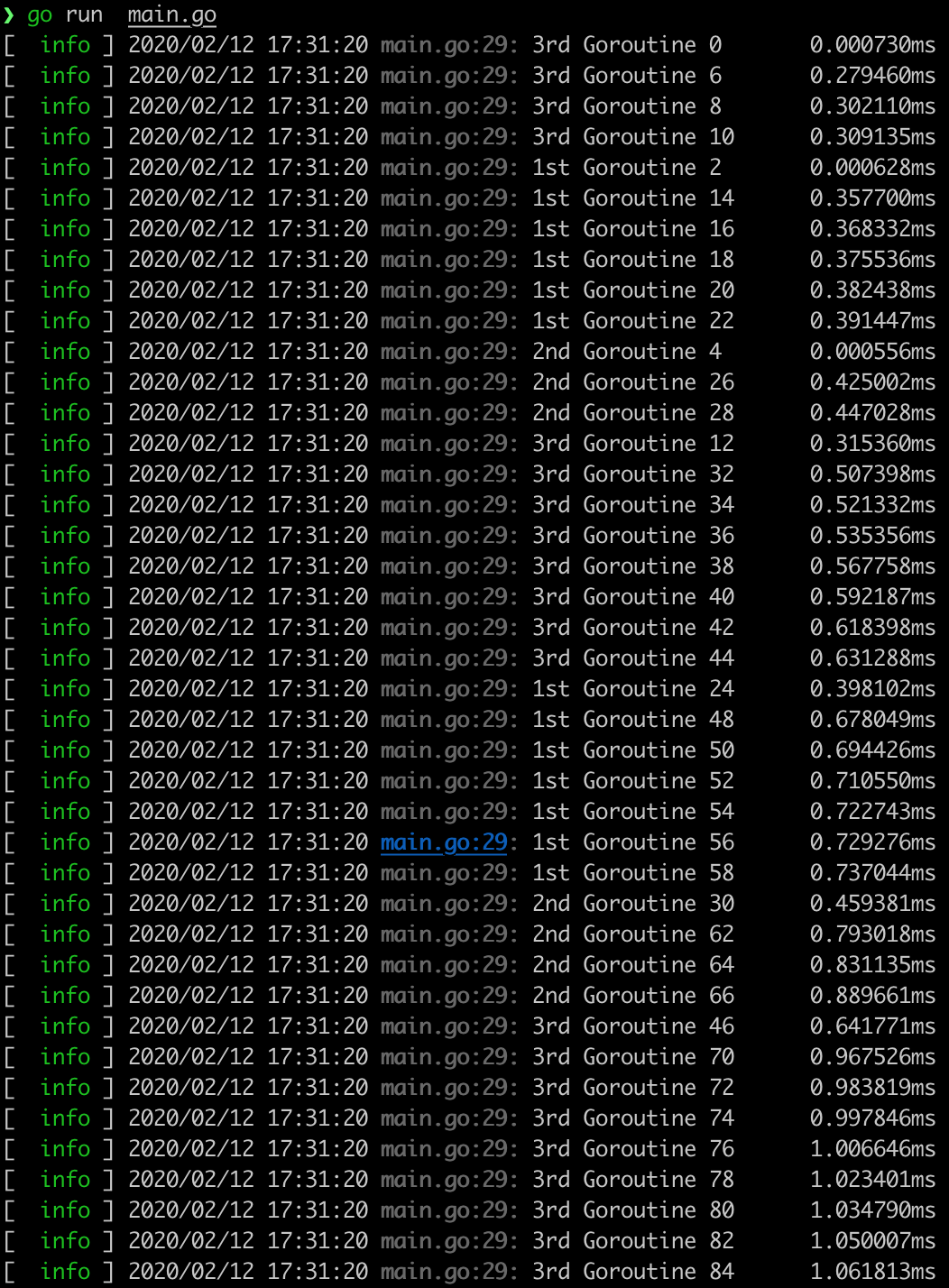
トピックインデックス