Same issue here. Can´t activate vjoy after W10 1803
Closed e270889o closed 6 years ago
Same issue here. Can´t activate vjoy after W10 1803
Need to take look at your log files: SetupAPI.dev.log file.
I heard some talk about PJP JoyIDs breaking in the latest W10 build.
JoyIDs is an app that allows you to manipulate the DirectInput registry keys to change device order.
I think it is also used for legacy (WinMM) stuff.
I am wondering if MS deprecated something?
Same here after update to W10 1803 the only device driver that showed exclamation triangle in device manager , after I removed it and wanted to install again it didn't want to install giving "driver error msg" . As it is part of my Tobii 4C I also alerted Tobii crew regarding this problem so maybe you guys can work this out . Thanks !
As it is part of my Tobii 4C
As what is part of your Tobii 4C? The 4C is an eye tracker ?!?! I fail to see any relation between that and vJoy
https://help.tobii.com/hc/en-us/articles/212685605-Setting-up-vJoy
Sent from Mailhttps://go.microsoft.com/fwlink/?LinkId=550986 for Windows 10
From: Clive Galway notifications@github.com Sent: Thursday, May 3, 2018 4:04:15 PM To: shauleiz/vJoy Cc: dvojinov; Comment Subject: Re: [shauleiz/vJoy] vJoy fails in Windows 10 1803 and won't install either (#20)
As it is part of my Tobii 4C As what is part of your Tobii 4C? The 4C is an eye tracker ?!?!
— You are receiving this because you commented. Reply to this email directly, view it on GitHubhttps://github.com/shauleiz/vJoy/issues/20#issuecomment-386288233, or mute the threadhttps://github.com/notifications/unsubscribe-auth/AlJQ752zU9eZj5MPUtHHnxrCdqDX0zPWks5tuwBPgaJpZM4TtYWO.
Ahh, did not know that Tobii had a vJoy feeder built-in.
FYI, our new version of UCR has support for reading eye gaze and head pose info from the 4C and using it to drive any of the supported forms of output.
Currently, these are:
vJoy (DirectInput only)
ViGEm (Xb360 / DS4)
Titan One (Console)
Interception (Driver-level keyboard + mouse)
Thanks for the advice however I'll wait until vJoy is fixed it is needed only for games that doesn't support 4c within the game but get supported over "Tobii Game Hub" like Eurotruck2 / American Trucks , games like Ghost Recon Wildlands , Far Cry 5 working normally .
Right, but my point being that the Tobii feeder only supports DirectInput. If, for example, you needed to emulate XInput (eg emulate right stick on an Xbox controller), Tobii does not seem to support that, whereas UCR does.
Seems like 1803 broke the rule that anything signed before July 2015(?) will always be valid. My machine has not been upgraded yet so I can't analyse this. If so, I can only suggest that you disable the diver signature verification of your systems. OR You can sign vJoy for yourselves.
I will speak to Nefarius about re-signing vJoy
I take it that no code changes are required, just a re-build and re-sign?
Thanks :) Im so out of this signing and re-signing drivers for quite some time now since I left the boat of Realtek and "DTS Interactive mess" :P (that was the time I needed to disable diver signature verification and do all this things regarding driver signing )
+++++++ +++++++ +++++++ +++++++ +++++++ +++++++ +++++++ +++++++ +++++++ +++++++ +++++++ +++++++ Tue May 01 03:45:18 2018 +++++++ +++++++ OS: 10.0 (x64)
main: DeviceHWID --> root\VID_1234&PID_BEAD&REV_0218 ; InfFile --> vJoy.inf [I] FindInstalled: Searching for HWID root\VID_1234&PID_BEAD&REV_0218 [I] FindInstalled: Searching for HWID root\VID_1234&PID_BEAD [I] Install: GetFullPathName --> C:\Program Files\vJoy\vJoy.inf [I] Install: hwIdList --> root\VID_1234&PID_BEAD&REV_0218 [I] Install: SetupDiGetINFClass --> Class Name HIDClass [I] Install: SetupDiCreateDeviceInfoList OK [I] Install: SetupDiCreateDeviceInfo OK [I] Install: SetupDiSetDeviceRegistryProperty OK [I] Install: SetupDiCallClassInstaller OK [I] Install: Starting cmdUpdate [I] cmdUpdate: GetFullPathName --> C:\Program Files\vJoy\vJoy.inf [I] cmdUpdate: Install: Starting cmdUpdate [I] cmdUpdate: File newdev.dll loaded OK [I] cmdUpdate: UPDATEDRIVERFORPLUGANDPLAYDEVICES got OK [I] cmdUpdate: CMP_WaitNoPendingInstallEvents returned WAIT_OBJECT_0 [I] cmdUpdate: UPDATEDRIVERFORPLUGANDPLAYDEVICES(hwid=root\VID_1234&PID_BEAD&REV_0218, InfPath=C:\Program Files\vJoy\vJoy.inf) executed OK [I] cmdUpdate returns code 0 [I] Install: Finished cmdUpdate [I] Install: SetupDiGetDeviceInstanceId (Device Instance Path=ROOT\HIDCLASS\0000) OK [I] Install() OK - No need to reboot [I] GetParentDevInst: ParentDeviceNode = ROOT\HIDCLASS\0000 , CompatibleId = hid_device_system_game [I] GetParentDevInst: Function CM_Locate_DevNode OK [E] AssignCompatibleId: Function CM_Get_Child failed with error: 0000000D [I] RemoveDevice: ParentDeviceNode = ROOT\HIDCLASS\0000 [I] RemoveDevice: Function CM_Locate_DevNode failed with error: 00000000 [I] RemoveDevice: Function SetupDiCreateDeviceInfoList OK [I] RemoveDevice: Function CM_Get_Device_ID_Size OK [I] RemoveDevice: Function CM_Get_Device_ID (Device Instance Path = ROOT\HIDCLASS\0000) OK [I] RemoveDevice: Function SetupDiOpenDeviceInfo OK [I] GetOEMInfFileName: Starting [I] GetOEMInfFileName: Function SetupDiGetDeviceInstallParams OK [I] GetOEMInfFileName: Function SetupDiSetDeviceInstallParams OK [I] GetOEMInfFileName: Function SetupDiBuildDriverInfoList OK [I] GetOEMInfFileName: Function SetupDiEnumDriverInfo for "vJoy Device" OK [I] GetOEMInfFileName: Function SetupDiGetDriverInfoDetail OK. INF file is C:\WINDOWS\INF\oem4.inf [I] GetOEMInfFileName: Function GetFullPathName OK. INF file is oem4.inf [I] RemoveDevice: Going to remove file oem4.inf [I] RemoveDevice: File oem4.inf removed [I] RemoveDevice: Function SetupDiRemoveDevice OK
Setupapi.dev.log seems to have a lot of entries fo this kind
[Device Install (UpdateDriverForPlugAndPlayDevices) - root\VID_1234&PID_BEAD&REV_0218] Section start 2018/05/01 01:48:06.814 cmd: "C:\Program Files\vJoy\vJoyInstall.exe" ndv: INF path: C:\Program Files\vJoy\vJoy.inf ndv: Install flags: 0x00000001 ndv: {Update Device Driver - ROOT\HIDCLASS\0000} ndv: Search options: 0x00000080 ndv: Searching single INF 'C:\Program Files\vJoy\vJoy.inf' dvi: {Build Driver List} 01:48:06.897 dvi: Searching for hardware ID(s): dvi: root\vid_1234&pid_bead&rev_0218 sig: {_VERIFY_FILE_SIGNATURE} 01:48:06.914 sig: Key = vjoy.inf sig: FilePath = c:\program files\vjoy\vjoy.inf sig: Catalog = c:\program files\vjoy\vJoy.cat ! sig: Verifying file against specific (valid) catalog failed. sig: {_VERIFY_FILE_SIGNATURE exit(0x800b0109)} 01:48:06.968 sig: {_VERIFY_FILE_SIGNATURE} 01:48:06.973 sig: Key = vjoy.inf sig: FilePath = c:\program files\vjoy\vjoy.inf sig: Catalog = c:\program files\vjoy\vJoy.cat sig: Success: File is signed in Authenticode(tm) catalog. sig: {_VERIFY_FILE_SIGNATURE exit(0xe0000241)} 01:48:07.016 dvi: Created Driver Node: dvi: HardwareID - root\VID_1234&PID_BEAD&REV_0218 dvi: InfName - c:\program files\vjoy\vjoy.inf dvi: DevDesc - vJoy Device dvi: Section - vjoy.Inst.Win7.NT dvi: Rank - 0x00ff0000 dvi: Signer Score - Authenticode dvi: DrvDate - 04/06/2017 dvi: Version - 9.14.50.767 dvi: {Build Driver List - exit(0x00000000)} 01:48:07.091 dvi: {DIF_SELECTBESTCOMPATDRV} 01:48:07.098 dvi: Default installer: Enter 01:48:07.105 dvi: {Select Best Driver} dvi: Class GUID of device changed to: {745a17a0-74d3-11d0-b6fe-00a0c90f57da}. dvi: Selected Driver: dvi: Description - vJoy Device dvi: InfFile - c:\program files\vjoy\vjoy.inf dvi: Section - vjoy.Inst.Win7 dvi: {Select Best Driver - exit(0x00000000)} dvi: Default installer: Exit dvi: {DIF_SELECTBESTCOMPATDRV - exit(0x00000000)} 01:48:07.183 ndv: Force Installing Driver: ndv: Inf Name - vjoy.inf ndv: Driver Date - 04/06/2017 ndv: Driver Version - 9.14.50.767 sto: {Setup Import Driver Package: c:\program files\vjoy\vjoy.inf} 01:48:07.229 inf: Provider: Shaul Eizikovich inf: Class GUID: {745a17a0-74d3-11d0-b6fe-00a0c90f57da} inf: Driver Version: 04/06/2017,9.14.50.767 inf: Catalog File: vJoy.cat sto: {Copy Driver Package: c:\program files\vjoy\vjoy.inf} 01:48:07.270 sto: Driver Package = c:\program files\vjoy\vjoy.inf sto: Flags = 0x00000007 sto: Destination = C:\Users\eduar\AppData\Local\Temp{b361000a-952d-014e-9d1e-aad3a60b9e86} sto: Copying driver package files to 'C:\Users\eduar\AppData\Local\Temp{b361000a-952d-014e-9d1e-aad3a60b9e86}'. ! inf: Section [sourcedisksfiles] is defined multiple times. Code = 1209, Line = 31 ! inf: Section [destinationdirs] is defined multiple times. Code = 1209, Line = 38 ! inf: Section [copyfunctiondriver] is defined multiple times. Code = 1209, Line = 75 flq: Copying 'c:\program files\vjoy\WdfCoInstaller01009.dll' to 'C:\Users\eduar\AppData\Local\Temp{b361000a-952d-014e-9d1e-aad3a60b9e86}\WdfCoInstaller01009.dll'. flq: Copying 'c:\program files\vjoy\hidkmdf.sys' to 'C:\Users\eduar\AppData\Local\Temp{b361000a-952d-014e-9d1e-aad3a60b9e86}\hidkmdf.sys'. flq: Copying 'c:\program files\vjoy\vJoy.cat' to 'C:\Users\eduar\AppData\Local\Temp{b361000a-952d-014e-9d1e-aad3a60b9e86}\vJoy.cat'. flq: Copying 'c:\program files\vjoy\vjoy.inf' to 'C:\Users\eduar\AppData\Local\Temp{b361000a-952d-014e-9d1e-aad3a60b9e86}\vjoy.inf'. flq: Copying 'c:\program files\vjoy\vjoy.sys' to 'C:\Users\eduar\AppData\Local\Temp{b361000a-952d-014e-9d1e-aad3a60b9e86}\vjoy.sys'. sto: {Copy Driver Package: exit(0x00000000)} 01:48:07.416 pol: {Driver package policy check} 01:48:07.498 pol: {Driver package policy check - exit(0x00000000)} 01:48:07.499 sto: {Stage Driver Package: C:\Users\eduar\AppData\Local\Temp{b361000a-952d-014e-9d1e-aad3a60b9e86}\vjoy.inf} 01:48:07.500 ! inf: Section [sourcedisksfiles] is defined multiple times. Code = 1209, Line = 31 ! inf: Section [destinationdirs] is defined multiple times. Code = 1209, Line = 38 ! inf: Section [copyfunctiondriver] is defined multiple times. Code = 1209, Line = 75 inf: {Query Configurability: C:\Users\eduar\AppData\Local\Temp{b361000a-952d-014e-9d1e-aad3a60b9e86}\vjoy.inf} 01:48:07.516 ! inf: Section [sourcedisksfiles] is defined multiple times. Code = 1209, Line = 31 ! inf: Section [destinationdirs] is defined multiple times. Code = 1209, Line = 38 ! inf: Section [copyfunctiondriver] is defined multiple times. Code = 1209, Line = 75 inf: Driver package 'vjoy.inf' is configurable. inf: {Query Configurability: exit(0x00000000)} 01:48:07.520 flq: Copying 'C:\Users\eduar\AppData\Local\Temp{b361000a-952d-014e-9d1e-aad3a60b9e86}\WdfCoInstaller01009.dll' to 'C:\WINDOWS\System32\DriverStore\Temp{5045db18-2849-3e4d-850c-a7cd7408cfa4}\WdfCoInstaller01009.dll'. flq: Copying 'C:\Users\eduar\AppData\Local\Temp{b361000a-952d-014e-9d1e-aad3a60b9e86}\hidkmdf.sys' to 'C:\WINDOWS\System32\DriverStore\Temp{5045db18-2849-3e4d-850c-a7cd7408cfa4}\hidkmdf.sys'. flq: Copying 'C:\Users\eduar\AppData\Local\Temp{b361000a-952d-014e-9d1e-aad3a60b9e86}\vJoy.cat' to 'C:\WINDOWS\System32\DriverStore\Temp{5045db18-2849-3e4d-850c-a7cd7408cfa4}\vJoy.cat'. flq: Copying 'C:\Users\eduar\AppData\Local\Temp{b361000a-952d-014e-9d1e-aad3a60b9e86}\vjoy.inf' to 'C:\WINDOWS\System32\DriverStore\Temp{5045db18-2849-3e4d-850c-a7cd7408cfa4}\vjoy.inf'. flq: Copying 'C:\Users\eduar\AppData\Local\Temp{b361000a-952d-014e-9d1e-aad3a60b9e86}\vjoy.sys' to 'C:\WINDOWS\System32\DriverStore\Temp{5045db18-2849-3e4d-850c-a7cd7408cfa4}\vjoy.sys'. sto: {DRIVERSTORE IMPORT VALIDATE} 01:48:07.633 sig: {_VERIFY_FILE_SIGNATURE} 01:48:07.670 sig: Key = vjoy.inf sig: FilePath = C:\WINDOWS\System32\DriverStore\Temp{5045db18-2849-3e4d-850c-a7cd7408cfa4}\vjoy.inf sig: Catalog = C:\WINDOWS\System32\DriverStore\Temp{5045db18-2849-3e4d-850c-a7cd7408cfa4}\vJoy.cat ! sig: Verifying file against specific (valid) catalog failed. sig: {_VERIFY_FILE_SIGNATURE exit(0x800b0109)} 01:48:07.687 sig: {_VERIFY_FILE_SIGNATURE} 01:48:07.720 sig: Key = vjoy.inf sig: FilePath = C:\WINDOWS\System32\DriverStore\Temp{5045db18-2849-3e4d-850c-a7cd7408cfa4}\vjoy.inf sig: Catalog = C:\WINDOWS\System32\DriverStore\Temp{5045db18-2849-3e4d-850c-a7cd7408cfa4}\vJoy.cat sig: Success: File is signed in Authenticode(tm) catalog. sig: {_VERIFY_FILE_SIGNATURE exit(0xe0000241)} 01:48:07.768 sto: {DRIVERSTORE IMPORT VALIDATE: exit(0x00000000)} 01:48:07.844 sig: Signer Score = 0x0F000000 sig: Signer Name = Shaul Eizikovich sto: {DRIVERSTORE IMPORT BEGIN} 01:48:07.927 sto: {DRIVERSTORE IMPORT BEGIN: exit(0x00000000)} 01:48:07.929 cpy: {Copy Directory: C:\WINDOWS\System32\DriverStore\Temp{5045db18-2849-3e4d-850c-a7cd7408cfa4}} 01:48:07.929 cpy: Target Path = C:\WINDOWS\System32\DriverStore\FileRepository\vjoy.inf_amd64_4b9fef4eca1181f4 cpy: {Copy Directory: exit(0x00000000)} 01:48:07.938 idb: {Register Driver Package: C:\WINDOWS\System32\DriverStore\FileRepository\vjoy.inf_amd64_4b9fef4eca1181f4\vjoy.inf} 01:48:07.939 idb: Created driver package object 'vjoy.inf_amd64_4b9fef4eca1181f4' in SYSTEM database node. idb: Created driver INF file object 'oem4.inf' in SYSTEM database node. idb: Registered driver package 'vjoy.inf_amd64_4b9fef4eca1181f4' with 'oem4.inf'. idb: {Register Driver Package: exit(0x00000000)} 01:48:07.952 idb: {Publish Driver Package: C:\WINDOWS\System32\DriverStore\FileRepository\vjoy.inf_amd64_4b9fef4eca1181f4\vjoy.inf} 01:48:07.955 idb: Activating driver package 'vjoy.inf_amd64_4b9fef4eca1181f4'. cpy: Published 'vjoy.inf_amd64_4b9fef4eca1181f4\vjoy.inf' to 'oem4.inf'. idb: Indexed 2 device IDs for 'vjoy.inf_amd64_4b9fef4eca1181f4'. sto: Flushed driver database node 'SYSTEM'. Time = 16 ms idb: {Publish Driver Package: exit(0x00000000)} 01:48:07.978 sto: {DRIVERSTORE IMPORT END} 01:48:07.996 dvi: Flushed all driver package files to disk. Time = 16 ms sig: Installed catalog 'vJoy.cat' as 'oem4.cat'. sto: {DRIVERSTORE IMPORT END: exit(0x00000000)} 01:48:08.019 sto: {Stage Driver Package: exit(0x00000000)} 01:48:08.020 sto: {Setup Import Driver Package - exit (0x00000000)} 01:48:08.107 dvi: Searching for hardware ID(s): dvi: root\vid_1234&pid_bead&rev_0218 dvi: Class GUID of device changed to: {745a17a0-74d3-11d0-b6fe-00a0c90f57da}. dvi: {Plug and Play Service: Device Install for ROOT\HIDCLASS\0000} dvi: Driver INF Path: C:\WINDOWS\INF\oem4.inf dvi: Driver Node Name: vjoy.inf:b2fe4818a00a2e82:vjoy.Inst.Win7:9.14.50.767:root\vid_1234&pid_bead&rev_0218, dvi: Driver Store Path: C:\WINDOWS\System32\DriverStore\FileRepository\vjoy.inf_amd64_4b9fef4eca1181f4\vjoy.inf dvi: Searching for hardware ID(s): dvi: root\vid_1234&pid_bead&rev_0218 dvi: Class GUID of device changed to: {745a17a0-74d3-11d0-b6fe-00a0c90f57da}. dvi: {Core Device Install} 01:48:08.234 dvi: {Install Device - ROOT\HIDCLASS\0000} 01:48:08.235 dvi: Device Status: 0x01802001, Problem: 0x0 (0x00000000) dvi: Parent device: HTREE\ROOT\0 dvi: {Configure Device - ROOT\HIDCLASS\0000} 01:48:08.240 dvi: Device Status: 0x01802001, Problem: 0x0 (0x00000000) dvi: Parent device: HTREE\ROOT\0 sto: {Configure Driver Package: C:\WINDOWS\System32\DriverStore\FileRepository\vjoy.inf_amd64_4b9fef4eca1181f4\vjoy.inf} sto: Source Filter = root\vid_1234&pid_bead&rev_0218 ! inf: Section [sourcedisksfiles] is defined multiple times. Code = 1209, Line = 31 ! inf: Section [destinationdirs] is defined multiple times. Code = 1209, Line = 38 ! inf: Section [copyfunctiondriver] is defined multiple times. Code = 1209, Line = 75 inf: Class GUID = {745a17a0-74d3-11d0-b6fe-00a0c90f57da} inf: Class Options = Configurable BootCritical ! inf: Section [sourcedisksfiles] is defined multiple times. Code = 1209, Line = 31 ! inf: Section [destinationdirs] is defined multiple times. Code = 1209, Line = 38 ! inf: Section [copyfunctiondriver] is defined multiple times. Code = 1209, Line = 75 inf: {Configure Driver: vJoy Device} inf: Section Name = vjoy.Inst.Win7.NT inf: {Add Service: vjoy} inf: Start Type = 3 inf: Service Type = 1 inf: Error Control = 0 inf: Image Path = \SystemRoot\System32\drivers\vjoy.sys inf: Display Name = vJoy Device inf: Updated service 'vjoy'. inf: {Add Service: exit(0x00000000)} inf: Hardware Id = root\VID_1234&PID_BEAD&REV_0218 inf: {Configure Driver Configuration: vjoy.Inst.Win7.NT} inf: Service Name = vjoy inf: Upper Filters = mshidkmdf inf: Config Flags = 0x00000000 inf: {Configure Driver Configuration: exit(0x00000000)} inf: {Configure Driver: exit(0x00000000)} flq: Copying 'C:\WINDOWS\System32\DriverStore\FileRepository\vjoy.inf_amd64_4b9fef4eca1181f4\hidkmdf.sys' to 'C:\WINDOWS\System32\drivers\hidkmdf.sys'. cpy: Existing file 'C:\WINDOWS\System32\drivers\hidkmdf.sys' remains unchanged. flq: Copying 'C:\WINDOWS\System32\DriverStore\FileRepository\vjoy.inf_amd64_4b9fef4eca1181f4\vjoy.sys' to 'C:\WINDOWS\System32\drivers\vjoy.sys'. cpy: Existing file 'C:\WINDOWS\System32\drivers\vjoy.sys' remains unchanged. sto: {Configure Driver Package: exit(0x00000000)} dvi: Install Device: Configuring device (oem4.inf:root\vid_1234&pid_bead&rev_0218,vjoy.Inst.Win7.NT). 01:48:08.353 dvi: Install Device: Configuring device completed. 01:48:08.356 dvi: Device Status: 0x01802001, Problem: 0x0 (0x00000000) dvi: Install Device: Starting device 'ROOT\HIDCLASS\0000'. 01:48:08.357 dvi: Install Device: Starting device completed. 01:48:08.364 !!! dvi: Device not started: Device has problem: 0x0a (CM_PROB_FAILED_START), problem status: 0xc000001d. dvi: {Configure Device - exit(0x00000000)} 01:48:08.365 dvi: Device Status: 0x01802401, Problem: 0xa dvi: {Install Device - exit(0x00000000)} 01:48:08.370 dvi: {Core Device Install - exit(0x00000000)} 01:48:08.371 ump: {Plug and Play Service: Device Install exit(00000000)} ndv: {Update Device Driver - exit(00000000)} ndv: {Install Related Drivers} 01:48:08.464 ndv: {Install Related Drivers: exit(0x00000000)} 01:48:08.478 <<< Section end 2018/05/01 01:48:08.483 <<< [Exit status: SUCCESS]
[SetupUninstallOEMInf - oem4.inf] Section start 2018/05/01 01:48:08.500 cmd: "C:\Program Files\vJoy\vJoyInstall.exe" inf: Flags: 0x00000001 inf: Driver Store Path: C:\WINDOWS\System32\DriverStore\FileRepository\vjoy.inf_amd64_4b9fef4eca1181f4\vjoy.inf ! inf: INF 'oem4.inf' still in use by device 'ROOT\HIDCLASS\0000'. ! inf: Forcing uninstall of INF 'oem4.inf' still in use by devices. sto: {Setup Delete Driver Package: C:\WINDOWS\System32\DriverStore\FileRepository\vjoy.inf_amd64_4b9fef4eca1181f4\vjoy.inf} 01:48:08.542 pol: {Driver package policy check} 01:48:08.589 pol: {Driver package policy check - exit(0x00000000)} 01:48:08.589 sto: {Unstage Driver Package: C:\WINDOWS\System32\DriverStore\FileRepository\vjoy.inf_amd64_4b9fef4eca1181f4\vjoy.inf} 01:48:08.590 sto: {DRIVERSTORE DELETE BEGIN} 01:48:08.602 sto: {DRIVERSTORE DELETE BEGIN: exit(0x00000000)} 01:48:08.605 idb: {Unpublish Driver Package: C:\WINDOWS\System32\DriverStore\FileRepository\vjoy.inf_amd64_4b9fef4eca1181f4\vjoy.inf} 01:48:08.605 idb: Clearing active driver package 'vjoy.inf_amd64_4b9fef4eca1181f4'. cpy: Unpublished 'oem4.inf'. idb: Deindexed 2 device IDs for 'vjoy.inf_amd64_4b9fef4eca1181f4'. sto: Flushed driver database node 'SYSTEM'. Time = 15 ms idb: {Unpublish Driver Package: exit(0x00000000)} 01:48:08.629 idb: {Unregister Driver Package: C:\WINDOWS\System32\DriverStore\FileRepository\vjoy.inf_amd64_4b9fef4eca1181f4\vjoy.inf} 01:48:08.631 idb: Unregistered driver package 'vjoy.inf_amd64_4b9fef4eca1181f4' from 'oem4.inf'. idb: Deleted driver package object 'vjoy.inf_amd64_4b9fef4eca1181f4' from SYSTEM database node. idb: Deleted driver INF file object 'oem4.inf' from SYSTEM database node. idb: {Unregister Driver Package: exit(0x00000000)} 01:48:08.647 cpy: {Delete Directory: C:\WINDOWS\System32\DriverStore\FileRepository\vjoy.inf_amd64_4b9fef4eca1181f4} 01:48:08.648 cpy: {Delete Directory: exit(0x00000000)} 01:48:08.649 sto: {DRIVERSTORE DELETE END} 01:48:08.650 sig: Uninstalled catalog 'oem4.cat'. sto: {DRIVERSTORE DELETE END: exit(0x00000000)} 01:48:08.684 sto: {Unstage Driver Package: exit(0x00000000)} 01:48:08.685 sto: {Setup Delete Driver Package - exit (0x00000000)} 01:48:08.744 inf: Invalidated INF 'oem4.inf' on device 'ROOT\HIDCLASS\0000'. <<< Section end 2018/05/01 01:48:08.768 <<< [Exit status: SUCCESS]
[Delete Device - ROOT\HIDCLASS\0000] Section start 2018/05/01 01:48:08.773 cmd: "C:\Program Files\vJoy\vJoyInstall.exe" dvi: Query-and-Remove succeeded <<< Section end 2018/05/01 01:48:08.791 <<< [Exit status: SUCCESS]
The good new is: I upgraded to 1803 and vJoy functions well on my machine. This means that there's no new Microsoft policy. However, many complain that they do have a problem. I took a look at the Setupapi.dev.log (thank you e270889o) and it too does not complain about a licence problem. Here's the culprit:
!!! dvi: Device not started: Device has problem: 0x0a (CM_PROB_FAILED_START), problem status: 0xc000001d.
No idea what it might mean. Probably just need to reboot, but this is just a guess.
@shauleiz System has been rebooted multiple times.
Same here complete uninstall , reboot try to install , installation started then "vJoy driver error" ..no Joy :) I got instructions from Tobii to unplug all my hardware controllers which I have only one Logitech DRIVING FORCE™ GT Steering Wheel then to reboot and try to install vJoy so I did but again didn't go every time the installer start once the driver has to be installed this appears "vJoy driver error" and installation ends unsuccessfully . I had absolutely no problem with previous Creator version.
In Setupapi.setup.log i have this
{_VERIFY_FILE_SIGNATURE} 00:03:40.131 sig: Key = vjoy.inf sig: FilePath = C:\WINDOWS\System32\DriverStore\FileRepository\vjoy.inf_amd64_4b9fef4eca1181f4\vjoy.inf sig: Catalog = C:\WINDOWS\System32\DriverStore\FileRepository\vjoy.inf_amd64_4b9fef4eca1181f4\vJoy.cat ! sig: Verifying file against specific (valid) catalog failed. sig: {_VERIFY_FILE_SIGNATURE exit(0x800b0109)} 00:03:40.193 sig: {_VERIFY_FILE_SIGNATURE} 00:03:40.193 sig: Key = vjoy.inf sig: FilePath = C:\WINDOWS\System32\DriverStore\FileRepository\vjoy.inf_amd64_4b9fef4eca1181f4\vjoy.inf sig: Catalog = C:\WINDOWS\System32\DriverStore\FileRepository\vjoy.inf_amd64_4b9fef4eca1181f4\vJoy.cat sig: Success: File is signed in Authenticode(tm) catalog.
and this
[Setup online Device Install (Hardware initiated) - ROOT\HIDCLASS\0000] Section start 2018/05/01 00:03:44.787 dvi: {Build Driver List} 00:03:44.802 dvi: Searching for hardware ID(s): dvi: root\vid_1234&pid_bead&rev_0218 dvi: Created Driver Node: dvi: HardwareID - root\VID_1234&PID_BEAD&REV_0218 dvi: InfName - C:\WINDOWS\System32\DriverStore\FileRepository\vjoy.inf_amd64_4b9fef4eca1181f4\vjoy.inf dvi: DevDesc - vJoy Device dvi: Section - vjoy.Inst.Win7.NT dvi: Rank - 0x00ff0000 dvi: Signer Score - Authenticode dvi: DrvDate - 04/06/2017 dvi: Version - 9.14.50.767 dvi: {Build Driver List - exit(0x00000000)} 00:03:44.802 dvi: {DIF_SELECTBESTCOMPATDRV} 00:03:44.802 dvi: Default installer: Enter 00:03:44.802 dvi: {Select Best Driver} dvi: Class GUID of device changed to: {745a17a0-74d3-11d0-b6fe-00a0c90f57da}. dvi: Selected Driver: dvi: Description - vJoy Device dvi: InfFile - c:\windows\system32\driverstore\filerepository\vjoy.inf_amd64_4b9fef4eca1181f4\vjoy.inf dvi: Section - vjoy.Inst.Win7 dvi: {Select Best Driver - exit(0x00000000)} dvi: Default installer: Exit dvi: {DIF_SELECTBESTCOMPATDRV - exit(0x00000000)} 00:03:44.802 dvi: Waiting for previous device install to complete. 00:03:44.802 dvi: {Core Device Install} 00:03:44.927 dvi: {Install Device - ROOT\HIDCLASS\0000} 00:03:44.927 dvi: Device Status: 0x01802401, Problem: 0x12 (0xc0000493) dvi: Parent device: HTREE\ROOT\0 dvi: {Configure Device - ROOT\HIDCLASS\0000} 00:03:44.927 dvi: Device Status: 0x01802401, Problem: 0x12 (0xc0000493) dvi: Parent device: HTREE\ROOT\0 sto: {Configure Driver Package: C:\WINDOWS\System32\DriverStore\FileRepository\vjoy.inf_amd64_4b9fef4eca1181f4\vjoy.inf} sto: Source Filter = root\vid_1234&pid_bead&rev_0218 ! inf: Section [sourcedisksfiles] is defined multiple times. Code = 1209, Line = 31 ! inf: Section [destinationdirs] is defined multiple times. Code = 1209, Line = 38 ! inf: Section [copyfunctiondriver] is defined multiple times. Code = 1209, Line = 75 inf: Class GUID = {745a17a0-74d3-11d0-b6fe-00a0c90f57da} inf: Class Options = Configurable BootCritical ! inf: Section [sourcedisksfiles] is defined multiple times. Code = 1209, Line = 31 ! inf: Section [destinationdirs] is defined multiple times. Code = 1209, Line = 38 ! inf: Section [copyfunctiondriver] is defined multiple times. Code = 1209, Line = 75 inf: {Configure Driver: vJoy Device} inf: Section Name = vjoy.Inst.Win7.NT inf: {Add Service: vjoy} inf: Start Type = 3 inf: Service Type = 1 inf: Error Control = 0 inf: Image Path = \SystemRoot\System32\drivers\vjoy.sys inf: Display Name = vJoy Device inf: Created new service 'vjoy'. inf: {Add Service: exit(0x00000000)} inf: Hardware Id = root\VID_1234&PID_BEAD&REV_0218 inf: {Configure Driver Configuration: vjoy.Inst.Win7.NT} inf: Service Name = vjoy inf: Upper Filters = mshidkmdf inf: Config Flags = 0x00000000 inf: {Configure Driver Configuration: exit(0x00000000)} inf: {Configure Driver: exit(0x00000000)} flq: Copying 'C:\WINDOWS\System32\DriverStore\FileRepository\vjoy.inf_amd64_4b9fef4eca1181f4\hidkmdf.sys' to 'C:\WINDOWS\System32\drivers\hidkmdf.sys'. flq: Copying 'C:\WINDOWS\System32\DriverStore\FileRepository\vjoy.inf_amd64_4b9fef4eca1181f4\vjoy.sys' to 'C:\WINDOWS\System32\drivers\vjoy.sys'. dvi: Existing files modified, may need to restart related services. sto: {Configure Driver Package: exit(0x00000bc3)} dvi: Restart required for any devices using this driver. dvi: Install Device: Configuring device (oem4.inf:root\vid_1234&pid_bead&rev_0218,vjoy.Inst.Win7.NT). 00:03:45.021 dvi: Install Device: Configuring device completed. 00:03:45.021 dvi: Device Status: 0x01802001, Problem: 0x0 (0x00000000) dvi: {Restarting Devices} 00:03:45.021 dvi: Start: ROOT\HIDCLASS\0000 !!! dvi: Device not started: Device has problem: 0x0a (CM_PROB_FAILED_START), problem status: 0xc000001d. dvi: {Restarting Devices exit} 00:03:45.037 dvi: {Configure Device - exit(0x00000000)} 00:03:45.037 dvi: Device Status: 0x01802401, Problem: 0xa dvi: {Install Device - exit(0x00000000)} 00:03:45.052 dvi: {Core Device Install - exit(0x00000000)} 00:03:45.052 <<< Section end 2018/05/01 00:03:45.052 <<< [Exit status: SUCCESS]
Exact same problem. Did you try to Disable/Enable through the Device Manager? If this is possible then I'll have to look into the installer or the vJoyConf programme.
I have remove it in device manager, also uninstall all logitech related software. Clean register. Clean all vjoy references in system32.... no luck
Any news? I miss the iRffb... snif
I'm having my own variant of this issue. Installs fine, with one device. Add another device, fine. Attempt to modify the details of that device, both virtual controllers become listed as deleted. Cannot re-add devices, config panel does nothing on clicking "Add Device". vJoy Enabled box is also unticked by default at this time, and ticking it does nothing. Even clicking Reset All does nothing after approving the dialog.
This seams like a problem related to reading and writing of configuration from and to the registry. I need to take a look at this. Thanks
After a clean w10 installation not refresh or what ever bacakup, restore but full clean with formated SSD vJoy installed but it still doesnt work with Tobii Game Hub as before. This time Game Hub reports "cannot configure vJoy". So although installed seems not to work as before on W10.
Well, my machine is version 1803, build 17134.48 I followed your detailed instructions and sorry, everything went just fine. Perhaps you should try the command-prompt programme (vJoyConfig)?
hmmm strange! where under Device Manger in 1803, build 17134.48 vJoy should be listed ? Can you make screen shot so I can compare with mine ..looks like it is missing , I believe I saw it before but now doesn't show up now . Although installation reports vJoy installed successfully Im confused now.
You should select View->Devices By Connection:

Anyway, I use vJoyList to get the picture:

Thank you that was very helpful but now I have no Idea how to get this working as on my end on clean and fresh installed W10 latest 1803 (straight away ) , Vjoy installation reports "success" however its for some reason not active and what ever I pres or check "enable vJoy" it just doesn't work ...I have to mention my Windows are Home edition and everything default .


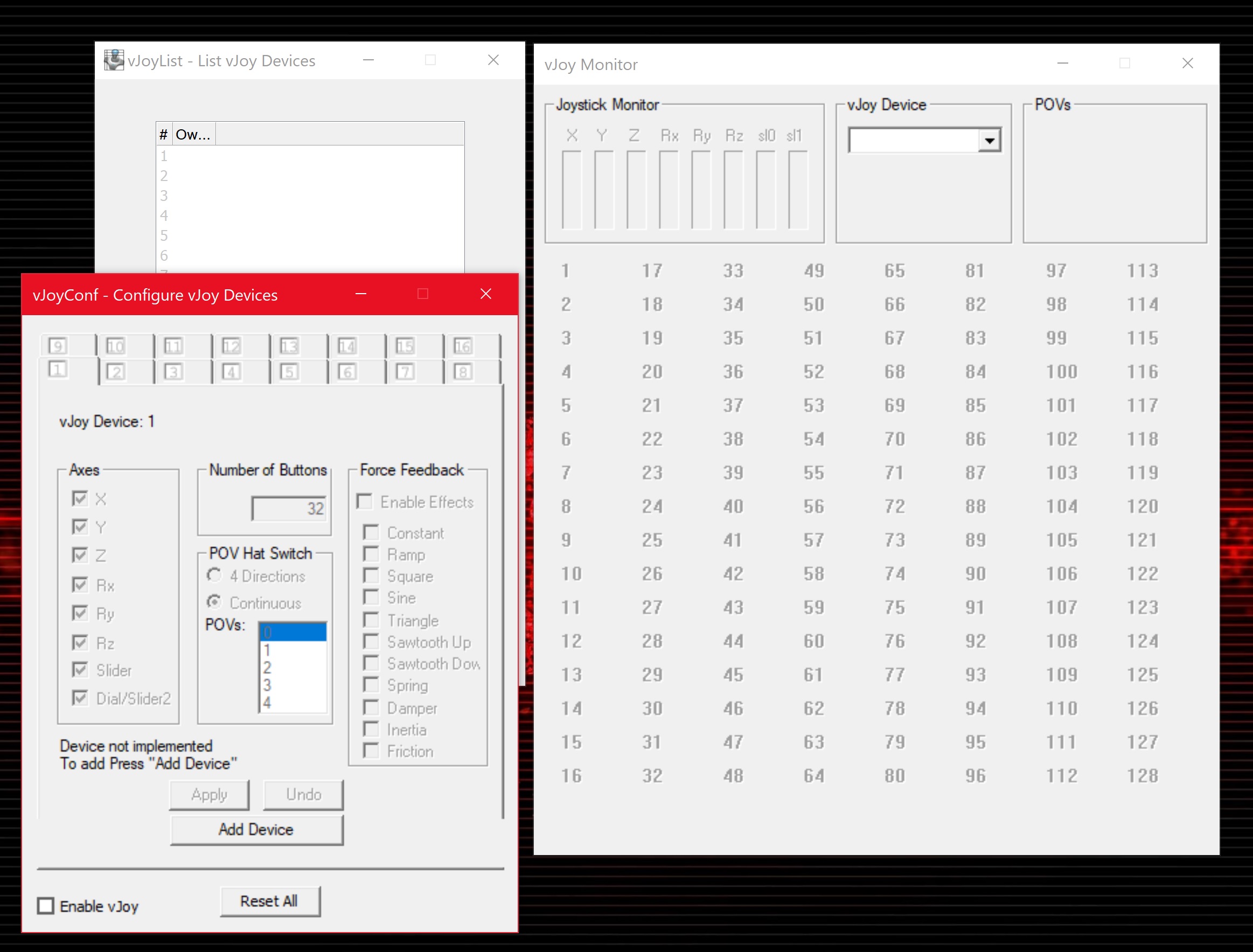
this happens when I want to install the driver manually
 and then I removed it and try to do another manual installation through Device manager and then this happens
and then I removed it and try to do another manual installation through Device manager and then this happens

Some update in my case , after 3 full windows re-installations and Im done for now . In my specific case the Tobii Game Hub renders vJoy inoperable after attempting to configure it from or lets say within Game Hub to be used with Euro Trucks2 game (dont know for other games and frankly I dont care) . Even when everything is installed all controllers , software and vJoy which is perfectly normal and shows the same as shaulieiz posted the moment Tobii Game Hub accesses vJoy to configure it ....booom!!! ,gone rendered useless and dispapears form "connected devices" and appears in hidden not operational . However after that happens even If I fully uninstall vJoy or manually remove it form that hidden connected devices and want to reinstall it back it gives Installation error and I'm not able to install it back . So as for me that is clearly Tobii Game Hub issue I contacted them and hope they find a way to resolve this and how to get vJoy installation back .
Hi guys, any solution for that? I am having same issue after updating windows 10 to 1803. Vjoy is not installing and even if I disable the driver signature it doesn't work. I noticed that if I run "vJoyinstall.exer i" it does not throw any error but the driver is not installed, I cannot find the driver in Device Manger but if I run "vJoyinstall.exe r" the driver is installed but it doesn't work, in device manager it appears with a yellow exclamation.
I haven't been working on vJoy lately. However, I wander whether it has something to do with the fact that other specific software is installed such as Tobii Game Hub.
Hi Shaul,
I don't have Tobii Game Hub installed. I use vJoy with an Arduino and an App I built in C# to control the buttons in a steering wheel. I noticed my firewall (Tinywall) has same problem, it just stopped working and I was not able to install it.
Yep, I also have the same problem. After updating W10 vjoy fails when I tried to save my custom controller. I user it with irffb to adjust the force feedback of my steering wheel. I have tried to reinstall but it doesn't work.
Are we all with "home edition"? Is it always with non-default devices (I mean, some configurations applied)?
I am using Win 10 pro. When I have time I'll try to perform a clean installation and see if it solves the problem.
Home + Tobii Hub ,in my case after HUB want to configure vJoy it renders it useless with no way to reinstall vJoy back .
Well, here's my guess (I need to confirm it): The problem is not a license problem. It has probably something to do with access to the registry. Since my machine works flawlessly, I will try to compile a comprehensive list of all vJoy-related entries for you to remove before reinstalling vJoy. I will try to do it in the coming 48 hours.
Much appreciated even if it is not in 48hrs, thank you. Like I sad on my fresh installed system everything was perfectly ok with vJoy untill Hub accessed it to attempt an automated configuration so eye and head trecking can be used in Eurotruck2 simulator via HUB support and vJoy.
I have been going through the code to find where vJoy accesses the registry. Here is what I found: Configuration is under: registry key HKEY_LOCAL_MACHINE\SYSTEM\CurrentControlSet\Services\vjoy FFB stuff is under: HKEY_LOCAL_MACHINE\SOFTWARE\Microsoft\Windows\CurrentVersion\Setup\PnpResources\Registry\HKLM\System\CurrentControlSet\Control\MediaProperties\PrivateProperties\Joystick\OEM\VID_1234&PID_BEAD
However, the system itself adds many other entries. Here's what I found: HKEY_CURRENT_USER\System\CurrentControlSet\Control\MediaProperties\PrivateProperties\DirectInput\VID_1234&PID_BEAD
HKEY_USERS\S-1-5-21-2818827853-3098010898-2971523946-1001\System\CurrentControlSet\Control\MediaProperties\PrivateProperties\DirectInput\VID_1234&PID_BEAD
HKEY_CURRENT_USER\System\CurrentControlSet\Control\MediaProperties\PrivateProperties\Joystick\OEM\VID_1234&PID_BEAD
HKEY_LOCAL_MACHINE\SOFTWARE\WOW6432Node\Microsoft\Windows\CurrentVersion\Setup\PnpResources\Registry\HKLM\System\CurrentControlSet\Control\MediaProperties\PrivateProperties\Joystick\OEM\VID_1234&PID_BEAD
HKEY_LOCAL_MACHINE\SYSTEM\ControlSet001\Control\MediaProperties\PrivateProperties\Joystick\OEM\VID_1234&PID_BEAD
HKEY_USERS\S-1-5-21-2818827853-3098010898-2971523946-1001\System\CurrentControlSet\Control\MediaProperties\PrivateProperties\Joystick\OEM\VID_1234&PID_BEAD
Please note that where my machine has S-1-5-21-2818827853-3098010898-2971523946-1001 your machine will have something else. the HKEY_USERS\S* is an arbitrary string.
I suggest that you try to uninstall vJoy, remove all the above entries and try to reinstall afresh. This might just solve the problem (or not).
Thank you sir , definitely will try this out and report back my findings .
Hey, just want to let you guys know that I tried your suggested solution and it worked for me!! :D IMPORTANT: You have to restart computer after deleting the keys
Thanks so much ;)
@Bellsibub - Good new! Well, I should have thought about rebooting...
I can confirm that after flowing the registry cleanup I was able to install vJoy back and everything is working properly with vJoy so that s a progress . In my specific case when I open Tobii Game Hub and let the HUB to configure vJoy it renders it useless , it breaks it down in a way it disappears form connected devices and show up in hidden devices , more so all vJoy related applications report as vJoy isnt installed . For me there isnt much help until this guys form Tobii dont realize what is breaking down vJoy so badly during the configuration procedure . Thank you very much mr.shauleiz .
Hi Shauleiz, thanks for looking into this.
After cleaning the registry and restarting the computer I was able to install vJoy. But it installs only one device and if I try to add more devices all them just disappear. This is my log file: ` +++++++ +++++++ +++++++ +++++++ +++++++ +++++++ +++++++ +++++++ +++++++ +++++++ +++++++ +++++++ Wed May 23 22:39:33 2018 +++++++ +++++++ OS: 10.0 (x64) +++++++ +++++++ +++++++ +++++++ +++++++ +++++++ +++++++ +++++++ +++++++ +++++++ +++++++ +++++++ Wed May 23 23:01:00 2018 +++++++ +++++++ OS: 10.0 (x64)
main: DeviceHWID --> root\VID_1234&PID_BEAD&REV_0218 ; InfFile --> vJoy.inf [I] FindInstalled: Searching for HWID root\VID_1234&PID_BEAD&REV_0218 [I] FindInstalled: Searching for HWID root\VID_1234&PID_BEAD [I] Install: GetFullPathName --> C:\Program Files\vJoy\vJoy.inf [I] Install: hwIdList --> root\VID_1234&PID_BEAD&REV_0218 [I] Install: SetupDiGetINFClass --> Class Name HIDClass [I] Install: SetupDiCreateDeviceInfoList OK [I] Install: SetupDiCreateDeviceInfo OK [I] Install: SetupDiSetDeviceRegistryProperty OK [I] Install: SetupDiCallClassInstaller OK [I] Install: Starting cmdUpdate [I] cmdUpdate: GetFullPathName --> C:\Program Files\vJoy\vJoy.inf [I] cmdUpdate: Install: Starting cmdUpdate [I] cmdUpdate: File newdev.dll loaded OK [I] cmdUpdate: UPDATEDRIVERFORPLUGANDPLAYDEVICES got OK [I] cmdUpdate: CMP_WaitNoPendingInstallEvents returned WAIT_OBJECT_0 [I] cmdUpdate: UPDATEDRIVERFORPLUGANDPLAYDEVICES(hwid=root\VID_1234&PID_BEAD&REV_0218, InfPath=C:\Program Files\vJoy\vJoy.inf) executed OK [I] cmdUpdate returns code 0 [I] Install: Finished cmdUpdate [I] Install: SetupDiGetDeviceInstanceId (Device Instance Path=ROOT\HIDCLASS\0000) OK [I] Install() OK - No need to reboot [I] GetParentDevInst: ParentDeviceNode = ROOT\HIDCLASS\0000 , CompatibleId = hid_device_system_game [I] GetParentDevInst: Function CM_Locate_DevNode OK [I] AssignCompatibleId: Function CM_Get_Child OK [I] AssignCompatibleId: Function CM_Get_Device_ID_Size OK [I] AssignCompatibleId: Function CM_Get_Device_ID (Device Instance Path = HID\HIDCLASS\1&2D595CA7&9&0000) OK [I] AssignCompatibleId: Function CM_Reenumerate_DevNode[1] OK [I] AssignCompatibleId: Function CM_Locate_DevNode (Device Instance Path = HID\HIDCLASS\1&2D595CA7&9&0000) OK [I] AssignCompatibleId: Function SetupDiCreateDeviceInfoList OK [I] AssignCompatibleId: Function SetupDiOpenDeviceInfo OK [W] SetupDiSetDeviceRegistryProperty failed with error: Unknown Error: e0000209 [I] AssignCompatibleId was OK [I] AssignCompatibleId: Function CM_Get_Sibling OK [I] AssignCompatibleId: Function CM_Get_Device_ID_Size OK [I] AssignCompatibleId: Function CM_Get_Device_ID (Device Instance Path = {D6E55CA0-1A2E-4234-AAF3-3852170B492F}\VJOYRAWPDO\1&2D595CA7&9&VJOYINSTANCE00) OK [I] AssignCompatibleId: Device {D6E55CA0-1A2E-4234-AAF3-3852170B492F}\VJOYRAWPDO\1&2D595CA7&9&VJOYINSTANCE00 is not a joystick device - skip [E] AssignCompatibleId: Function CM_Get_Sibling failed with error: 0000000D [I] installation(): InputInfFullPath --> C:\WINDOWS\Inf\Input.inf [I] cmdUpdateNI: GetFullPathName --> C:\WINDOWS\Inf\Input.inf [I] cmdUpdateNI: SetNIFn(TRUE) returned 0 [I] cmdUpdateNI: Calling cmdUpdate with InfPath=C:\WINDOWS\Inf\Input.inf [I] cmdUpdate: GetFullPathName --> C:\WINDOWS\Inf\Input.inf [I] cmdUpdate: Install: Starting cmdUpdate [I] cmdUpdate: File newdev.dll loaded OK [I] cmdUpdate: UPDATEDRIVERFORPLUGANDPLAYDEVICES got OK [I] cmdUpdate: CMP_WaitNoPendingInstallEvents returned WAIT_OBJECT_0 [I] cmdUpdate: UPDATEDRIVERFORPLUGANDPLAYDEVICES(hwid=hid_device_system_game, InfPath=C:\WINDOWS\Inf\Input.inf) executed OK [I] cmdUpdate returns code 0 [I] cmdUpdateNI: cmdUpdate returned 0 [I] cmdUpdateNI returns value 0 `
Hi, can confirm that I have what appears to be similar findings (to dvojinov)
I uninstalled vjoy, deleted the keys listed above, rebooted and installed the vjoy again. Installed fine. Opened the monitor and config and it all looked good (enabled, green device in config). Fired up ETS2 and i could for the first time see vjoy as a controller. Im unfamiliar with how i should configure it but I guess thats not really important atm. I went into the config tool that was still open and changed the buttons to '0' and applied it. As soon as I clicked apply, i heard the sound of a device being unplugged. The tool panels greyed out and the vjoy device status in device manager is set to 'Currently, this hardware device is not connected to the computer. (Code 45)'.
Winver win10 pro, 64bit, 1803 17134.48
If you need any log files let me know.
Interesting , that's pretty much my case once Tobii Game Hub wants to configure vJoy same result that has to be connected in some way
Now I was able to add some devices and change the configuration. Steps to add the devices:
It seems to crash with some settings combination, specially if I try to set a device with all the effects enabled but only axis X checked, if I try to run these commands it always crashes:
vJoyConfig.exe 1 -f -a -b 20
vJoyConfig.exe 2 -f -a -b 57
vJoyConfig.exe 3 -f -a x -b 0 -e all
There is definitely something wrong with windows 10 1803. I just noticed my Fanatec pedals is having issues too, I cannot access the profile. Many other people are suffering of that problem: https://forum.sector3studios.com/index.php?threads/windows-10-update-and-its-usb-issues.10748/
Confirmed.
Yes, I can also confirm that the registry key fix helps install vjoy. But when trying to configure a device it fails. Since Gamehub application only uses the vjoyconfig.exe the issue isn't with that software. I could reproduce the configure fail by just using vjoyconfig.exe
Let me know if you any logs from the configure :)
Just updated, and windows won't let me activate vjoy, and when reinstalling, it fails.