You can certainly try either generic/ubuntu1604 or bento/ubuntu-16.04 and see if either of those 2 boxes will work; unfortunately, I only use a Linux machine for development and I have no way to test and confirm if Hyper-V works but I think that it should. If so, please report back to me and I can update the config.vm.box setting to one of these 2 boxes instead.
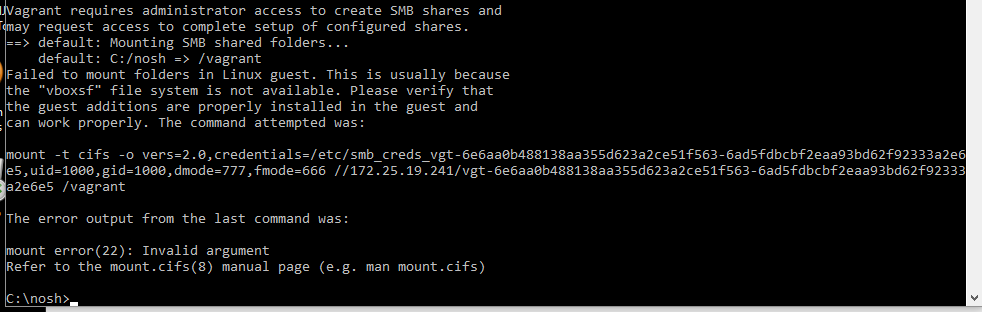


It looks like the base box you're using only supports VirtualBox. Is it supported to change that to one that support hyper-v? "generic/ubuntu1604" as an example.