Week 2 Step 4 ⬤⬤⬤⬤◯◯◯◯ | 🕐 Estimated completion: 5-10 minutes
Getting Emotional ~ Returning the Dominant Emotion
✅ Task:
Modify your Azure Function so that it returns the Dominant Emotion of an Image.
- [x] 1. In your function
emotionalgifs, determine the dominant emotion in the emotion data and output the dominant emotion in the request body when you make aPOSTrequest - [x] 🚀 Commit your code to
emotionalgifs/index.json theemotionalgifsbranch
1. Finding the Dominant Emotion
In order to match the results of the Face API with Gifs from the Giphy API, we need to determine the dominant emotion from the API response.
:hammer_and_wrench: Modifying the Azure Function
We need to access the emotion data by itself, without the face id and other analyzed data. To do this, we need to create another variable in the first async function in our Azure Function:
let emotions = result[0].faceAttributes.emotion;:bulb: Now you've got the JSON object with all the emotion values, find the highest valued emotion! Use context.log(emotions) to see how it's structured.
We're accessing the data at index 0 because we're analyzing one face. If there were two faces, the data for the second face would be stored at index 1.

 Select API, **not** SDK!
Select API, **not** SDK!  Then, enter the required information.
Then, enter the required information.  Click **Create App**, and your key should be given.
Next, store your API key in your Azure Function's environment secrets.
Click **Create App**, and your key should be given.
Next, store your API key in your Azure Function's environment secrets.
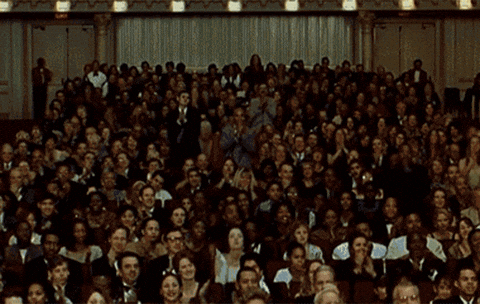
Week 2 Step 3 ⬤⬤⬤◯◯◯◯◯ | 🕐 Estimated completion: 10-30 minutes
Getting Emotional ~ With the Face API
✅ Task:
Create an Azure function that can send a static image to the Face API that returns emotion data
node-fetchand send back the emotion data in the body in JSON formatbody: {the_data}EMOTIONAL_ENDPOINTand commit your code toemotionalgifs/index.json theemotionalgifsbranch🚧 Test your Work
Use Postman! Paste the function url and make a POST request. Remember to attach the file in
Body! In the output box, you should get the output. Make sure you're using an image with a real face on it or else it won't work. Here's an example of an output I get with this image::white_check_mark: Expected Output
The output should be in JSON format like so: ```json { "result": [ { "faceId": "a16f522d-0577-4e50-97cb-1feeef7aaf2e", "faceRectangle": { "top": 313, "left": 210, "width": 594, "height": 594 }, "faceAttributes": { "emotion": { "anger": 0, "contempt": 0, "disgust": 0, "fear": 0, "happiness": 1, "neutral": 0, "sadness": 0, "surprise": 0 } } } ] } ```1. Define keys to authenticate the request
This function takes in one parameter,
img, that contains the image we're trying to analyze. Inside, we have two variables involved in the call:subscriptionKeyanduriBase.The
process.envobject allows you to access super-secret values in your backend. This prevents hackers from getting your keys and doing bad stuff (like exploiting your resources).Follow this Documentation to save your keys in your Function App.
2: Call the FACE API
Create a new function
analyzeImage(img)outside ofmodule.exportsthat will handle analyzing the image. Keep in mind this function is async because we will be using the await keyword with the API call.❓ What is an async function?
Javascript is what we call a "synchronous" language, meaning operations in Javascript block other operations from executing until they are complete, creating a sense of single directional flow. **This means that only one operation can happen at a time.** However, in order to maximize efficiency (save time and resources), Javascript allows the use of asynchronous functions. Async functions allow other operations to continue running as they are being executed. Refer to [this blog](https://dev.to/hardy613/asynchronous-vs-synchronous-programming-23ed) for more information. Promises are sychnronous objects, similar to their real life meaning, return a value at some point in the future, or a reason for why that value could not be returned - they represent the result of an async function that may or may not be resolved. > [Is JavaScript Synchronous or Asynchronous? What the Heck is a Promise?](https://developer.mozilla.org/en-US/docs/Web/JavaScript/Reference/Global_Objects/Promise) > [Master the JavaScript Interview: What is a Promise?](https://medium.com/better-programming/is-javascript-synchronous-or-asynchronous-what-the-hell-is-a-promise-7aa9dd8f3bfb)❗️ Specify the parameters for your request!
In order to specify all of our parameters easily, we're going to create a new `URLSearchParams` object. Here's the object declared for you. I've also already specified one parameter, `returnFaceId`, as `true` to provide an example. Add in a new parameter that requests emotion. Remember, these parameters are coming from the [Face API documentation](https://westus.dev.cognitive.microsoft.com/docs/services/563879b61984550e40cbbe8d/operations/563879b61984550f30395236)!:hammer_and_wrench: Calling the API
In the same way we installed
parse-multipart, installnode-fetch. Read the API section of the documentation. We're going to make a call using thefetch(url, {options})function.To call the
fetchfunction - use the await keyword, which we need becausefetchreturns a Promise, which is a proxy for a value that isn't currently known. You can read about Javascript promises here.:bulb: Request Headers tell the receiving end of the request what type of data is in the body.
❓ How do I specify Request Headers?
Go back to the Face API documentation [here](https://westus.dev.cognitive.microsoft.com/docs/services/563879b61984550e40cbbe8d/operations/563879b61984550f30395236), and find the **Request headers** section. There are two headers that you need. I've provided the format below. Enter in the two header names and their two corresponding values. FYI: The `Content-Type` header should be set to`'application/octet-stream'`. This specifies a binary file. ```js //COMPLETE THE CODE let resp = await fetch(uriBase + '?' + params.toString(), { method: '❓ What is the URL?
Notice that the URL is just the uriBase with the params we specified earlier appended on. `const uriBase = '❓ Still Confused?
Fill in the `method` and `body`. ```js async function analyzeImage(img){ const subscriptionKey = '⏬ Receiving Data
Call the
analyzeImagefunction inmodule.exports. Add the code below intomodule.exports.Remember that
partsrepresents the parsed multipart form data. It is anarrayof parts, each one described by a filename, a type and a data. Since we only sent one file, it is stored in index 0, and we want thedataproperty to access the binary file– henceparts[0].data. Then in the HTTP response of our Azure function, we store the result of the API call.