I think it's because of d.is_meta variable which is not available before version 0.9.7 (same as https://github.com/JADRIVAS/RTORRENT-IMDB-DISK-CHECKER/issues/8)
As a quick answer, I'd ask you to change in your .rtorrent.rc file, this text :
branch=((and,((not,((d.is_meta)))),((d.state)))),((stpcheck))
to be replaced by
branch=((d.state)),((stpcheck))
...and restart rtorrent .
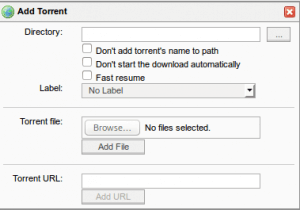
Hi, My current seedbox provider does not have support for the newest rtorrent versions. I can only use 0.9.6. I tried to use your script with 0.9.6 but it is not working. On 0.9.7 and 0.9.8 working perfect. I would like to know how I could run your script with 0.9.6 rtorrent.
Many thanks