My sites have been out all day due to somehow the certificates generated through the webjobs not being valid? Looked and tried for a long time to resolve this but unable to. Bought a few certificates to get my clients back online. Hoping for a solution to the 502 error before I have more sites needing a certificate.
@shanselman any feedback from the service team?
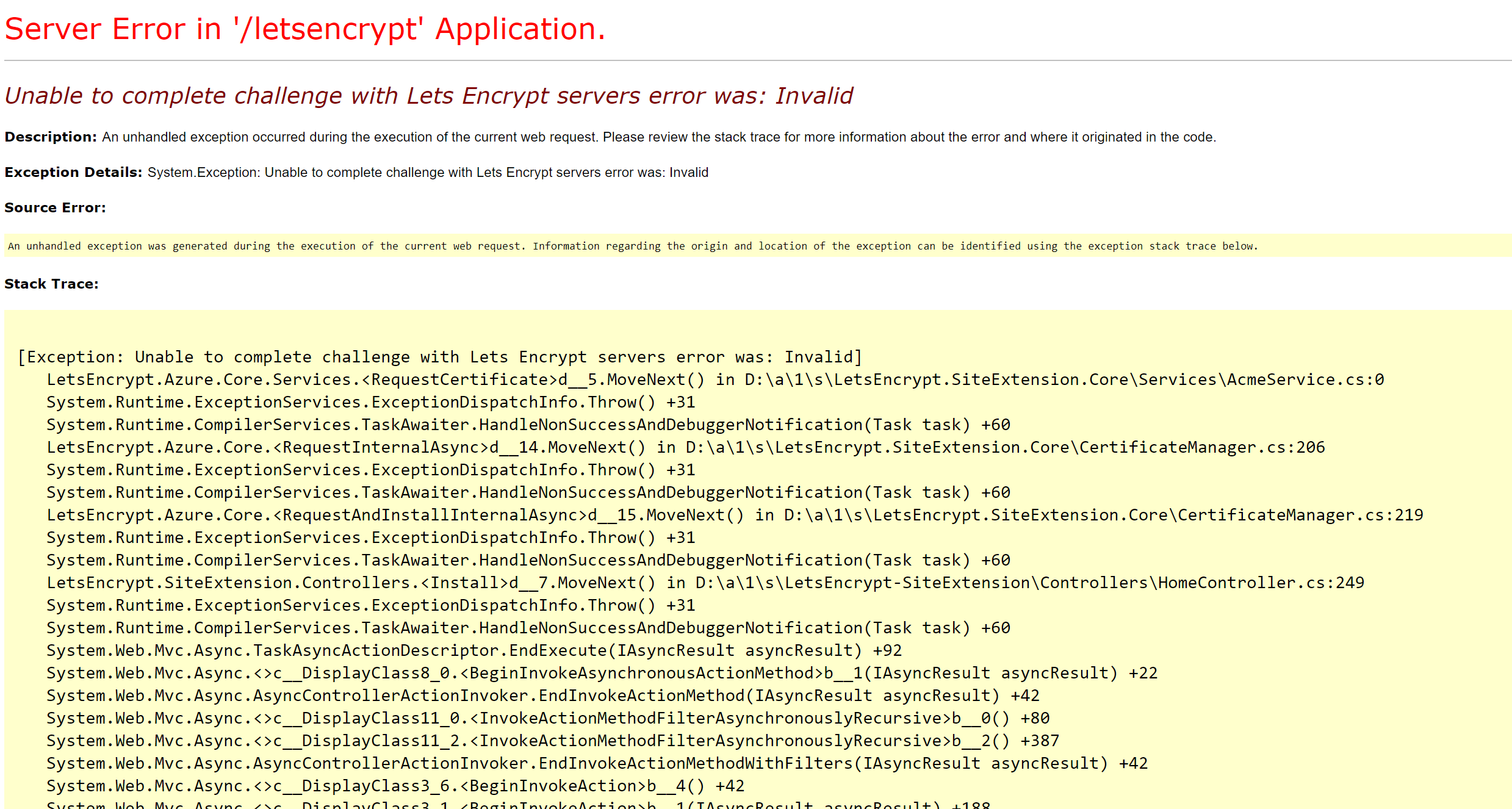
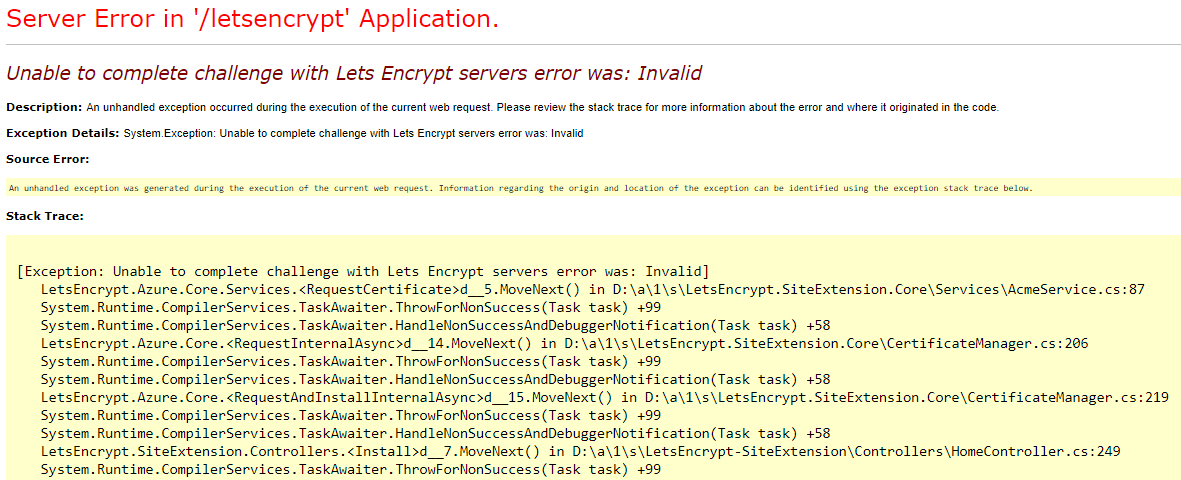

On one particular webapp, we started getting this 502 error when going to the /letsencrypt/ We haven't made any changes to it. I have also tried upgrade to 0.9.6 (from 0.9.5) but same issue happens. Once you are on /letsencrypt and click Next it hangs for a bit and then the 502 error pops up. Any idea of what is causing this behavior or where I can look for errors?
I can also browse to /letsencrypt/Home/Install and select a hostname. When I click the button request and install certificate, I get the same 502 error.