Judging from the stack trace, it seems like it did generate a SSL certificate for you and is failing to install it. Are you web site running in another resource group than your app hosting plan? Because most likely that is the reason, and you didn't configure this correct on the first page.
Resourcegroup name should be the name of the resource group that your web app is located in. Serviceplan resource group name should be the name of the resource group that your service plan is located in.
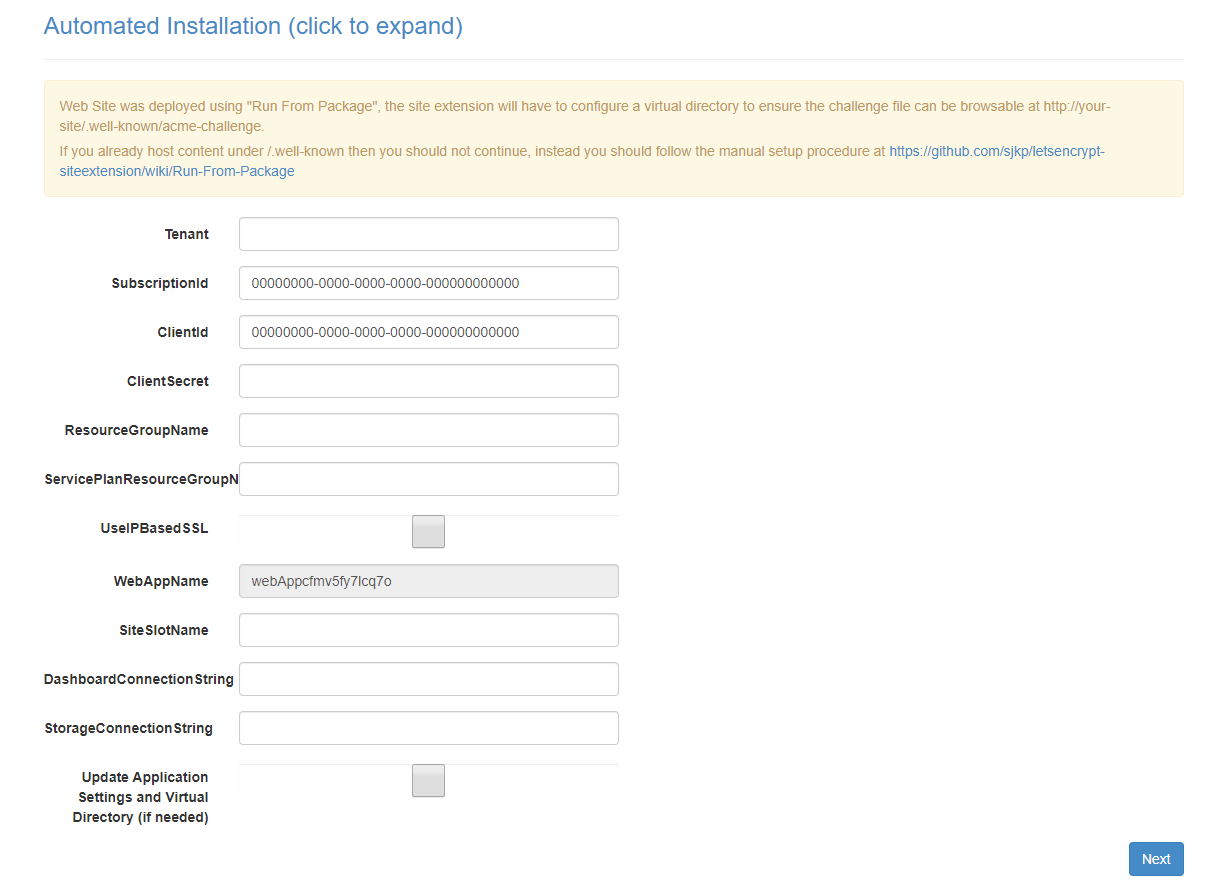

I'm attempting to use the site extension on a straight html only site in Azure. When I request a certificate, I receive the error message below. I suspect that it has something do to with privileges within the /.well-known/acme-challenge/ folder but I'm not sure. You mention that the extension needs to be able to browse the folder. Does that mean that you can navigate to the folder in a browser and receive a listing of the folder contents?
` Server Error in '/letsencrypt' Application.
Certificate 6FA5136CBDCBEF0C71EFA13E46B4B7E48F750FDA was not found. Description: An unhandled exception occurred during the execution of the current web request. Please review the stack trace for more information about the error and where it originated in the code.
Exception Details: Microsoft.Rest.Azure.CloudException: Certificate 6FA5136CBDCBEF0C71EFA13E46B4B7E48F750FDA was not found.
Source Error:
An unhandled exception was generated during the execution of the current web request. Information regarding the origin and location of the exception can be identified using the exception stack trace below.
Stack Trace:
[CloudException: Certificate 6FA5136CBDCBEF0C71EFA13E46B4B7E48F750FDA was not found.] Microsoft.Azure.Management.WebSites.d31.MoveNext() +4308
System.Runtime.CompilerServices.TaskAwaiter.ThrowForNonSuccess(Task task) +92
System.Runtime.CompilerServices.TaskAwaiter.HandleNonSuccessAndDebuggerNotification(Task task) +58
Microsoft.Azure.Management.WebSites.d 53.MoveNext() +249
System.Runtime.CompilerServices.TaskAwaiter.ThrowForNonSuccess(Task task) +92
System.Runtime.CompilerServices.TaskAwaiter.HandleNonSuccessAndDebuggerNotification(Task task) +58
Microsoft.Azure.Management.WebSites.SitesOperationsExtensions.BeginCreateOrUpdateSite(ISitesOperations operations, String resourceGroupName, String name, Site siteEnvelope, String skipDnsRegistration, String skipCustomDomainVerification, String forceDnsRegistration, String ttlInSeconds) +212
LetsEncrypt.SiteExtension.Core.CertificateManager.Install(Target target, String pfxFilename, X509Certificate2 certificate) in c:\Projects\LetsEncrypt-SiteExtension\LetsEncrypt-SiteExtension\LetsEncrypt.SiteExtension.Core\CertificateManager.cs:493
LetsEncrypt.SiteExtension.Core.CertificateManager.Auto(Target binding) in c:\Projects\LetsEncrypt-SiteExtension\LetsEncrypt-SiteExtension\LetsEncrypt.SiteExtension.Core\CertificateManager.cs:450
LetsEncrypt.SiteExtension.Core.CertificateManager.RequestAndInstallInternal(Target target) in c:\Projects\LetsEncrypt-SiteExtension\LetsEncrypt-SiteExtension\LetsEncrypt.SiteExtension.Core\CertificateManager.cs:244
LetsEncrypt.SiteExtension.Controllers.HomeController.Install(RequestAndInstallModel model) +615
lambda_method(Closure , ControllerBase , Object[] ) +104
System.Web.Mvc.ActionMethodDispatcher.Execute(ControllerBase controller, Object[] parameters) +14
System.Web.Mvc.ReflectedActionDescriptor.Execute(ControllerContext controllerContext, IDictionaryb39(IAsyncResult asyncResult, ActionInvocation innerInvokeState) +22
System.Web.Mvc.Async.WrappedAsyncResultb 3d() +50
System.Web.Mvc.Async.<>cDisplayClass46.b 3f() +225
System.Web.Mvc.Async.<>cDisplayClass33.b 32(IAsyncResult asyncResult) +10
System.Web.Mvc.Async.WrappedAsyncResultb 1c() +26
System.Web.Mvc.Async.<>cDisplayClass21.b 1e(IAsyncResult asyncResult) +100
System.Web.Mvc.Async.WrappedAsyncResultb1d(IAsyncResult asyncResult, ExecuteCoreState innerState) +13
System.Web.Mvc.Async.WrappedAsyncVoidb 15(IAsyncResult asyncResult, Controller controller) +12
System.Web.Mvc.Async.WrappedAsyncVoidb__5(IAsyncResult asyncResult, ProcessRequestState innerState) +21
System.Web.Mvc.Async.WrappedAsyncVoid
2 parameters) +169 System.Web.Mvc.ControllerActionInvoker.InvokeActionMethod(ControllerContext controllerContext, ActionDescriptor actionDescriptor, IDictionary2 parameters) +27 System.Web.Mvc.Async.AsyncControllerActionInvoker.2.CallEndDelegate(IAsyncResult asyncResult) +29 System.Web.Mvc.Async.WrappedAsyncResultBase1.End() +49 System.Web.Mvc.Async.AsyncControllerActionInvoker.EndInvokeActionMethod(IAsyncResult asyncResult) +32 System.Web.Mvc.Async.AsyncInvocationWithFilters.1.CallEndDelegate(IAsyncResult asyncResult) +10 System.Web.Mvc.Async.WrappedAsyncResultBase1.End() +49 System.Web.Mvc.Async.AsyncControllerActionInvoker.EndInvokeActionMethodWithFilters(IAsyncResult asyncResult) +34 System.Web.Mvc.Async.<>cDisplayClass2b.1.CallEndDelegate(IAsyncResult asyncResult) +10 System.Web.Mvc.Async.WrappedAsyncResultBase1.End() +49 System.Web.Mvc.Async.AsyncControllerActionInvoker.EndInvokeAction(IAsyncResult asyncResult) +27 System.Web.Mvc.Controller.1.CallEndDelegate(IAsyncResult asyncResult) +29 System.Web.Mvc.Async.WrappedAsyncResultBase1.End() +49 System.Web.Mvc.Controller.EndExecuteCore(IAsyncResult asyncResult) +36 System.Web.Mvc.Controller.1.CallEndDelegate(IAsyncResult asyncResult) +22 System.Web.Mvc.Async.WrappedAsyncResultBase1.End() +49 System.Web.Mvc.Controller.EndExecute(IAsyncResult asyncResult) +26 System.Web.Mvc.Controller.System.Web.Mvc.Async.IAsyncController.EndExecute(IAsyncResult asyncResult) +10 System.Web.Mvc.MvcHandler.1.CallEndDelegate(IAsyncResult asyncResult) +29 System.Web.Mvc.Async.WrappedAsyncResultBase1.End() +49 System.Web.Mvc.MvcHandler.EndProcessRequest(IAsyncResult asyncResult) +28 System.Web.Mvc.MvcHandler.System.Web.IHttpAsyncHandler.EndProcessRequest(IAsyncResult result) +9 System.Web.CallHandlerExecutionStep.System.Web.HttpApplication.IExecutionStep.Execute() +9644037 System.Web.HttpApplication.ExecuteStep(IExecutionStep step, Boolean& completedSynchronously) +155Version Information: Microsoft .NET Framework Version:4.0.30319; ASP.NET Version:4.6.1055.0 `