All the agents need to have the list of the analyzer set in their configuration file:
https://github.com/skydive-project/skydive/blob/master/etc/skydive.yml.default#L175
A usual deployment is
- one analyzer
- multiple agents
The standalone mode is there mostly for testing purpose, for a single node
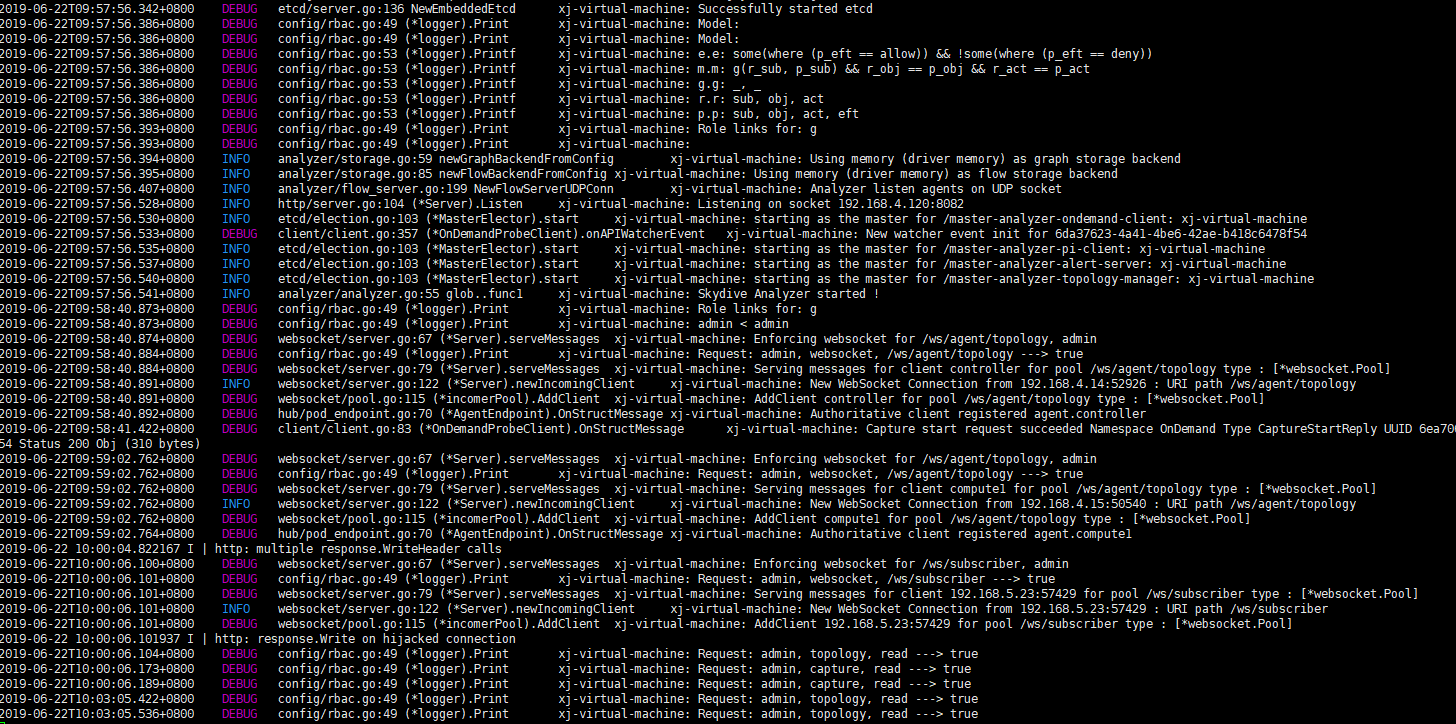
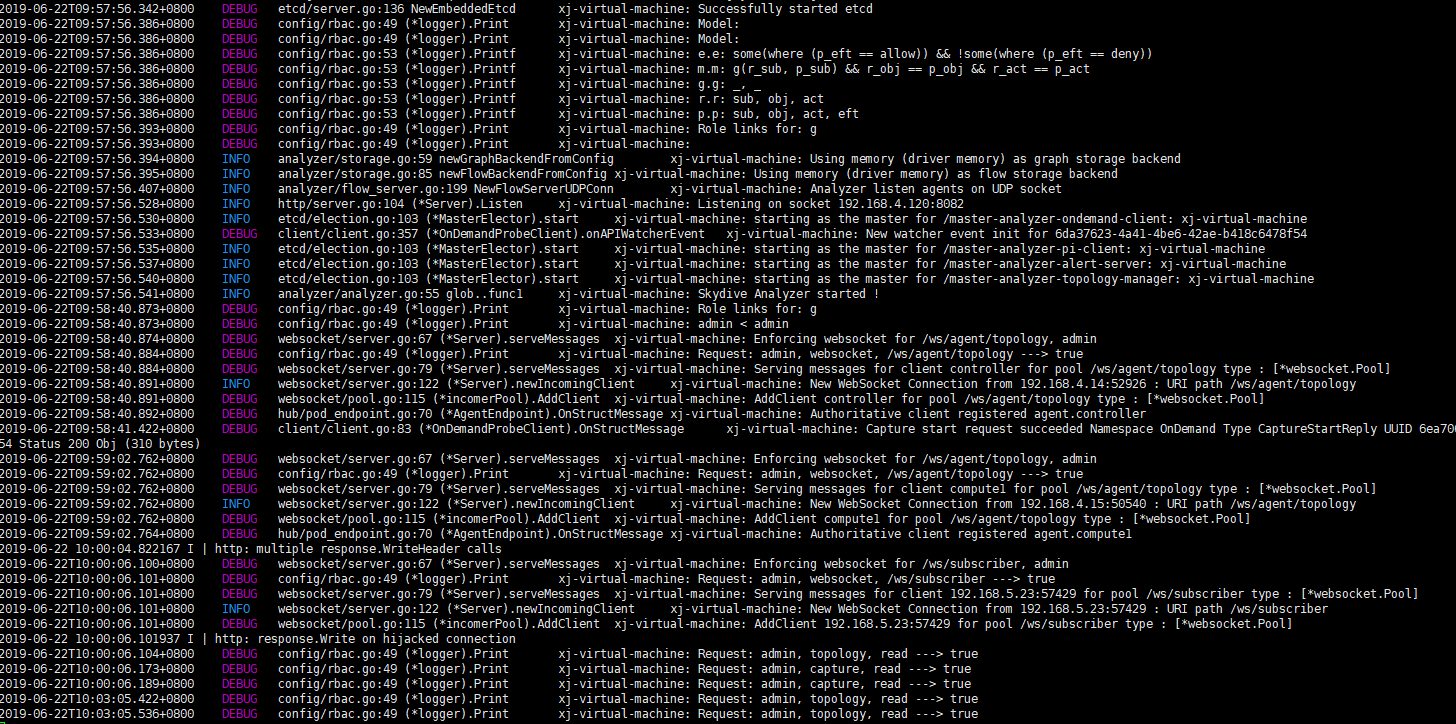
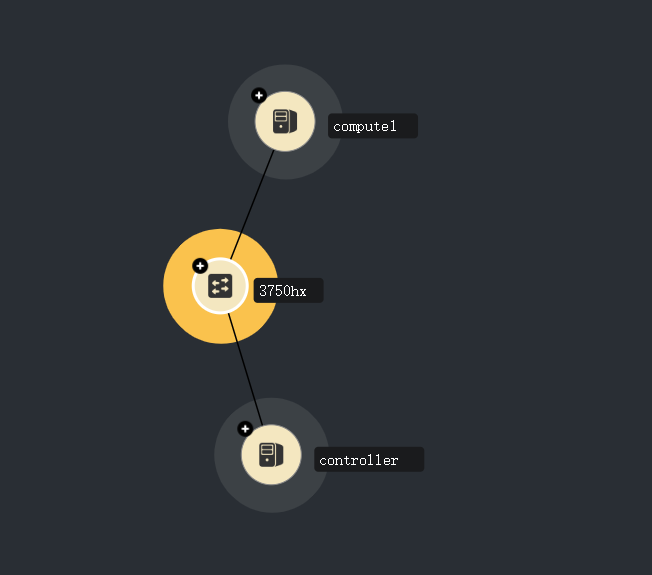 The discovery of the L3-network will not be added in the future. In addition, I am currently trying to find an open source or free tool to discover the physical network environment and form a visual network topology. Do you have any suggestions?
The discovery of the L3-network will not be added in the future. In addition, I am currently trying to find an open source or free tool to discover the physical network environment and form a visual network topology. Do you have any suggestions?
By the way, I run allinone mode on one physical machine, open a virtual machine on another machine, and also run allinone mode. Why in the virtual machine, open the browser and only display one machine, can't find another An agent