In many cases, Python libraries are designed to allow errors through un-edited, since that gives the programmer the most information possible about the network error. Generally it's the application designer who knows better about how a transient error should be processed (displayed? replaced with another message? timeout and retry?). So my guess is that Skyfield should continue to let the real-life error through?
When I have no network connection and the following code executes ...
I get the following console message (with Skyfield 1.37 and 1.39):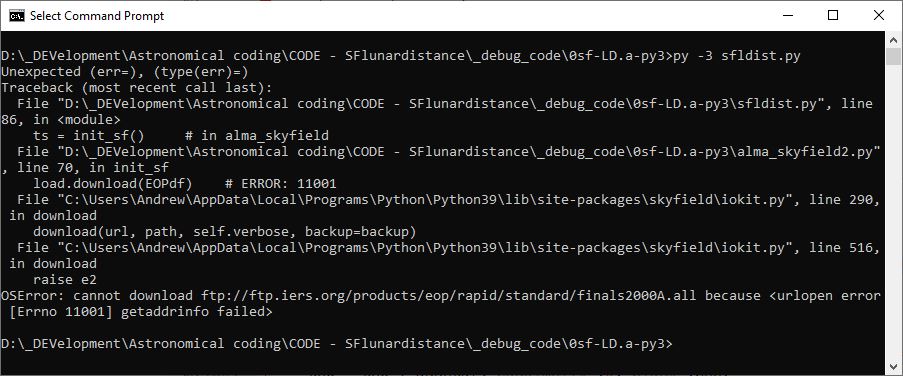
Using the following try - except block didn't make the console message friendlier:
I only came across this by accident (while trying to code while charging my E-car a few blocks away), and the code works fine when I have a WiFi connection. Maybe the error handling can be improved in the case that one is offline? (Fortunately my car still reached maximum charge ... :-) I'm using Python 3.9.5, by the way.