I can reproduce this on macOS, too. I think the Window is not rendered with a platform window, but it's rendered in the item tree as a regular item. That will be transparent because the WindowItem's render() function is empty, as the background brush is taken into account only in the actual renderers (software, femto, skia, qt), and there it's taken into account in the callback to draw_contents but regardless of the provided component parameter.
Perhaps the easiest fix is to change draw_contents to extract the background for all renderers and pass it to the callback.
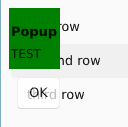
fluentandmaterialshow transparent windows in linux, even with background specified. It also allows input events underneath if clicked inside the window but outside an active element (e.g. a button on that window).The following snippet results in this: