This config is in my sites-enabled/site.conf file, but it should work in htaccess too afaik
Closed shi-yuan closed 7 years ago
This config is in my sites-enabled/site.conf file, but it should work in htaccess too afaik
All i can say, SSL is culprit here :) disable, cloudflare flexible SSL mode and move to FULL(STRICT) mode. Sure this will fix the issue, If not,
Use localhost:port in reverse proxy configuration.
For anyone here using Nginx and React Express (MERN). I had the same issue because I only the the proxy_pass http://localhost:3000; line. I added the following lines based on @tylercb answer from above in this thread:
"Had the same issue, my app is behind nginx. Making these changes to my Nginx config removed the error.
location / {
proxy_pass http://localhost:3000;
proxy_http_version 1.1;
proxy_set_header Upgrade $http_upgrade;
proxy_set_header Connection "upgrade";
proxy_set_header Host $host;
}This is originally from https://chrislea.com/2013/02/23/proxying-websockets-with-nginx/ "
If anyone still having problems using Nodejs + Express, maybe your problem could be express-status-monitor, as @slaveofcode mentioned. As sated in its NPM documentation, this module spawn its own socket.io instance, so you should fill websocket parameter with your main socket.io instance, as well port parameter:
const io = require('socket.io')(server);
const expressStatusMonitor = require('express-status-monitor');
app.use(expressStatusMonitor({
websocket: io,
port: app.get('port')
}));This is my Apache config, notice it's using a /ws/ path prefix, but otherwise it works fine.
ProxyRequests Off
<Proxy *>
Order deny,allow
Allow from all
</Proxy>
RewriteEngine On
RewriteCond %{REQUEST_URI} ^/ws/socket.io [NC]
RewriteCond %{QUERY_STRING} transport=websocket [NC]
RewriteRule /ws/(.*) ws://localhost:6001/$1 [P,L]
ProxyPass /ws http://127.0.0.1:6001
ProxyPassReverse /ws http://127.0.0.1:6001Currently facing this issue with exposing the Linkerd dashboard (service mesh) for our EKS cluster. we use nginx, so not exactly sure how to get out of that one at this moment.
@andrzj OMG man, you just saved me.
Had the same issue, my app is behind nginx. Making these changes to my Nginx config removed the error.
location / { proxy_pass http://localhost:8080; proxy_http_version 1.1; proxy_set_header Upgrade $http_upgrade; proxy_set_header Connection "upgrade"; proxy_set_header Host $host; }
This is originally from https://chrislea.com/2013/02/23/proxying-websockets-with-nginx/
it works.
Thanks for the help gang! If anyone is trying to get this working next to normal HTTPS traffic, it's now working on Elastic Beanstalk for me with the following settings:

const io = require('socket.io')(3030)let connection = io(https://www.myurl.com:3030)If you guys are still having this issue and you have set allowed origin in socket server as array or origins instead of callback function to filter origins would throw this error
Error during WebSocket handshake: Unexpected response code: 400
In my case updating this logic
io.origins(['https://foo.example.com:443']);
to this
io.origins((origin, callback) => {
if (origin !== 'https://foo.example.com') {
return callback('origin not allowed', false);
}
callback(null, true);
});Worked without any errors thrown.
Getting this same error, but I added in the configs for NGINX and I am still receiving the same 400 handshake error. I am however, using an Application Load Balancer in AWS and I have it set to an :80 Target Group and a 443 listener which forwards to the Target Group.
NGINX conf file:
`server {
listen [::]:80;
listen 80;
server_name <domain_name>;
access_log /var/log/nginx/access.log;
location / {
proxy_pass http://127.0.0.1:8000;
include proxy_params;
proxy_http_version 1.1;
proxy_set_header Upgrade $http_upgrade;
proxy_set_header Connection "upgrade";
proxy_set_header Host $host;
}
location /socket.io {
include proxy_params;
proxy_http_version 1.1;
proxy_cache_bypass $http_upgrade;
proxy_buffering off;
proxy_set_header Host $host;
proxy_set_header Upgrade $http_upgrade;
proxy_set_header Connection "upgrade";
proxy_pass http://127.0.0.1:8000;
}}`
And within my js file I have a connection for socket.io that looks like this:
var socket = io()
Create manual instance (without express app instance) and assign a different port
const io = require('socket.io')(3001, {
path: '/',
serveClient: false,
// below are engine.IO options
pingInterval: 10000,
pingTimeout: 5000,
cookie: false
})Had the same issue, my app is behind nginx. Making these changes to my Nginx config removed the error.
location / { proxy_pass http://localhost:8080; proxy_http_version 1.1; proxy_set_header Upgrade $http_upgrade; proxy_set_header Connection "upgrade"; proxy_set_header Host $host; }
This is originally from https://chrislea.com/2013/02/23/proxying-websockets-with-nginx/
I was missing proxy_set_header Connection "upgrade";
I've been spending a whole night to solve this problem when I start to use https or wss or ssl. It always says connection stopped before establish with 400 error code.
Just a minutes ago, I found a solution for that:
At the SSL/TLS tab:
If you have your own cert or SSL or HTTPS: set it to Full. (The following 123 steps assume you have your own https certification)
If you only have an http server: set it to Flexible. (The Cloudflare will add https or ssl to your website automatically.)
After that, go to DNS tab, set Proxied.
If you are not sure what you are doing, just go to DNS tab, set
DNS only
server {
listen 80;
server_name ai-tools-online.xyz;
return 301 https://ai-tools-online.xyz$request_uri;
}
server {
listen 443 ssl http2;
ssl_certificate /data/v2ray.crt;
ssl_certificate_key /data/v2ray.key;
ssl_protocols TLSv1.2 TLSv1.3;
#ssl_ciphers 3DES:RSA+3DES:!MD5;
server_name ai-tools-online.xyz;
location / {
proxy_pass http://127.0.0.1:5000;
}
location /socket.io {
proxy_http_version 1.1;
proxy_buffering off;
proxy_set_header Upgrade $http_upgrade;
proxy_set_header Connection "Upgrade";
proxy_pass http://127.0.0.1:5000/socket.io;
}
}ai-tools-online.xyz is your domain, http://127.0.0.1:5000 is your socket server.
Cross-Origin Controls is set to '*' to allow Cross-Origin AccessFor flask-socketio, is to use flask_socketio.SocketIO(app, cors_allowed_origins = '*')
systemctl restart nginxcaddy, see the following links:https://github.com/yingshaoxo/Web-Math-Chat#reverse-proxy-configuration-for-https https://caddy.community/t/using-caddy-0-9-1-with-socket-io-and-flask-socket-io/508/6 https://www.nginx.com/blog/nginx-nodejs-websockets-socketio/
I googled because I got the same problem and I also use nginx. The solution is to add this part
proxy_http_version 1.1; proxy_set_header Upgrade $http_upgrade; proxy_set_header Connection "upgrade"; proxy_set_header Host $host;
into the nginx configuration file like tylercb mentioned.
worked for me well thank you !
If you are using Elastic Beanstalk just like me to create node-server, While creating the environment we are being asked in configurations to use which Proxy Server. In which nginx is pre-populated or default set. I set that proxy server to none and then continued to continue creating my server. I was using Elastic Beanstalk to create a node server in which my proxy server was default set to nginx. As it is an error of configuring proxy server. After removing any proxy server, the error disappeared.
Been googling for hours and none of the solutions above applied to us since we just had a nodejs app and no nginx.
The way we solved this was just to disable nginx from the container -> load balancer settings to pass all traffic directly to node.
Been googling for hours and none of the solutions above applied to us since we just had a nodejs app and no nginx.
The way we solved this was just to disable nginx from the container -> load balancer settings to pass all traffic directly to node.
how did you do that?
If you go to Configuration > Load balancer you can find a drop-down for the proxy server, you can use nginx, Apache or set it to "none" to pass through all connections to the node app.
This only appears if you create an environment with a load balancer, doesn't work for single instances
Edit: my original comment was referred to Elastic Beanstalk
Had the same issue, my app is behind nginx. Making these changes to my Nginx config removed the error.
location / { proxy_pass http://localhost:8080; proxy_http_version 1.1; proxy_set_header Upgrade $http_upgrade; proxy_set_header Connection "upgrade"; proxy_set_header Host $host; }
This is originally from https://chrislea.com/2013/02/23/proxying-websockets-with-nginx/
So so thank youuu.
This document is for those who use laravel-echo-server & Nginx & socket.io & Redis-server with the separated server between client project and Redis-server.
Please follow the link here.
Thanks
I had this issue. Updating my nginx config didn't help, but @santhosh77h 's solution fixed it for me. For some reason passing the array of allowed origins doesn't work, but using the callback does.
I use Nest.js websockets (just a wrapper around Socket.io) and added the following to my gateway:
afterInit(server: Server): any {
const origins = getOrigins(); // returns an array of origin strings
server.origins((origin, cb) => {
if (origins.includes(origin)) {
cb(null, true)
} else {
cb('Invalid origin', false);
}
});
}I had the same issue with NUXT.js with Node.js / Express running on AWS Elastic Beanstalk (Nginx proxy). Took me a few days to figure this out. I'll share my reading points. Maybe someone will find it useful.
My environment is on Application Load Balancer with two ports 80 for https and 443 for https with SSL.
In the combination of the answer from above, big thanks to @tylercb and official documentation from AWS and socket.io documentation I created an Nginx config file that seems to be fixing the issue.
I will quickly outline the steps:
In my index.js Node file:
const express = require('express')
const app = express()
const server = http.createServer(app)
const io = require('socket.io')(server)
const host = process.env.HOST || '127.0.0.1'
const port = process.env.PORT || 8081On the front-end (one of my components):
import io from 'socket.io-client';
in my Vue data():
socket: io()
Finally, In the application root, I created a folder .ebextensions Right inside I created a file 01-proxy.config with the following content:
files:
/etc/nginx/conf.d/01-proxy.conf:
mode: "000644"
owner: root
group: root
content: |
upstream nodejs {
server 127.0.0.1:8081;
keepalive 256;
}
server {
listen 8080;
server_name yourdomain.com;
if ($time_iso8601 ~ "^(\d{4})-(\d{2})-(\d{2})T(\d{2})") {
set $year $1;
set $month $2;
set $day $3;
set $hour $4;
}
access_log /var/log/nginx/healthd/application.log.$year-$month-$day-$hour healthd;
access_log /var/log/nginx/access.log main;
location / {
proxy_set_header X-Forwarded-For $proxy_add_x_forwarded_for;
proxy_set_header Host $host;
proxy_pass http://nodejs;
proxy_http_version 1.1;
proxy_set_header Upgrade $http_upgrade;
proxy_set_header Connection "upgrade";
}
gzip on;
gzip_comp_level 4;
gzip_types text/html text/plain text/css application/json application/x-javascript text/xml application/xml application/xml+rss text/javascript;
location /static {
alias /var/app/current/static;
}
}
/opt/elasticbeanstalk/hooks/configdeploy/post/99_kill_default_nginx.sh:
mode: "000755"
owner: root
group: root
content: |
#!/bin/bash -xe
rm -f /etc/nginx/conf.d/00_elastic_beanstalk_proxy.conf
service nginx stop
service nginx start
container_commands:
removeconfig:
command: "rm -f /tmp/deployment/config/#etc#nginx#conf.d#00_elastic_beanstalk_proxy.conf /etc/nginx/conf.d/00_elastic_beanstalk_proxy.conf"Additional readings: nginx configuration
That's it. Quite lengthy. My apologies and good luck.
working for me below change in ubuntu and ngnix server for angular .net core
location / { proxy_pass http://localhost:8080; proxy_http_version 1.1; proxy_set_header Upgrade $http_upgrade; proxy_set_header Connection "upgrade"; proxy_set_header Host $host; }
If anyone still having problems using Nodejs + Express, maybe your problem could be
express-status-monitor, as @slaveofcode mentioned. As sated in its NPM documentation, this module spawn its own socket.io instance, so you should fill websocket parameter with your main socket.io instance, as well port parameter:const io = require('socket.io')(server); const expressStatusMonitor = require('express-status-monitor'); app.use(expressStatusMonitor({ websocket: io, port: app.get('port') }));
This info helped me
Make sure you're socket.io connection isn't going through an Amazon Load Balancer. Or if so, do this: http://blog.flux7.com/web-apps-websockets-with-aws-elastic-load-balancing
If someone else had this issue using AWS load balancer, The article metioned doesn't say that it's possible too to use SSL as load balancer protocol and keep using your certificate on this configuration, out of you app server level.
This is how my LB listeners looks like
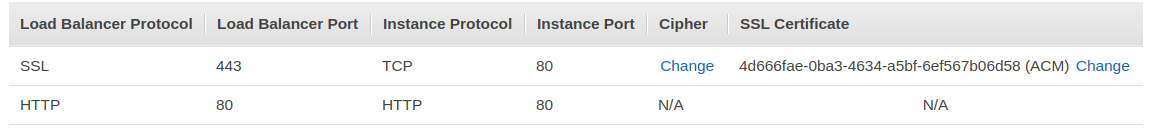
Worked well for me!
Had the same issue, my app is behind nginx. Making these changes to my Nginx config removed the error.
location / { proxy_pass http://localhost:8080; proxy_http_version 1.1; proxy_set_header Upgrade $http_upgrade; proxy_set_header Connection "upgrade"; proxy_set_header Host $host; }
This is originally from https://chrislea.com/2013/02/23/proxying-websockets-with-nginx/
Yes. This was help-ful and worked for me as well.
Make sure you're socket.io connection isn't going through an Amazon Load Balancer. Or if so, do this: http://blog.flux7.com/web-apps-websockets-with-aws-elastic-load-balancing
If someone else had this issue using AWS load balancer, The article metioned doesn't say that it's possible too to use SSL as load balancer protocol and keep using your certificate on this configuration, out of you app server level.
This is how my LB listeners looks like
Worked well for me!
Nice, it worked.
Make sure you're socket.io connection isn't going through an Amazon Load Balancer. Or if so, do this: http://blog.flux7.com/web-apps-websockets-with-aws-elastic-load-balancing
If someone else had this issue using AWS load balancer, The article metioned doesn't say that it's possible too to use SSL as load balancer protocol and keep using your certificate on this configuration, out of you app server level.
This is how my LB listeners looks like
Worked well for me!
in this case your application is running on 80?
Here
Page not found
我同样遇到了这个问题,我是wx小程序端+flask socketio, 后面设置SocketIO 的cors_allowed_origins='*' 解决了 400问题。
location /{ // your regular http config is here }
location /socket.io { proxy_http_version 1.1; proxy_buffering off; proxy_set_header Upgrade $http_upgrade; proxy_set_header Connection "Upgrade"; proxy_pass http://127.0.0.1:5000/socket.io; }
Above works form me!!
Had the same issue, my app is behind nginx. Making these changes to my Nginx config removed the error.
location / { proxy_pass http://localhost:8080; proxy_http_version 1.1; proxy_set_header Upgrade $http_upgrade; proxy_set_header Connection "upgrade"; proxy_set_header Host $host; }
This is originally from https://chrislea.com/2013/02/23/proxying-websockets-with-nginx/
It works!!!! Now the thing is... how you figured out? XD
For future readers, this issue is most certainly due to either:
Please check the documentation here: https://socket.io/docs/v4/reverse-proxy/
Please check the documentation here: https://socket.io/docs/v4/using-multiple-nodes/
And finally: https://socket.io/docs/v4/troubleshooting-connection-issues/
Can't find out a solution, I get this error on the browser console: WebSocket connection to 'ws://.../socket.io/?EIO=2&transport=websocket&sid=p3af7ZNfvogtq6tAAAG0' failed: Error during WebSocket handshake: Unexpected response code: 400.
Hava any advice ?