"dependencies": {
"@expo/vector-icons": "^6.3.1",
"axios": "^0.18.0",
"firebase": "^5.0.3",
"react": "16.3.1",
"react-native": "~0.55.2",
"react-native-gesture-handler": "^1.0.4",
"react-native-nested-scroll-view": "^6.0.1",
"react-native-progress": "^3.4.0",
"react-native-responsive-dimensions": "^1.0.2",
"react-native-swiper": "^1.5.13",
"react-native-text": "0.0.7",
"react-native-vector-icons": "^4.6.0",
"react-navigation": "^2.0.1",
"watchman": "^1.0.0"
}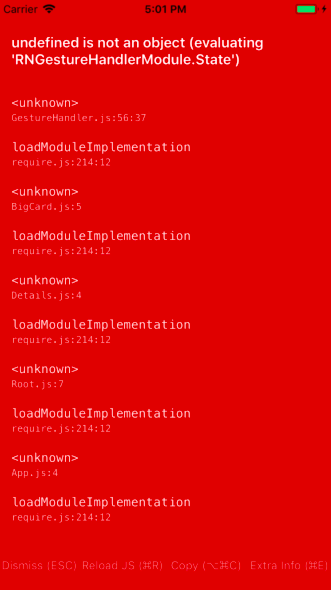
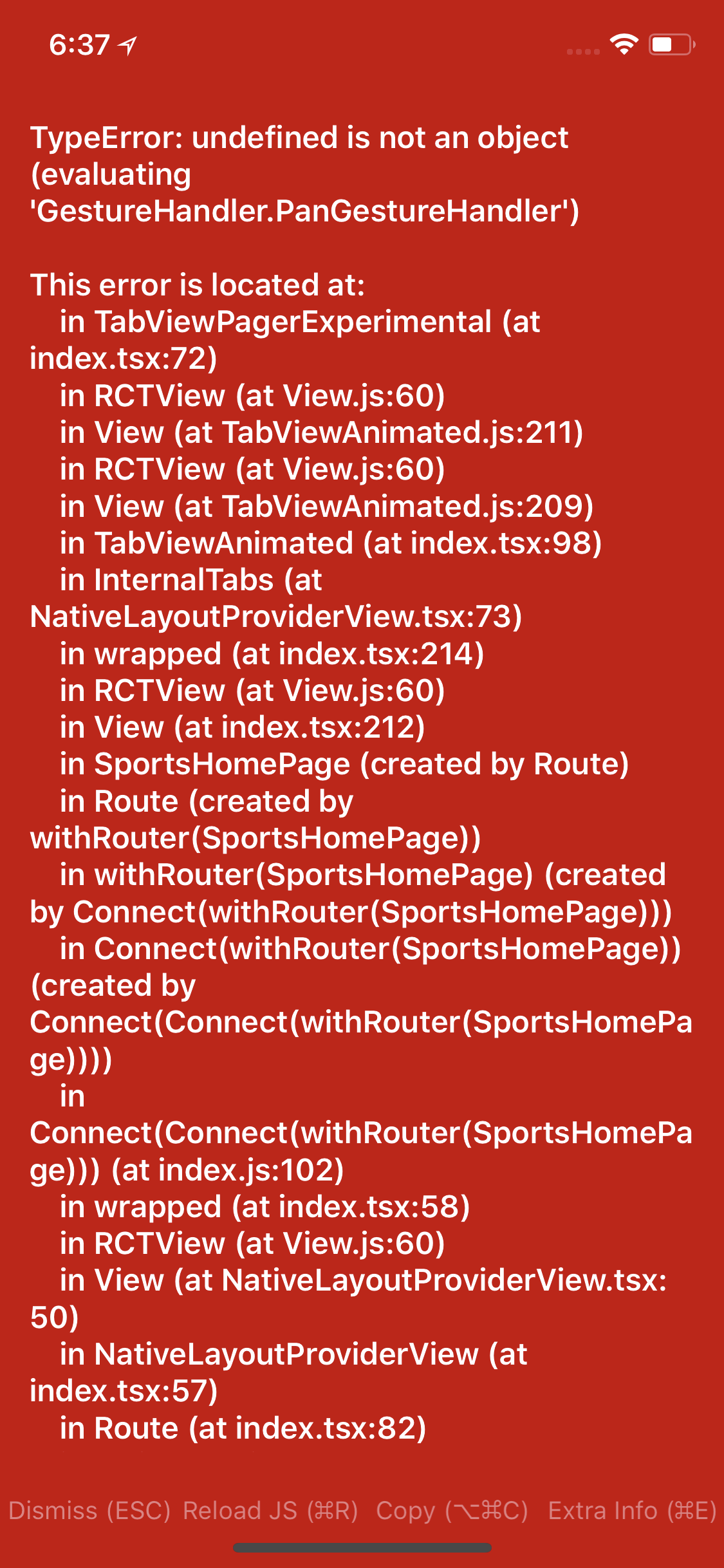



What i did