Team's Response
Reproducing steps:
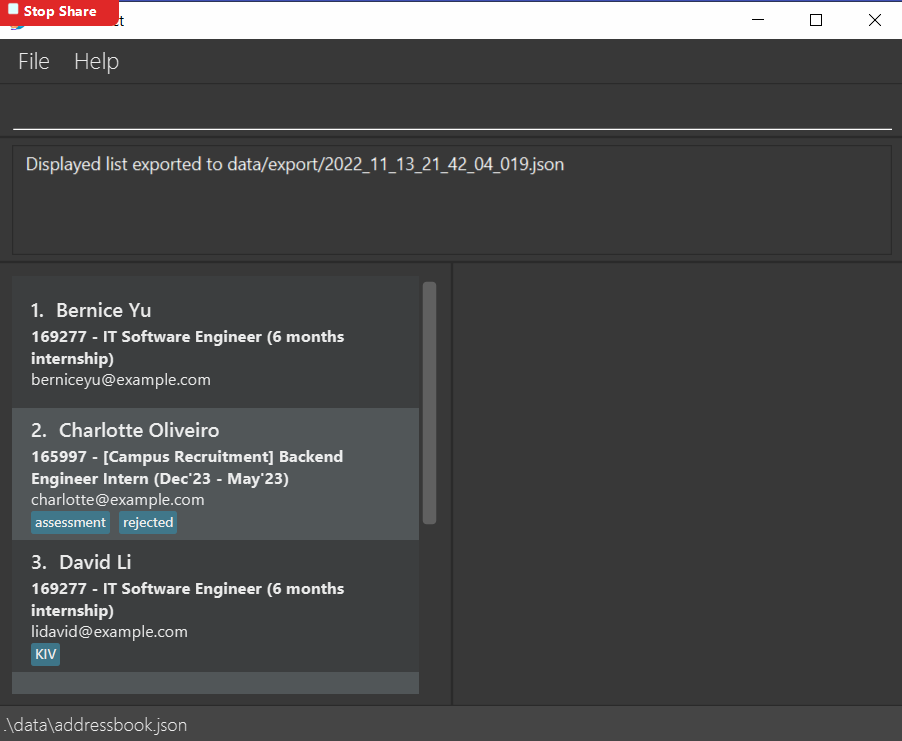
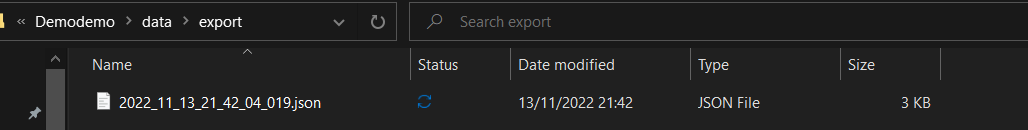
The exported file containing the deleted contact is located in data/export/ directory.
To use that file, user needs to copy paste the exported file from data/export/ to data/ since in the UG it is already stated that the checkout command only takes files inside the first level data/ directory (ie not inside any nested folder). If the file doesn't exist, a new addressbook with sample data will be created.
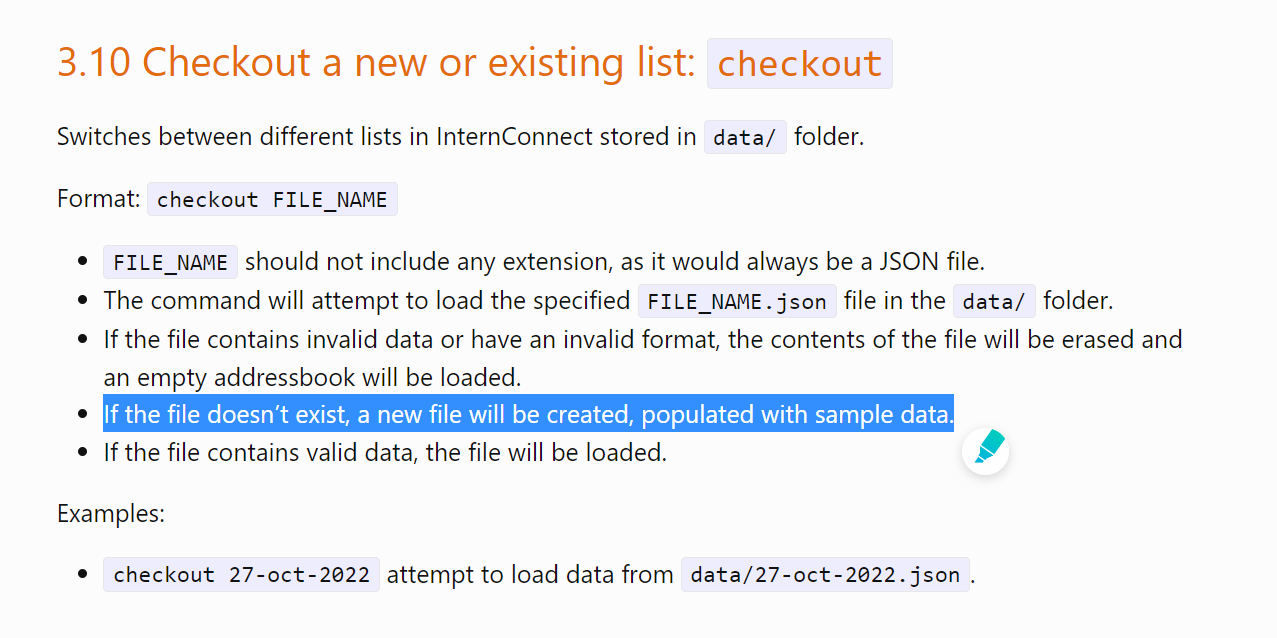
Items for the Tester to Verify
:question: Issue response
Team chose [response.Rejected]
- [x] I disagree
Reason for disagreement: I believe that the feature checkout and export are used hand in hand.
Firstly, your target audience are not mostly tech users, so to expect them to know how to shift files from the export folder to the data folder after exporting, without the user guide clearly mentioning how to do so or even just the need to do so is unintuitive for them.
Furthermore, the UG said "that the command will attempt to load the specified FILE_NAME.json file in the data/ folder" and did not specify that nested folders are not included, so for non tech users, that could cause confusion.
After exporting a new addressbook, copying and pasting the file name in checkout does not give me the same address book as before
Steps to reproduce:
delete 1 (to change the address book) export copy the file name checkout [paste the file name]
Expected: the address book exported with the deleted contact
Actual: a new address book