Team's Response
Refer to duplicate issue.
The 'Original' Bug
[The team marked this bug as a duplicate of the following bug]
No easy way to view minimum stock of each item
From what I understand, each
itemhas their ownminimum stock, which thecurrent stockis checked against to determine the colour displayed. However, there is no easy way to view theminimum stockof each item. The only way I forsee to check theminimum stockof each item is to manually edit it everytime.
[original: nus-cs2103-AY2223S1/pe-interim#3287] [original labels: type.FeatureFlaw severity.Medium]
Their Response to the 'Original' Bug
[This is the team's response to the above 'original' bug]
Reasons for Response
- Our group did not want to include the minimum stock in the item cards because we want our target user to be fuss free when viewing their inventory.
- Having the minimum stock there in the card will not make sense.
- Our color indicator at the border of each card will have already given the user ample warning that the item is low in stock, doing fine, or healthy, we do not want the user to calculate it him/her self, as this would go against the function of this feature.
- But sure, if you are a tech savvy canteen vendor, then maybe you will want to see the minimum stock. But this does not represent the majority of our target users.
Items for the Tester to Verify
:question: Issue duplicate status
Team chose to mark this issue as a duplicate of another issue (as explained in the Team's response above)
- [ ] I disagree
Reason for disagreement: [replace this with your explanation]
:question: Issue response
Team chose [response.NotInScope]
- [ ] I disagree
Reason for disagreement: [replace this with your explanation]
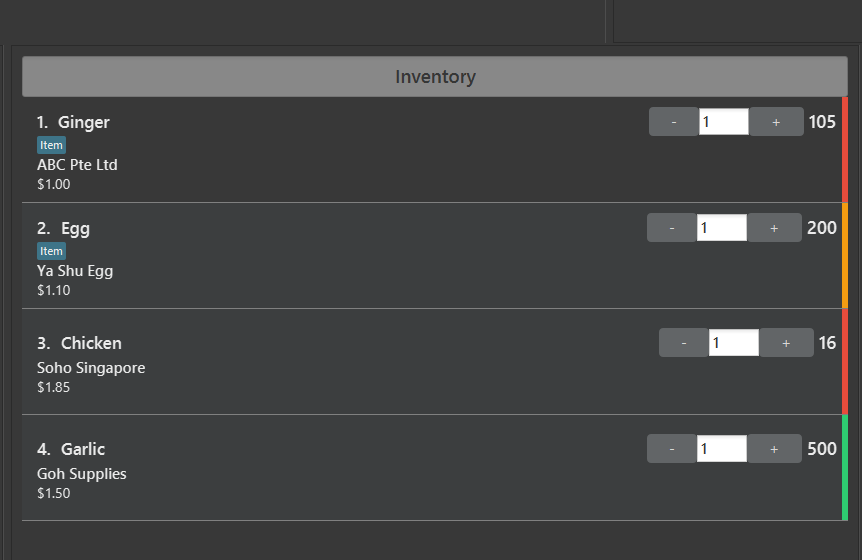
It should be possible to see what the threshold of minimum stock is since the user is unable to know how much he needs to stock in order to reach a healthy/moderate inventory status. It might be a severity.medium as this is a major feature flaw in my opinion as there is no way to see the actual stock level/how much to restock.