Hey @PhilipYip1988, thanks for reporting. Unfortunately, this is not so simple because it'd require creating a python-lsp-server plugin for Blue and then connecting it to Spyder.
Since we don't have time for this, the initiative would need to come from our community.
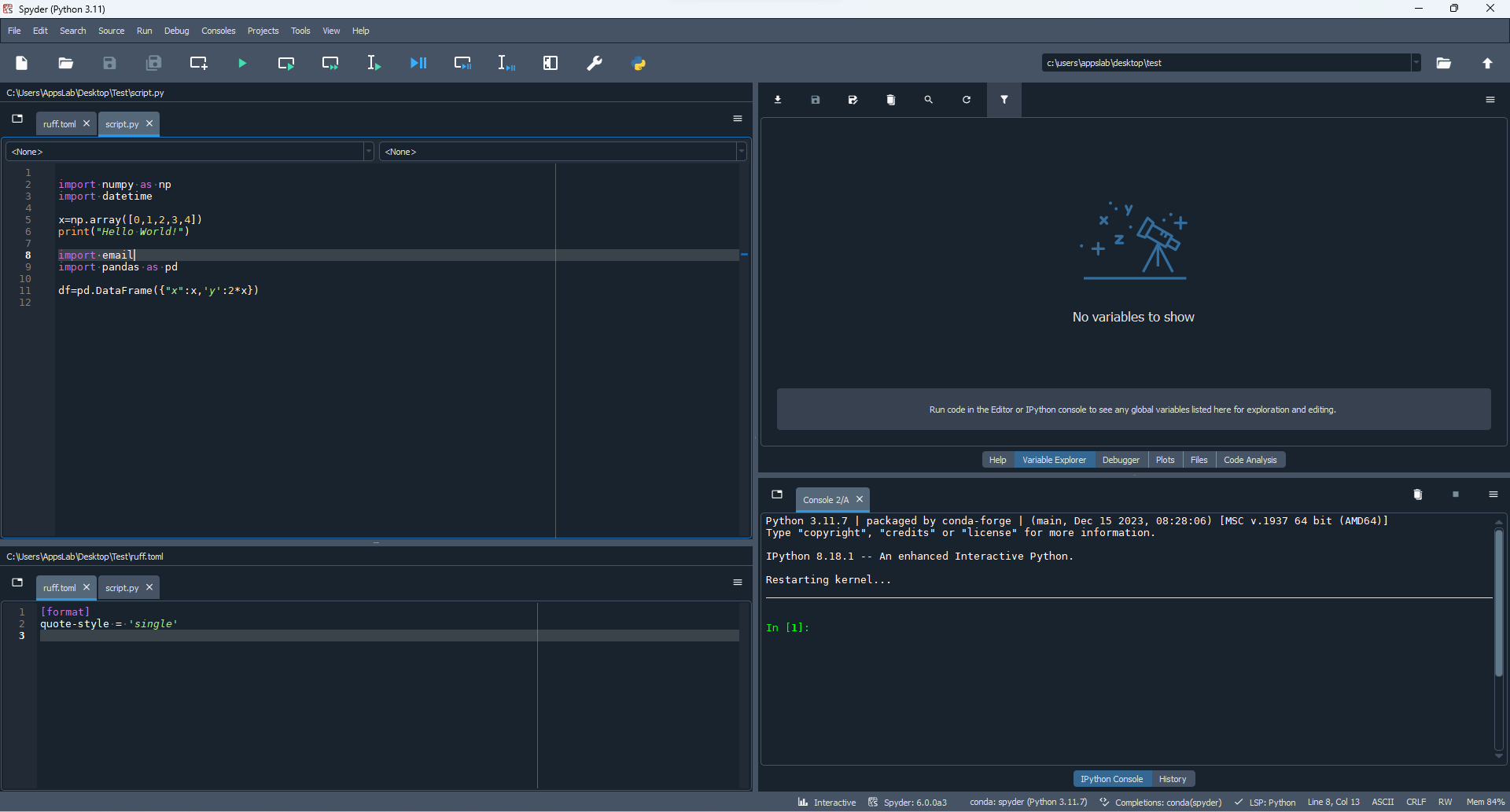
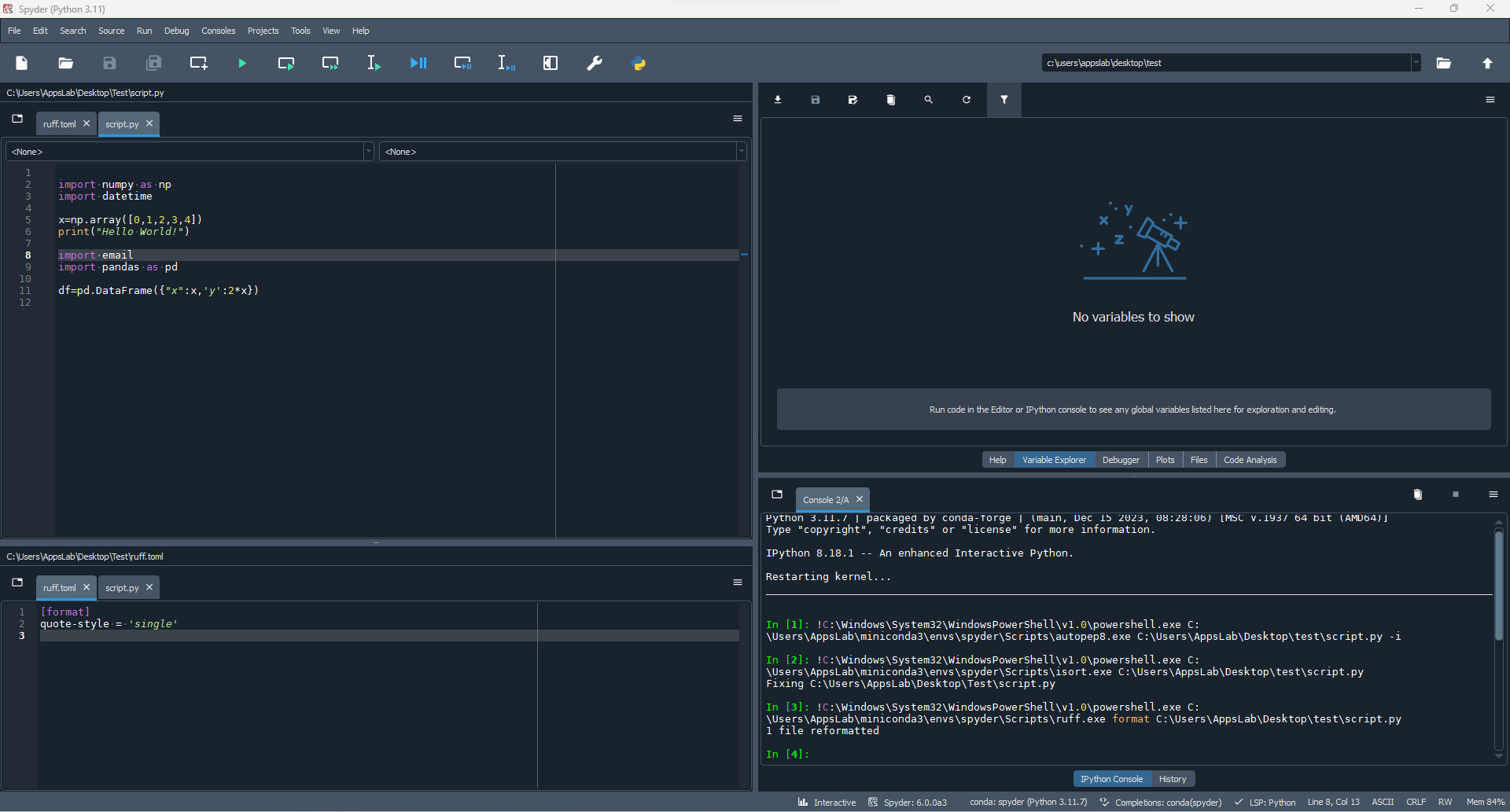
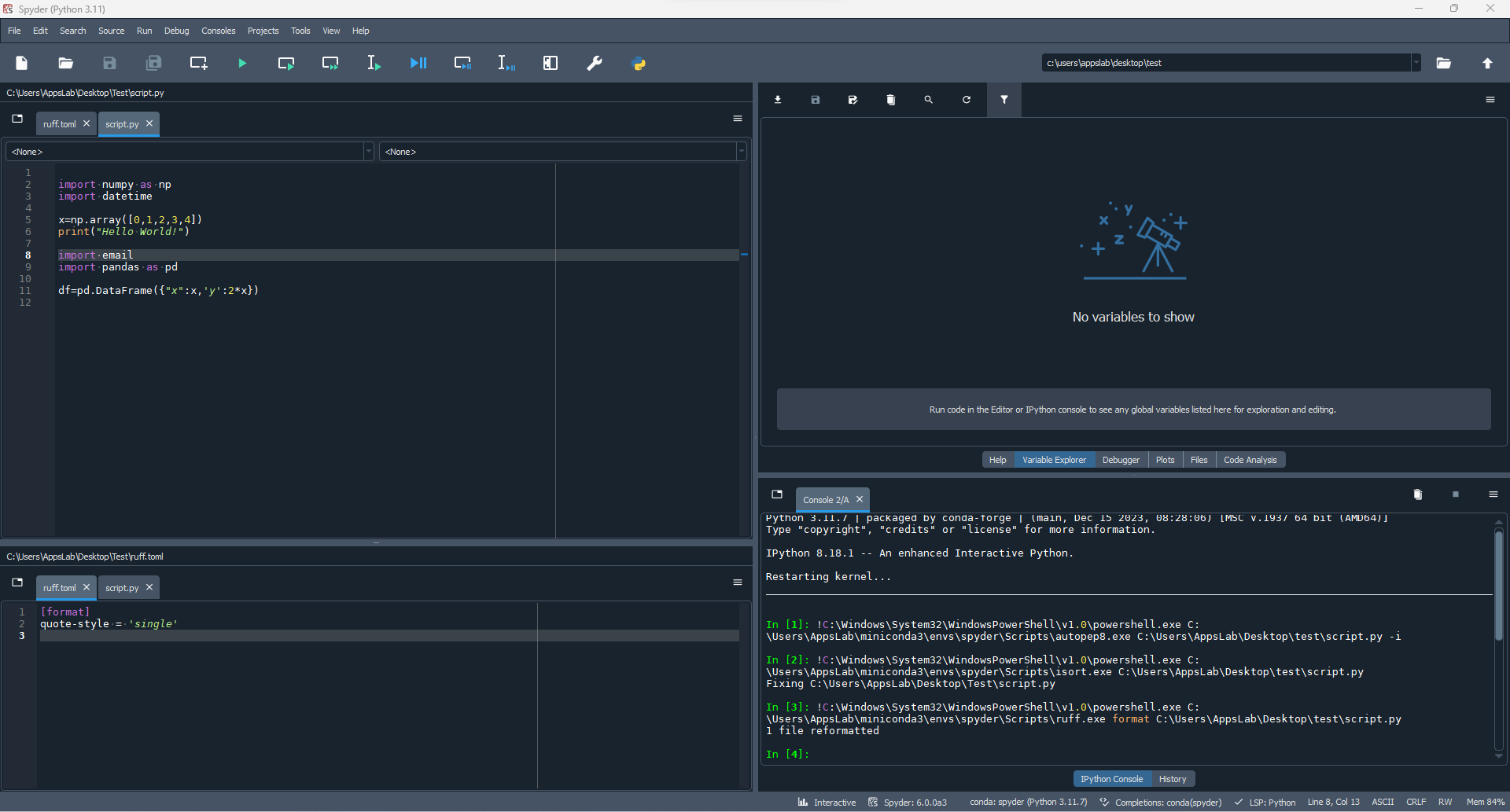
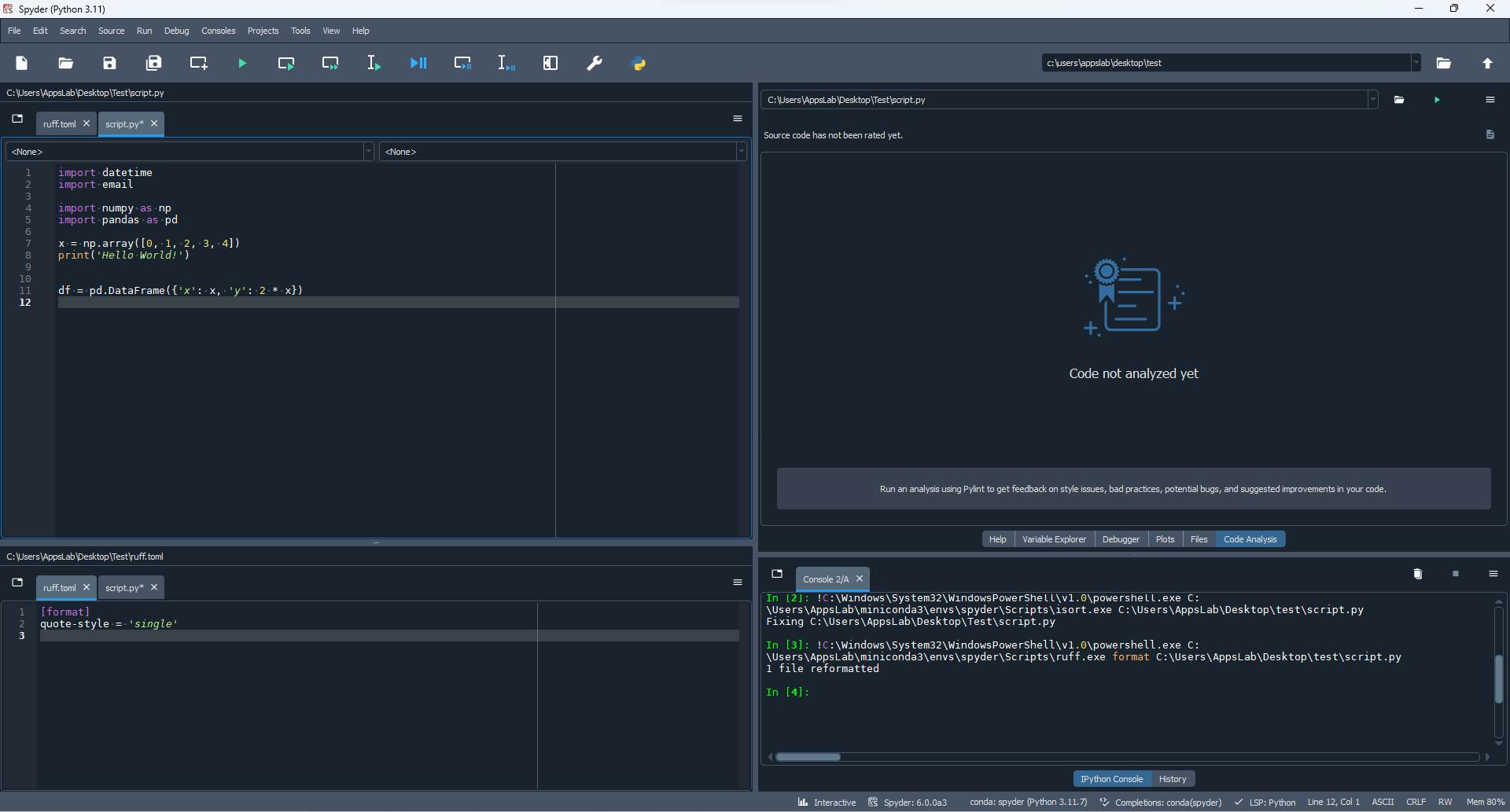
Ruff Format with Spyder
sourceshould have aFormat file or selection with Ruffbutton.Tools→Completion and Linting→Code Style and Formattingshould have an edit.ruff.tomlfile option.Install
Spyder 6.0.0b1 is installed with the ruff formatter (autopep8 and isort) are dependencies:
Ruff Configuration File
The formal representation in Python prefers single quotations:
A file is created with the following code, which modifies the quote style from double (following blacks default) to single (consistent to Pythons formal representation):
For other options see Configuring Ruff:
This is saved in the project directory as
.ruff.tomlTest Code
The following code is added to a new file:
This code:
This file is saved as
untitled1.py:Current Working Directory
In order for this to work, the current working directory used by ipython needs to match the location of the files:
IPython Magics
PowerShell or bash commands can be used in the ipython console. For example:
This gives the order of Python environments checked when searching for a command.
Format File with AutoPEP8
AutoPEP8 is already integrated into Spyder. Format file or select AutoPEP8 can be used:
This changes the code to:
The imports are grouped by standard modules and third-party libraries but these are not sorted alphabetically.
The quotation styles are still inconsistent.
Note that the file that has not been modified is not saved and must be saved before using another formatter.
Sort Imports with ISort
Spyder does not have integration with isort, the PowerShell or bash command:
can be used:
Now the imports are sorted in the two groups (standard and third-party) with a space between the groups and all imports alphabetically sorted. The code is updated to:
Note that there is a relatively large delay when it comes to Spyder refreshing the file and usually it is faster to close and reopen the file.
Format File with Ruff
Spyder does not have integration with Ruff, the PowerShell or bash command can be used:
This updates the code to:
Now single quotations are used, matching the expected formal string representation:
Spyder Configuration
An IDE like Spyder would probably be best served having a
.ruff.tomlfile in its configuration folder:~\.spyder-py3-dev. Therefore a button added in the menu would use the specified configuration file which would ideally be modified within Preferences:Therefore a button would use the command
--configflag for example:Currently the Ruff formatter doesn't perform import sorting and isort seems to only work well once a file has initially been formatted with autopep8. Since Ruff is undergoing rapid development and Ruff is designed to replace the fragmented tools autopep8, isort and black, it is therefore likely this option will be added to the format section of the
.ruff.tomlfile in a future version.