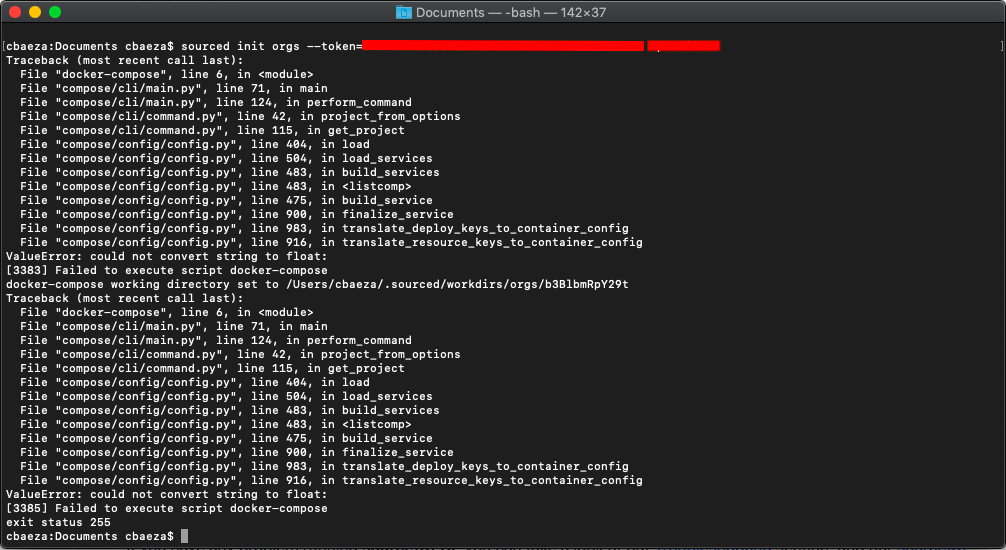Hi @clbaeza ! Could you please share the output of this commands?
Docker-compose version:
docker-compose -v.env file:
cat ~/.sourced/workdirs/__active__/.envClosed clbaeza closed 5 years ago
Hi @clbaeza ! Could you please share the output of this commands?
Docker-compose version:
docker-compose -v.env file:
cat ~/.sourced/workdirs/__active__/.envHi, here are the information you required. thanks!
docker-compose -v
docker-compose version 1.24.1, build 4667896b
cat ~/.sourced/workdirs/active/.env
COMPOSE_PROJECT_NAME=srcd-b3BlbmRpY29t GITBASE_VOLUME_TYPE=volume GITBASE_VOLUME_SOURCE=gitbase_repositories GITBASE_SIVA=true GITHUB_ORGANIZATIONS=opendicom GITHUB_TOKEN=
NO_FORKS=true GITBASE_LIMIT_CPU= GITCOLLECTOR_LIMIT_CPU=-0.1 GITBASE_LIMIT_MEM=
@clbaeza thank you. #226 should fix the problem. But could you please show output of this command:
docker info --format "{{.NCPU}}"While there is no new release with the fix, as a temporary workaround you can edit ~/.sourced/workdirs/__active__/.env by changing
-GITCOLLECTOR_LIMIT_CPU=-0.1
+GITCOLLECTOR_LIMIT_CPU=And then
cd ~/.sourced/workdirs/__active__
docker-compose --compatibility upUI will be available after 30-60 seconds at
http://127.0.0.1:8088
user:admin
pass:adminP.S. I changed your comment to remove token.
Oh thanks, I didn't see the token!
docker info --format "{{.NCPU}}"
2
I changed what you indicate, but I get the same error.
docker-compose --compatibility up
Traceback (most recent call last):
File "docker-compose", line 6, in <module>
File "compose/cli/main.py", line 71, in main
File "compose/cli/main.py", line 124, in perform_command
File "compose/cli/command.py", line 42, in project_from_options
File "compose/cli/command.py", line 115, in get_project
File "compose/config/config.py", line 404, in load
File "compose/config/config.py", line 504, in load_services
File "compose/config/config.py", line 483, in build_services
File "compose/config/config.py", line 483, in <listcomp>
File "compose/config/config.py", line 475, in build_service
File "compose/config/config.py", line 900, in finalize_service
File "compose/config/config.py", line 983, in translate_deploy_keys_to_container_config
File "compose/config/config.py", line 916, in translate_resource_keys_to_container_config
ValueError: could not convert string to float:
[1175] Failed to execute script docker-composeThat is interesting. The only incorrect value in your config is GITCOLLECTOR_LIMIT_CPU.
Could you validate that docker-compose works on your machine? Because the error doesn't contain any information about incorrect configuration except some internal traceback.
mkdir lets_test
cd lets_test
touch docker-compose.ymlput
version: '3'
services:
redis:
image: "redis:alpine"into newly created docker-compose.yml and run docker-compose up from the same directory. Does it work?
Works without a problems.
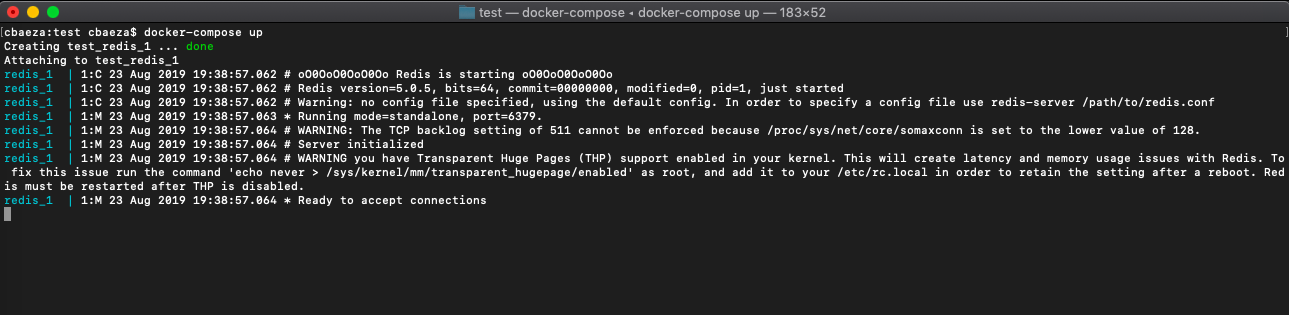
Thank you for helping with debugging.
Please execute:
sourced compose download https://gist.githubusercontent.com/smacker/6e4dc3fe5c666d4ad8604334c2664ecb/raw/0bf245ec499cacf8262f7500981020897960aa7c/docker-compose-no-limits.ymlAfter that sourced should work for you normally. (no need to change .env file or run docker-compose manually)
Now it's works, thanks for all!!!
This should be now properly fixed in the v0.15.1 release. Thanks for reporting this @clbaeza.
Error when I try to use init. I get the same with local repo. I downloaded sourced-ce_v0.15.0_darwin_amd64.tar on macOS Mojave 10.14.6 with docker desktop 2.1.0.1