to create the user and confirm I had to add an extra parameter to both calls (--region us-east-1)
$ aws cognito-idp sign-up \
--client-id YOUR_COGNITO_APP_CLIENT_ID \
--username admin@example.com \
--password Passw0rd! \
--user-attributes Name=email,Value=admin@example.com \
_**--region us-east-1**_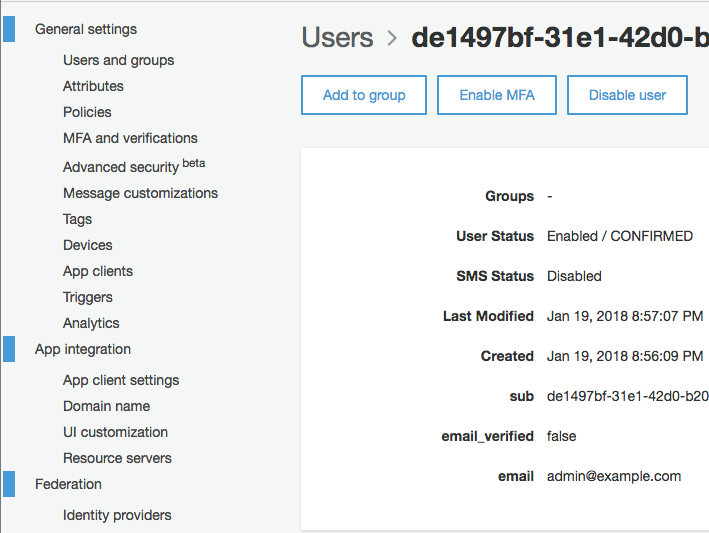
Link to chapter - http://serverless-stack.com/chapters/create-a-cognito-test-user.html