In the NewNote.js edit for handleSubmit, the path should be "/" instead of "/notes" since, when you create the back end the full path will be
Alternatively, you could be more specific in the config.js portion of this page to specify what you mean by YOUR_API_GATEWAY_URL
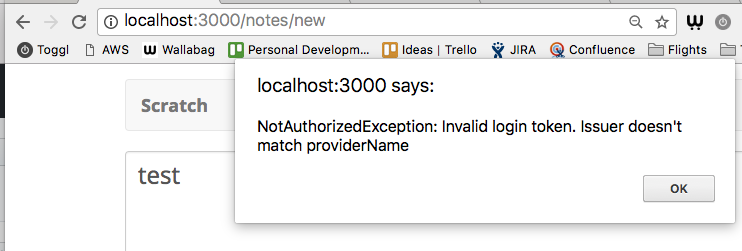






Link to chapter - http://serverless-stack.com/chapters/call-the-create-api.html