Hey @kyletolle, thanks for the detailed report! It looks like the cursor is hiding behind the gray code blocks in Markdown mode. This should now be fixed in version 1.2.3 of the Vim editor. You can update via the Extensions menu. On web, be sure to clear your cache if the update doesn't seem to have taken effect.
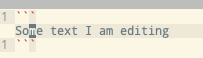 When the cursor is visible, the character gets an inverse color.
When the cursor is visible, the character gets an inverse color.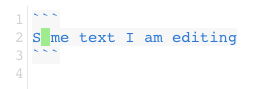
I appreciate Standard Notes and all the hard work that goes into improving it!
Following up with an issue I initially reported on twitter as advised to here: https://twitter.com/StandardNotes/status/1078742198387126274
Overview
When using vim mode with markdown highlighting, moving through the document in normal mode, I lose the cursor highlighting when navigating through Markdown code blocks, which makes it nearly impossible to jump around and edit the text.
Steps to reproduce
Markdownfor the syntax highlightingi)Esc)Actual behavior
Cursor position within the markdown code block is hidden. I cannot see the cursor at all. This means I have no idea where the cursor is when I'm trying to navigate around and type.
I'm guessing the code block's background color is obscuring the cursor highlight.
Expected behavior
Should see the cursor highlighted. So you know where the cursor is and where you're navigating. through the text.
Screenshots
cwcwto start replacing the "What" word, and you can see a white background near where the cursor isEscto get back to normal mode, and can see the cursor now, because the code block background highlighting doesn't apply hereI hope the steps, details, and screenshots help. Please let me know if I can provide any additional information!