We use the tab-size CSS property with a value of 2. Perhaps some browsers require a custom prefix?
Closed WildManiac closed 1 year ago
We use the tab-size CSS property with a value of 2. Perhaps some browsers require a custom prefix?
It would appear so, at least in Firefox. See: https://developer.mozilla.org/en-US/docs/Web/CSS/tab-size
At this time, to use tab-size in Firefox you would have to use -moz-tab-size. But just changing that doesn't truly resolve the issue, as seen in the below testing.
When viewed in Firefox, no code change
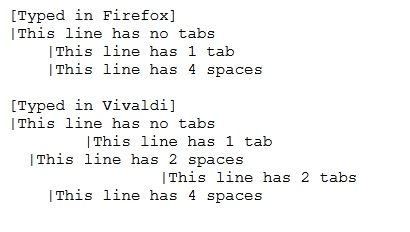
When viewed in Firefox, after changing tab-size to -moz-tab-size
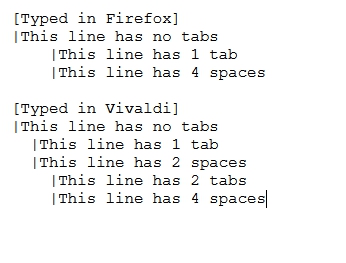
When viewed in Firefox, after changing -moz-tab-size to 4 instead of 2
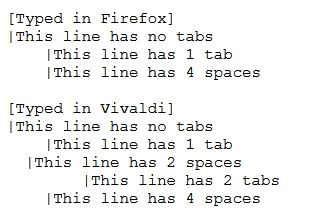
When viewed in Vivaldi, no code change

When viewed in Vivaldi, after changing tab-size to 4 instead of 2

My conclusions from the above tests:
-moz-tab-sizetab-size (Chrome) or -moz-tab-size (Firefox)Interesting, thanks for the summary!
Another interesting tidbit (and the reason why a tab is always 4 spaces when typed in Firefox) is that hitting tab creates 4 spaces. This is the reason why it is not affected by tab-size or -moz-tab-size.
In Vivaldi/Desktop, a tab is a tab. Which is why when you change tab-size (or -moz-tab-size when viewed in Firefox) the spacing changes.
Tabbing (indenting) shows up differently between Firefox and Vivaldi/Desktop (both Chromium-based, I think?).
Examples below:
As viewed in Vivaldi (as well as on Desktop):
As viewed in Firefox:
What I found was the following:
Testing was done with the following: