FWIW, powerlevel10k does something like this. See https://www.reddit.com/r/zsh/comments/ep6987/new_powerlevel10k_feature_show_on_command/.
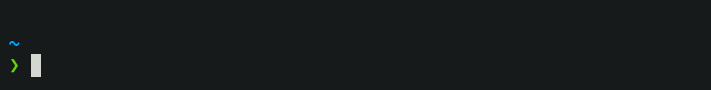
Open Mekk opened 4 years ago
FWIW, powerlevel10k does something like this. See https://www.reddit.com/r/zsh/comments/ep6987/new_powerlevel10k_feature_show_on_command/.
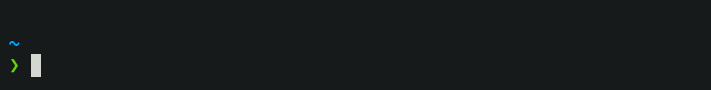
I don't ask for so much dynamism, switching since next prompt would be great too. Not that I'd complain for sth this pic shows but I somehow doubt bash would be sufficiently helpful ;-)
Hi, I think that rendering the modules based on the command history can be a quite useful feature. In the past days, I was doing something to achieve this in starship.
My first attempt was trying to read the history file of the shell, to avoid doing extra work if the history is disabled or not used by any modules. But unfortunately, I then realize that this file is updated only after the shell exit (at least in bash and zsh). Shame on me :(
Then I move to another implementation, using the history command. The recent history is passed to starship thought argument. Here there is a simple implementation for bash with the modules python, rust and java. Thus, if for instance you type rustc or cargo you will see in the next terminal the rust module. This eventually goes off when you do not use rust in the next 5 commands.
This is a very early prototype if this is something that you think is worth I will go thought this path and improve my implementation. I understand that this approach will slow down the starship execution, but I did not fund for now another solution.
Any comments are welcome :)
I must say, coming from powerlevel10k, this is probably the biggest thing that I miss.
I have a similar use-case. I only want to display the kube ctx and ns if I have valid credentials. It would be possible if the disabled toggle could be switched dynamically.
I worked around it by abusing the env_var module by setting the var with a custom shell function in my ~/.bashrc
# ...
# starship
function _cur_ns {
kubectl config view -o jsonpath="{.contexts[?(@.name==\"$(kubectl config current-context)\")].context.namespace}"
}
function _kube_prompt {
if kubectl config current-context > /dev/null 2>&1 && \
kubectl config view --minify --raw -o jsonpath='{.users[].user.client-certificate-data}' \
| base64 -d \
| openssl x509 -noout -checkend 3 > /dev/null 2>&1; then
export KUBEAUTH=$(printf "%s⍀%s" "$(kubectl config current-context)" "$(_cur_ns)")
else
unset KUBEAUTH
fi
}
function _ss_precmd(){
# printf "\x1b[240;2;8;8;8m│%s\x1b[0m " $(token-timer)
_kube_prompt
ttl=$(token-timer)
[ -n "$ttl" ] && printf "\x1b[38;2;255;100;0m%s \x1b[0m" $ttl
}
starship_precmd_user_func="_ss_precmd"
. <(starship init bash)I'm not very happy with it, but it works:
/tmp ❯ echo $KUBEAUTH
/tmp ❯ ctx icecream
Switched to context "icecream".
icecream⍀kube-system /tmp ❯ echo $KUBEAUTH
icecream⍀kube-system
icecream⍀kube-system /tmp ❯My solution to activate modules "when required":
Keep kubenetes module disabled in your ~/.config/starship.toml.
Clone the starship config for the duration of the shell session. In ~/.zshrc:
# Clone starship config for the duration of this shell session so that we can toggle modules
# just within this session. This cloned config will be cleaned up in ~/.zshlogout
function clone_starship() {
mkdir -p /tmp/starshipconfigs
local current_zsh_id=$(echo $$)
local cloned_starshipconfig=$(mktemp /tmp/starshipconfigs/zsh-${current_zsh_id}-XXXXXX)
cp ${STARSHIP_CONFIG:-~/.config/starship.toml} ${cloned_starshipconfig}
export STARSHIP_CONFIG="${cloned_starshipconfig}"
}
clone_starshipUse sandboxd to toggle modules based on a keyword (e.g. kubectl for kubernetes module). In ~/.sandboxrc:
sandbox_init_kubectl() {
# Enable Kubernetes prompt in Starship
starship config kubernetes.disabled false
# you can also lazy-load the plugins for Zinit/oh-my-zsh/presto etc here, and load completions only when required to speed up your shell startup
}sandbox_hook kubectl kubectx sandbox_hook kubectl kubens sandbox_hook kubectl stern sandbox_hook kubectl kustomize
* Clean up in `~/.zlogout`
```zsh
# Cleanup the cloned starship config when exiting the shell
function cleanup_cloned_starship() {
local current_zsh_id=$(echo $$)
if [[ ${STARSHIP_CONFIG} =~ "/tmp/starshipconfigs/zsh-${current_zsh_id}-.+" ]];
then
rm -f /tmp/starshipconfigs/zsh-${current_zsh_id}-*
fi
unset STARSHIP_CONFIG
}
cleanup_cloned_starship@ninadpage FYI With zsh, you do not need sandboxd, you can use a preexec hook function:
https://zsh.sourceforge.io/Doc/Release/Functions.html#Special-Functions
Here is how I run kubeon for kube-ps1 in my .zshrc (came to this issue to see if I would be able to migrate to starship):
# Automatically enable kube-ps1 when certain commands are executed
function _enable_kube-ps1 {
local -ar KUBE_CMDS=(
kubectl
kubens
kubectx
kustomize
)
if (( $KUBE_CMDS[(I)${2%% *}] )); then
kubeon
fi
}
if ! (( $preexec_functions[(I)_enable_kube-ps1] )); then
preexec_functions+=(_enable_kube-ps1)
fiThis is also preventing me from trying to switch from p10k to starship. Will be watching this issue. Thank you for your effort!
This is likely non-trivial, but I decided to raise it as the functionality could be interesting.
I sometimes use kubernetes. Frequently enough to enable kubernetes module, but … by far not always. I would be much happier if kubernetes module was disabled by default, but magically activated (in given terminal) once I issue
kubectl,helm, oroc(as it proves my intent to enter my cloudy hat for some time).Similar theme could be related to other modules.
awscomes to mind immediately but even python version starts being interesting once I do anything pythonic (python, pip, conda… – even if current dir doesn't contain any trigger). Memory module could show up if I happen to issue top/htop/free, etc.I see some possible ways to achieve similar functionality, draft ideas below.
Dynamic per-terminal configuration context
From the user point of view I imagine it as sth like:
(of course options can be named differently and maybe provided by separate binary). Not exactly sure about best way to implement it, but some ideas:
starship config-hereupdates/run/starship/«some-id-of-this-sessionl»/config.toml(or sth similar in/tmpif/rundoesn't work). During prompt generationstarshipchecks for those settings and uses them. Both sides must somehow agree on what the «this-session-id» is, shell pid could probably serve.starship-config-hereis just a shell function which sets some environment variable(s) (_STARSHIP_CONFIG_…). Actual starship triggers some shell callback asking for their values (maybe calls shell function_give_me_this_session_settings «target»or maybe does bruteecho $_STARSHIP_CONFIG > «target», where «target» is pipe/socket/tempfile ready to grab the data)This functionality lone could be sufficient to achieve my main goal with some scripting around (like aliasing kubectl to
starship config-here enable kubernetes && /actual/kubectl). And seems useful in general, even for „play with starship” game (enable this, disable that, contemplate effects without the need to restart shell).Changing state according to the commands executed
It would be great if I could write in starship.toml
I am not quite sure whether this is possible (is starship able to inspect which command user just executed or is to execute - that's mostly q whether prompt callbacks see
BASH_COMMANDand similar vars?) but if so, would be great.Apart from accessing command itself, it also requires keeping some state, preferably sharing the way with commands from pkt 1 (so one could later use explicit command to disable if he or she likes so).
If such mechanism appears, I also imagine extending it to more "switchy" behaviours in the future, so various commands could enable "general flavor" of the current terminal, disabling unrelated modules (I used python or pip - fine, let's see pyver, check for venvs and even signal PYTHONPATH contents, but disable rust-related things; I called kubectl - fine, let's disable most local modules including that python and show mostly things about remote cluster for some time; etc). But this is just a rough idea, which could be more confusing than useful.