Steps to reinstall
- uninstall.bat
- install.bat
- rdpwrap_ini_updater.bat
Closed asmtron closed 2 years ago
Steps to reinstall
thanks! I see some x86 version are missing, e.g. for version 10.0.18362.1. Any Idea to get that version included?
... upload the 10.0.18362.1 x86 termsrv.dll
termsrv.zip Attached the 10.0.18362.1 x86 termserv.dll, thanks!
Although my termsrv.dll is version 10.0.18362.53
After updating using this bat file, my pc is still single user
RDP Wrapper Library is already installed
why rdpwrap.ini not found
termsrv.zip Attached the 10.0.18362.1 x86 termserv.dll, thanks!
this termsrv.dll doesn't work. I managed to replace the original with this version. And patch it with the .bat file above. After that RDP service cannot start
1903 18362 succeeded step:
Followed instructions but still get only single session rdp. Screenshot as below

I'm using the original termserv.dll
Hi Guys. I make RDP working normally on W10 Pro 1903 version by instructions above from user ljf0717, printers are redirecting normally, but not using Easy Desktop print driver first but original driver which is installed on my computer (Easy Desktop print driver is needed for some HP printers that don't support remote print through HP drivers). If anyone solve this with printers pls write here. Thx
1903 18362 succeeded step:
- Execute install.bat
- Copy RDPWInst.exe and rdpwrap_ini_updater.bat to C:\Program Files\RDP Wrapper\
- Execute rdpwrap_ini_updater.bat
- Success
Work!
Thanks!
Hi, termsrv.dll: 10.0.17763.437 Windows 10 Pro: 1809 17763.529
Steps:
Success ! Thanks !
same program - https://www.octaniumsw.site//2019/04/rdp-wrapper-confg-update-tool-en.html (but gets info from web)
Every few days I have the same problem. My system gets updated, file version doesn't change, everything is green in the window, but RDP can't connect. Every time I manage to find some new ini here and it works again but this time it just won't. I tried to use both updaters above. What else can I do?


Please support for x86 version on 10.0.18362.53 termsrv_10.0.18362.53_x86.zip
Hi All,
I've run "re-install.bat" as administrator but listener state is not listening, despite being fully supported.
I'm on W10 Home v1809 OS build 17763.504 with termsrv.dll 10.0.17763.437.
Can anyone help, please?
Hi All,
I've run "re-install.bat" as administrator but listener state is not listening, despite being fully supported.
I'm on W10 Home v1809 OS build 17763.504 with termsrv.dll 10.0.17763.437.
Can anyone help, please?
Hi, I have same problem, The attached "rdpwrap.ini" file Make the "Listener state" to "Listening" but when I try to remote, connection closes very fast ! I found it here : https://github.com/tmaguire/rdpwrap/releases
Hello! I unpack rdpwrap_iniupdater(03_June_2019).zip reinstall and reboot.
It works, but "single session per user" don't work. I boot PC, do something, later i connect to PC remotely via local net and rdp always opens new session. So i need always connect to old session from users tab.


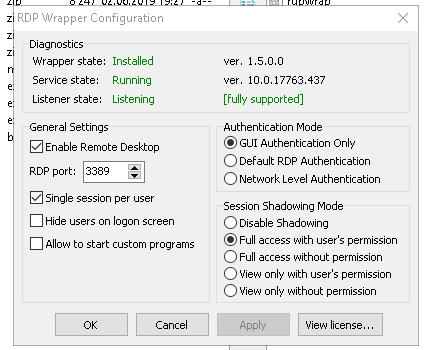 I need simultaneos multiple users work, but only one session. What can i do?
Reinstall success but i see that change date is 15.04.2019
I need simultaneos multiple users work, but only one session. What can i do?
Reinstall success but i see that change date is 15.04.2019

Problems with: 10.0.17763.437 x64 -> please try the new rdpwrap_iniupdater(07_June_2019).zip
Hi asmtron, thanks for today’s update. I’ve re-installed with this version on build 18362.53 x86 but it’s not working yet (not listening). It’s restarting service a couple of times, than stops.
Hi blb4github, fixed the 18362.53 x86 (the correct SLInit entries were missing)
Thanks, working now!
Is it possible to add full support for Win7 termserv 6.1.7601.24402 ?
termsrv.dll attached:
Its working on windows 10 1903 18362145 Thanks
It's working for me too now. Thank you very much.
Hi @asmtron,
Tried with rdpwrap_iniupdater(08_June_2019).zip on W10 Home v1809 OS build 17763.504 with termsrv.dll 10.0.17763.437 but still not listening:
i find that the best way is to run CMD as administrator
Then run the install.bat and the rest of the .bat file from command line, it will work !
Fix: wrong entry fixed in 10.0.17763.437 x64
Thank you for your support! Unfortunatelly single session per user still not working. I never see how it works :). I try many rdpwrapper ini versions and RDP always create new session. Maybe i need to replace dll? How to upgrade termsrv.dll properly? Why it is not updated with windows update? buid updated to 17763,529, but termsrv.dll still 437...
Hi sk-lau, I tried running CMD as administrator but still "not listening" :(
Hi,
the batch file rdpwrap_ini_updater add support to rdpwrap.ini for the following new termsrv.dll versions :
10.0.18362.53 (Win10 1903; Build 18362.145, 18362.116 and 18362.53; May 2019) 10.0.18362.1 10.0.17763.437 10.0.17763.379 10.0.17763.292 10.0.17763.165 x64 10.0.17134.706
It's easy to use and can be extended to newer upcoming versions...
rdpwrap_iniupdater(08_June_2019).zip
Usage:
copy the batch files from zip archive to the "Program Files\RDP Wrapper" directory and then run "re-install.bat" as administratorEdit: add x86 support for 10.0.17134.706, 10.0.18362.1, 10.0.18362.53, 10.0.17763.437 Fix: wrong entry fixed in 10.0.17763.437 x64
11 de junho de 2019 — KB4503293 (build do SO 18362.175) works!!! thanks!!!
@asmtron, thank you very much. Can you update the official rdpwrap.ini file and submit a pull request?
It would show that the project supports new Windows versions, without digging through the GitHub issues. Moreover, upgrading would have been more seamless, without requiring to run external batch scripts.
Here's some fresh termsrv,dll for 18912.1001 termsrv.zip
@asmtron, thanks for all your support. Finally we have a new meeting point using your bat. Have a nice day
Hi,
the batch file rdpwrap_ini_updater add support to rdpwrap.ini for the following new termsrv.dll versions :
10.0.18362.53 (Win10 1903; Build 18362.145, 18362.116 and 18362.53; May 2019) 10.0.18362.1 10.0.17763.437 10.0.17763.379 10.0.17763.292 10.0.17763.165 x64 10.0.17134.706
It's easy to use and can be extended to newer upcoming versions...
rdpwrap_iniupdater(08_June_2019).zip
Usage:
copy the batch files from zip archive to the "Program Files\RDP Wrapper" directory and then run "re-install.bat" as administratorEdit: add x86 support for 10.0.17134.706, 10.0.18362.1, 10.0.18362.53, 10.0.17763.437 Fix: wrong entry fixed in 10.0.17763.437 x64
You, Sir, are my new hero, that much you can take for certain. It works like a charm on my freshly updated Win10 home box, from the previous 16xx-Version to the up to date 1803 (10.0.17134.829).
@efferle, could you make a pull request to update the official rdpwrap.ini file? It looks as if the project is dead.
@efferle, could you make a pull request to update the official
rdpwrap.inifile? It looks as if the project is dead.
Dear teo-tsirpanis, I actually do not have any clue on how to do that, not to mention that I am not familiar with git. I am just another IBM (very big) host guy in the pursuit of being able to RDP into my Windows 10 home box via VPN from my office place. What I did was, after being forced to upgrade to 1803 today, simply following asmtron's instructions on top of this thread. I just downloaded the ZIP and, after checking at Virustotal, un-ZIPed it's content to the forementionend folder, did what asmtron suggested in his second post
Sorry if it may sound stupid, but I do not know what I am supposed to do. And BTW, I do not think this project of stascorp/ binarymaster is dead, as he seems to be very active on his real life job; he is maybe just too busy to care for his hobby project on a daily basis? However, don't get me wrong, I'd love to assist in any way, but actually I did exactly what asmtron suggested, nothing more, nothing less.
@efferle, I am sorry, I didn't see that you weren't the author of this patch. 😂😂 It was this forum-like structure of the issue that got me confused.
And I 've just seen there is a pull request open.
@efferle, I am sorry, I didn't see that you weren't the author of this patch. joyjoy It was this forum-like structure of the issue that got me confused.
No worries whatsoever, dear teo-tsirpanis, we're all just regular guys trying to RDP into some of our boxes by the sake, fortune and luck of binarymaster. ,-)
17134.706, everything is green but still doesn't work.
@tayxmch I have tested and used successfully on Win10 Pro the Build 17134.706 x64. Did you used the original termsrv.dll 17134.706 x64 (SHA-1: d14df27c67eb40d157505ec535b103ab754a8e4f)?
@asmtron para el archivo que adjuntaste, que tengo que hacer, si ya tengo instalado 1 version anterior de rdpwraper
@asmtron On Win10 Build 17763.437 x64 which you tested, what should be SHA-1 of the termsrv.dll 17763.437 x64 ? I have uninstalled, reinstalled, rebooted, swapped termsrv.dll, installed as different user. But cannot change listener state from from Not Listening to Listening.
Hi, @asmtron
I'm using WIN 10 18362.175, and I got 'listening' but 'not supported':
 The updater and ini are both the latest, please help.
The updater and ini are both the latest, please help.

Is it possible to add support 10.0.17763.557 (1809) ?
Not working @ Win10 1903 18362.207 Can please help on that? Thanks.
Maybe for someone it will be useful. I have the latest update Win10 Pro 10.0.18362.10000 (It is updated regularly) None of the .ini was like this. 10.0.18362.1 did not fit. Decision: in rdpwrap.ini last 2 blocks: [10.0.18362.53] [10.0.18362.53-SLInit] renamed to my version [10.0.18362.10000] [10.0.18362.10000-SLInit] profit..
These values/procedure did not work for the Windows Home edition of 1903 x64 build 18362.207. In previous WIndows 10 ini updates for rdpwrap, I've found the Home edition is not the same as Pro sometimes with this. I did finally get it working with these steps:
1) Had to download the rdpwrap_iniupdater(08_June_2019).zip to the folder where I have RDPWrap-v1.6.2.zip unpacked (I don't have that in the "\Program Files\RDP Wrapper" folder. If you run RDPWrap's install.bat, it will just copy over the rdpwrap.ini and rdpwrap.dll to the program files folder by default and that's all I have inside that folder). 2) I had to manually copy over the now patched rdpwrap.ini file from where I ran the re-install.bat into the "\Program Files\RDP Wrapper" folder. Again nothing in this folder but rdpwrap.ini and rdpwrap.dll 3) In a cmd window ran as administrator, I had to run C:\RDPWInst.exe -r from the folder where RDPWrap-v1.6.2 was originally unpacked.
Once step 3 restarted term services and picked up the new ini file, then it finally worked.
@ghostrat26 Tested successfully on new Win10 x64 Version 1903 (Build 18362.207). This new Build use also the termsrv.dll Version 10.0.18362.52 ( SHA-1: 09e5fb1406b5f0eb929518471c4e7bca26613f53)
@NewtCon termsrv.dll v.10.0.17763.437 x64 (SHA-1: 3ca0926483d57b572b3aa1bd5eb855c464ce4819)
@zhangjizhong-86 please try: run "re-install.bat" as administrator
Note: RDP Wrapper needs the original termsrv.dll versions to work properly. Note: Please copy files only to the default directory %ProgramFiles%\RDP Wrapper
Why not simply change the rdpwrap_ini_updater.bat file slightly to allow it to run from any folder containing the RDP Wrapper installation files? Handy to have them stored somewhere to check config etc.
set rdpwrap_ini="C:\Program Files\RDP Wrapper\rdpwrap.ini"
Thanks for a great update!
I can confirm that Windows 10 Pro Version 1903 (OS Build 18362.239), which RDP Wrap identifies as 18362.53, works like a charm with the latest update. Thank you!
Hi,
the batch file rdpwrap_ini_updater add support to rdpwrap.ini for the following new termsrv.dll versions:
It's easy to use and can be extended to newer upcoming versions...
rdpwrap_iniupdater(02_August_2019).zip
Usage:
copy the batch files from zip archive to the "Program Files\RDP Wrapper" directory and then run "re-install.bat" as administratorNote: RDP Wrapper needs the original termsrv.dll versions to work properly. Note: Please copy files only to the default directory %ProgramFiles%\RDP Wrapper Note: Add exclusion on Windows Defender (or other AV) for directory %ProgramFiles%\RDP Wrapper