Hello, to use docker you have to make all the image version match your OS version.
Then when running the image you have to use a command similar to:
docker run --runtime nvidia -it --privileged --ipc=host --pid=host -e DISPLAY \
-v /dev/shm:/dev/shm -v /tmp/.X11-unix/:/tmp/.X11-unix \
-v ${HOME}/zed_docker_ai/:/usr/local/zed/resources/ \
<image_tag>
Preliminary Checks
Description
Hello,
I'm trying to use the Dockerfile given in the zed-ros2-wrapper repository and build image to run the zed2.launch.py but it pops and error mentioning that no NVIDIA GPU is detected(Given in the 1st image). Tried changing the base image of the file and the arguments L4T_MAJOR and L4T_MINOR from 35.1.0 to 32.7.1 as my L4T version is 32.6.1 but it again threw an error. The error log is given below in the attached 2nd image
My L4T Version: # R32 (release), REVISION: 6.1
Steps to Reproduce
Expected Result
Successfully running the launch file
Actual Result
Error mentioning No GPU detected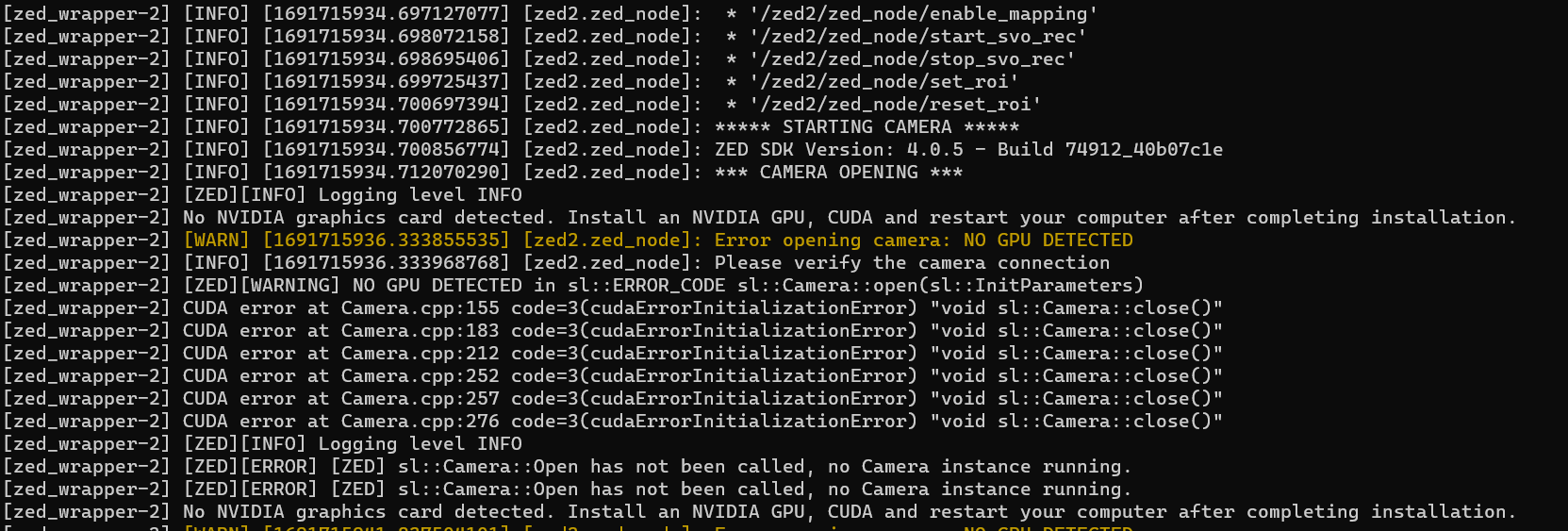
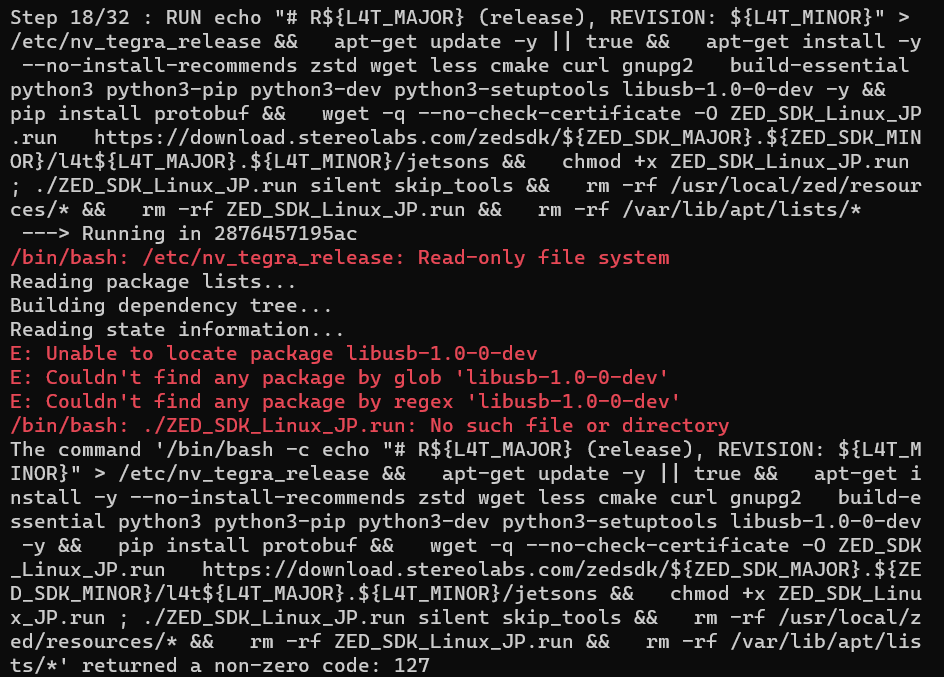
ZED Camera model
ZED2
Environment
Anything else?
No response