Hi George,
I’m part of the Microsoft Media Platform Content Manager support team.
We are trying to reproduce the error you mentioned, but so far we haven’t been successful.
In order to achieve this, we need more information. It’d be really helpful if you could answer the following questions:
• What kind of Workflow are you using? Was it the File Asset Import workflow or another? • What type of video file are you using? Could you send it to my e-mail account? The following information about the video file would be useful. o Extension o File size o Duration • More detailed repro steps, so we can reproduce it.
Thanks,
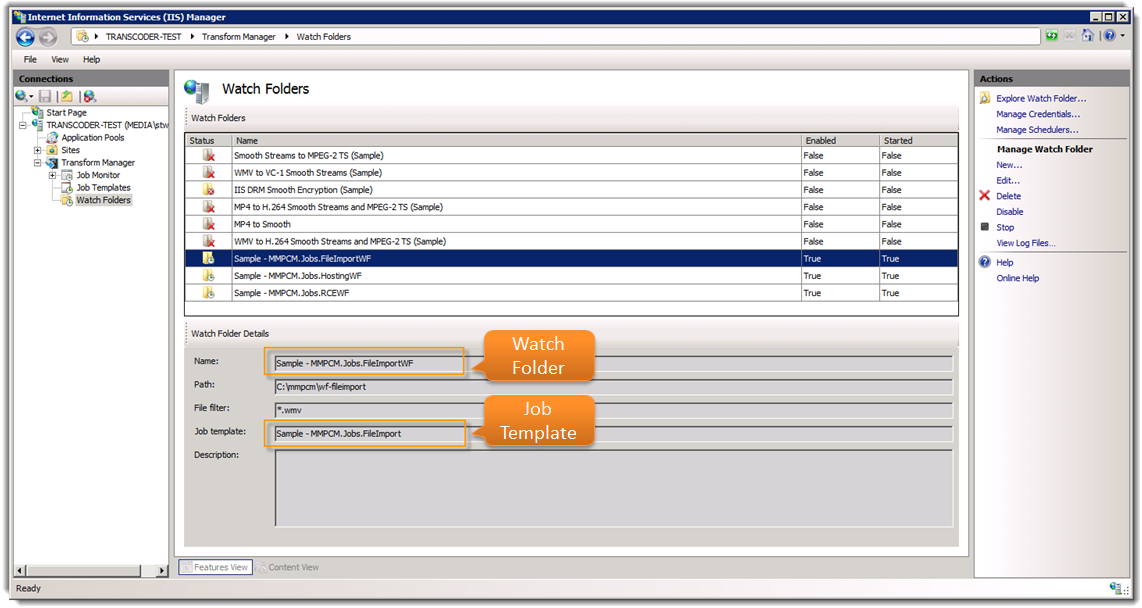
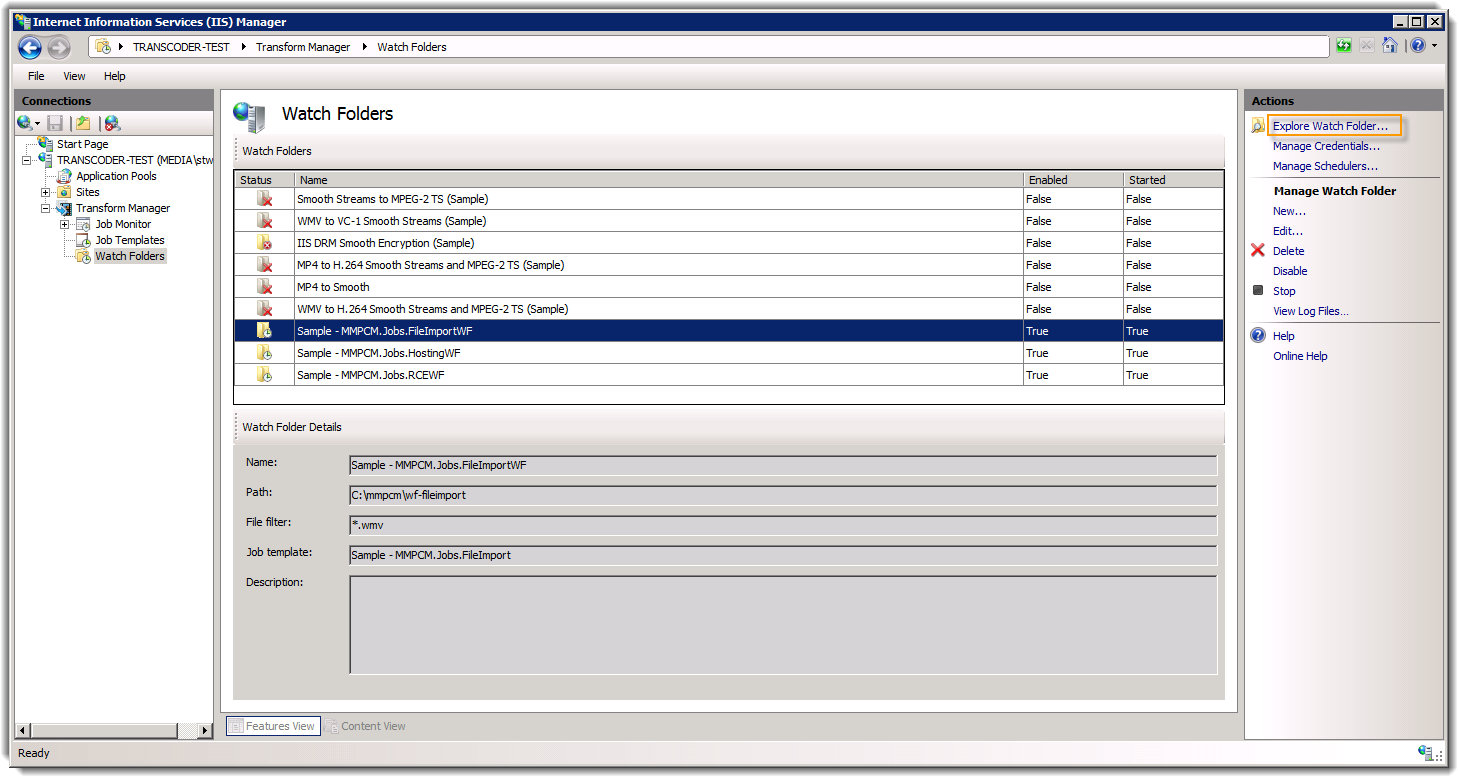
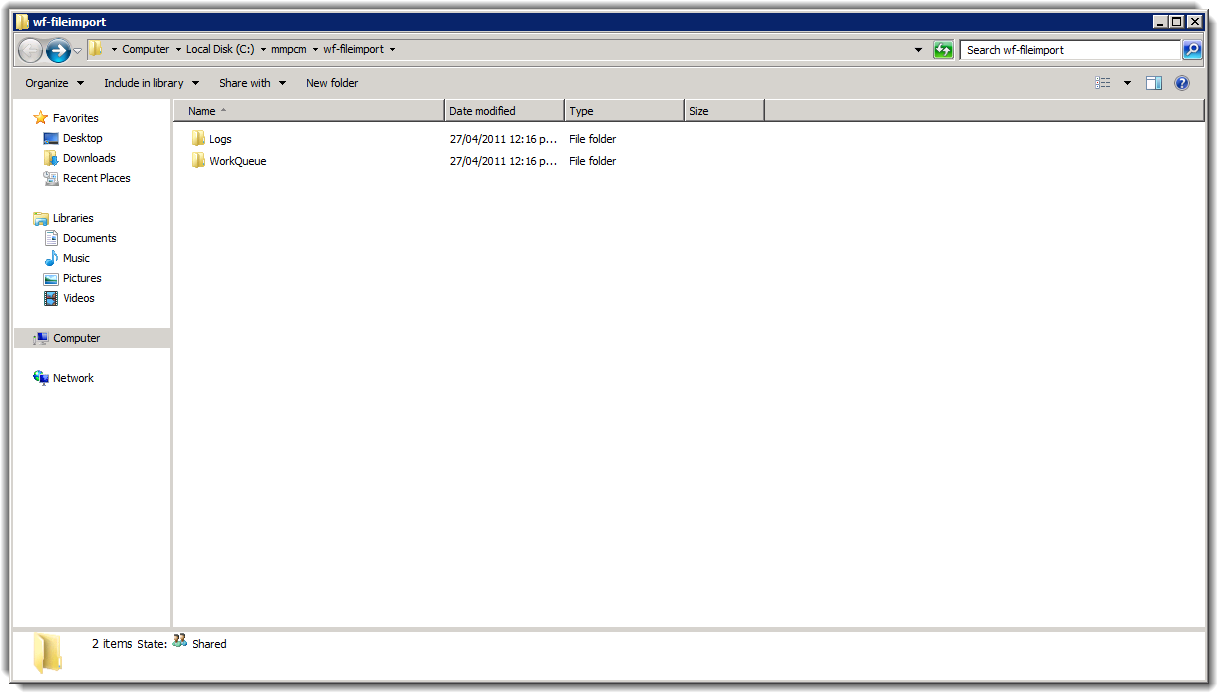
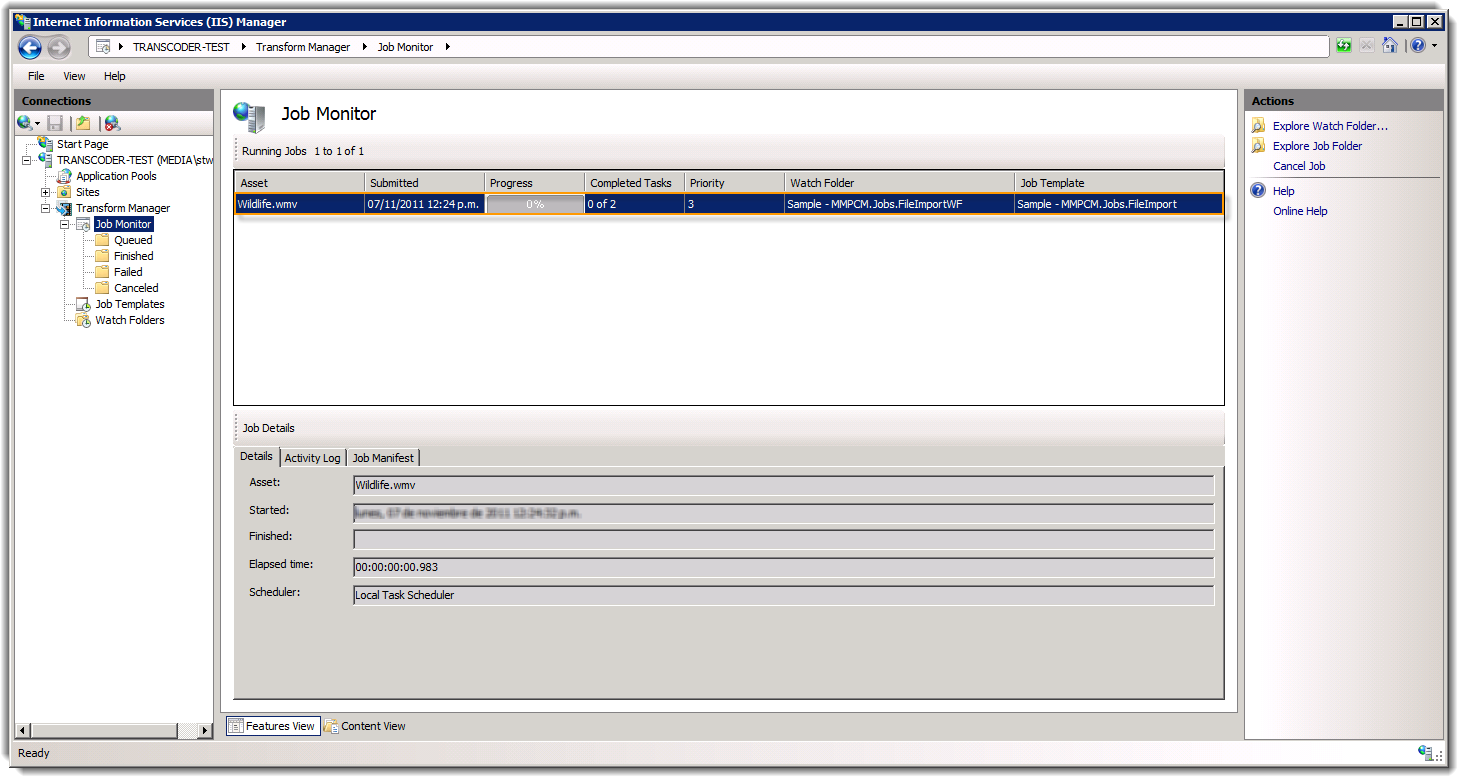
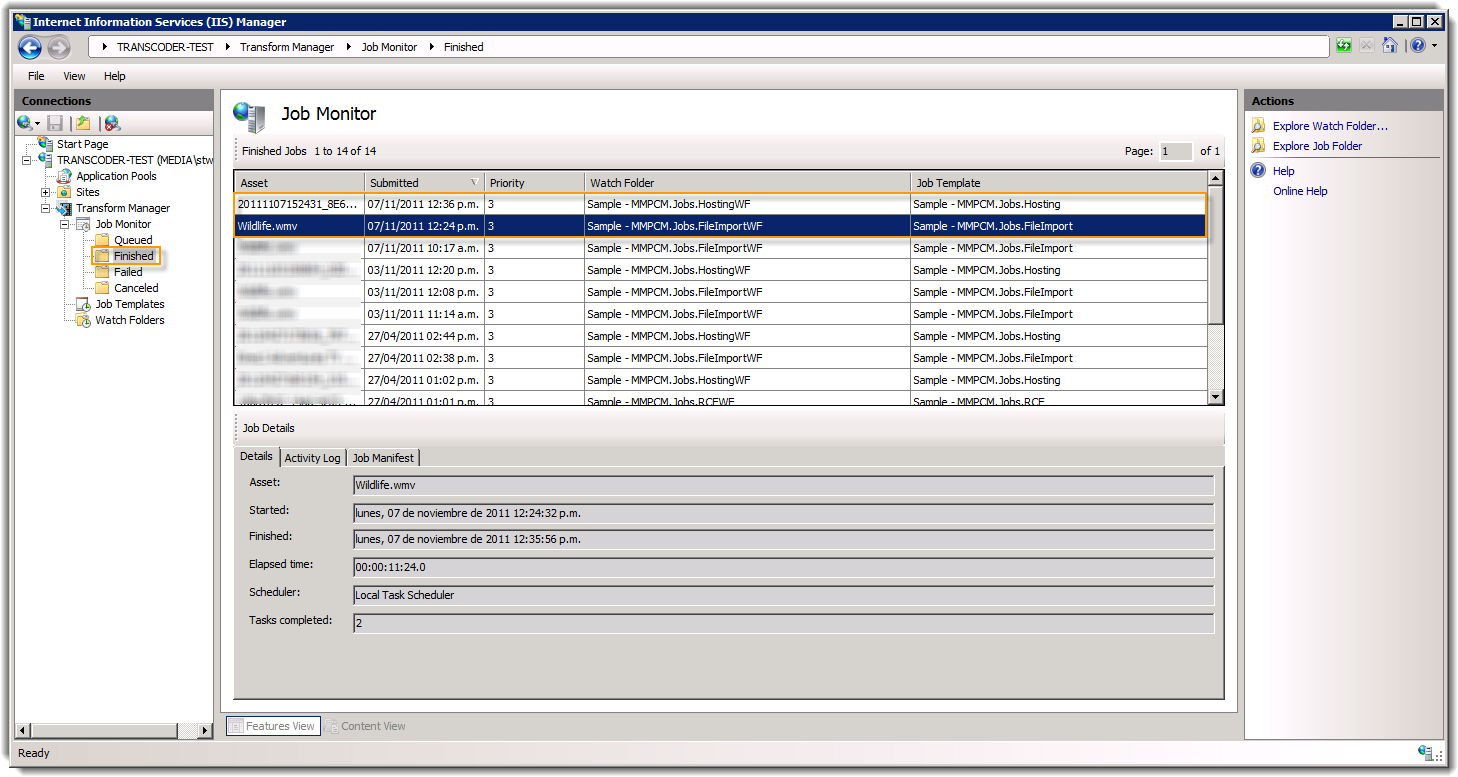
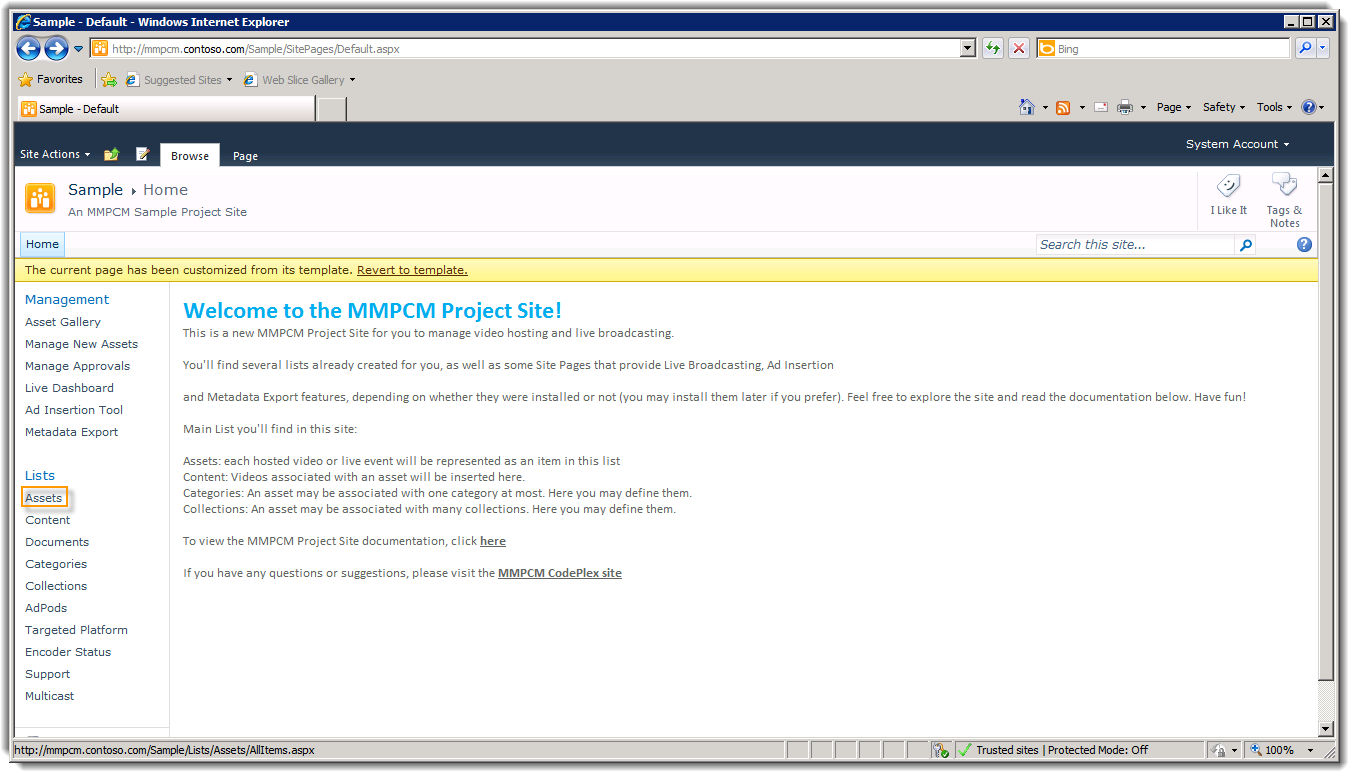
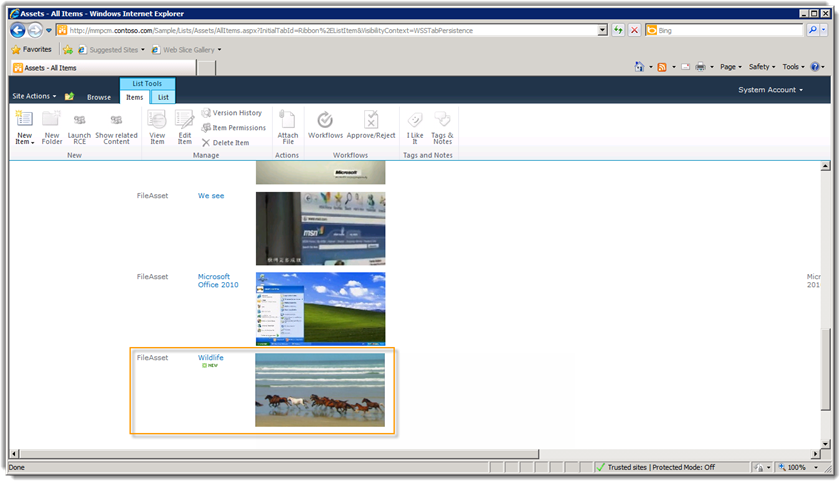
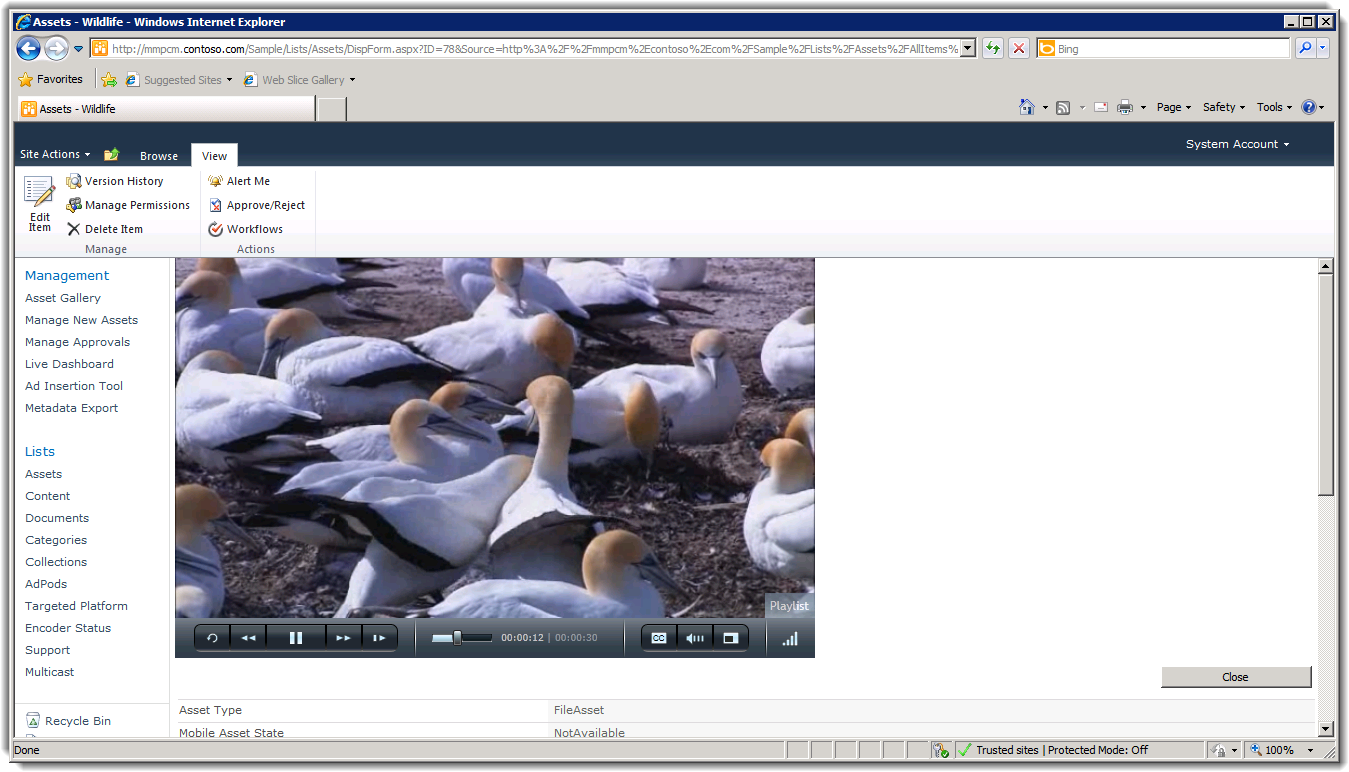
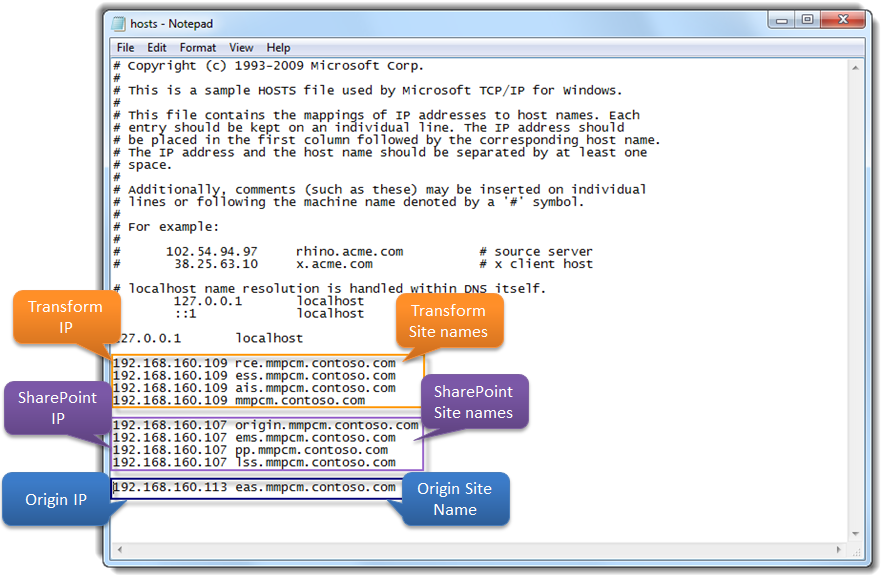
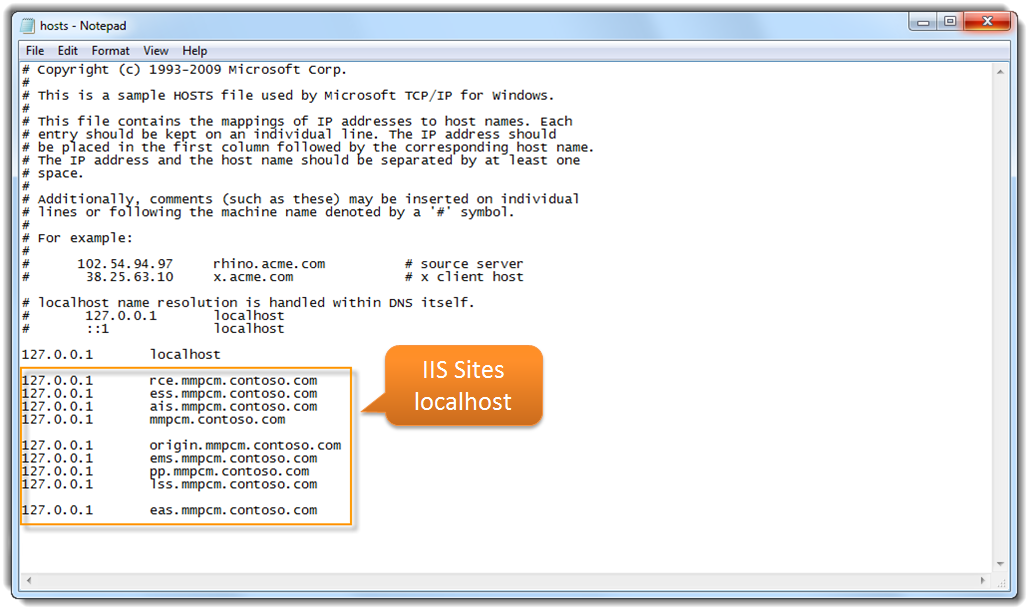
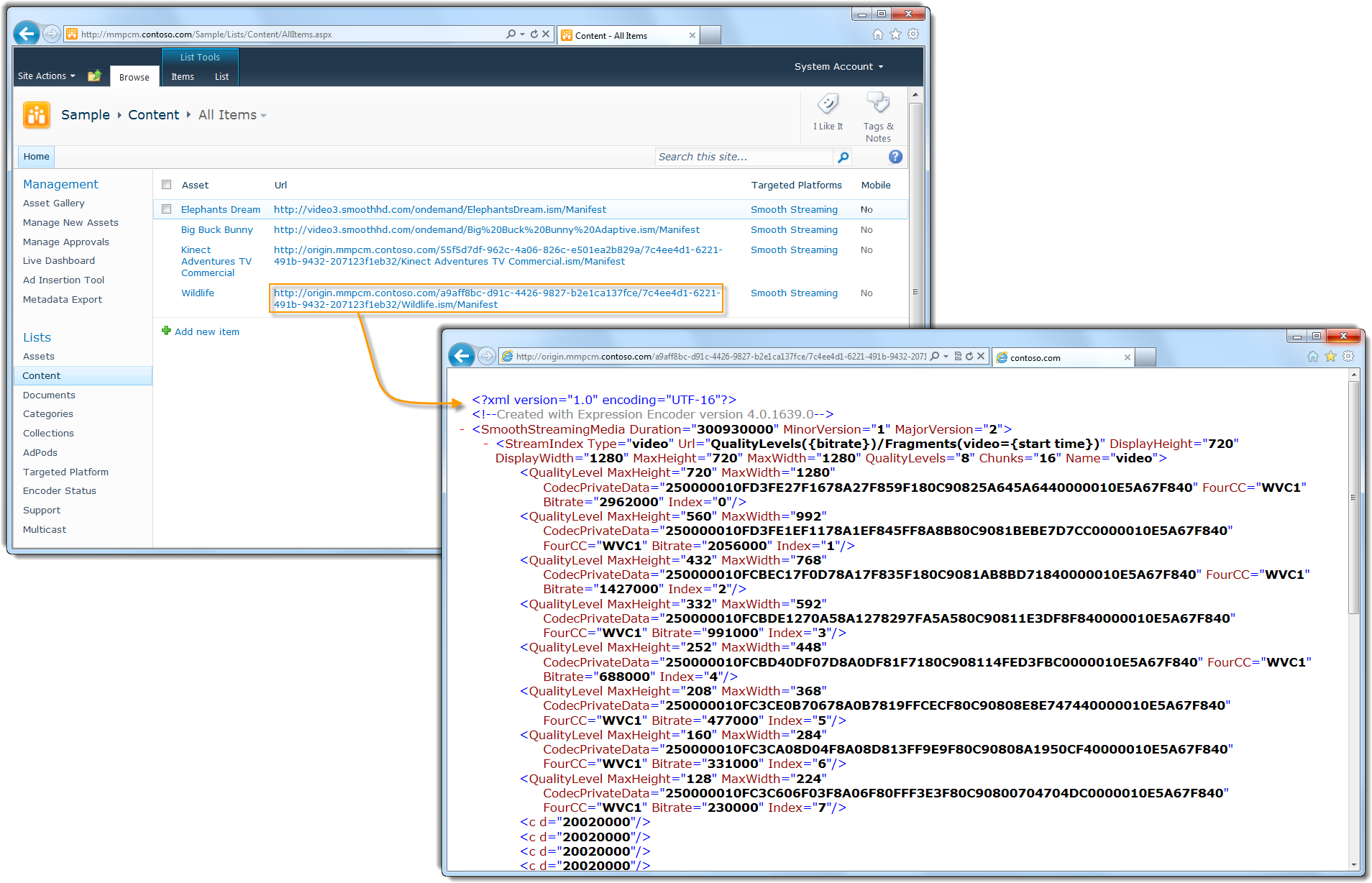
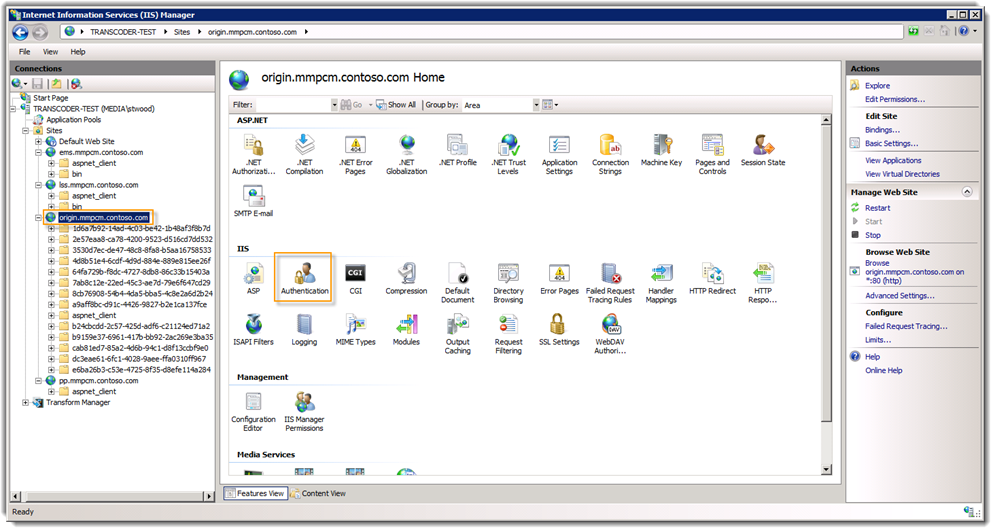
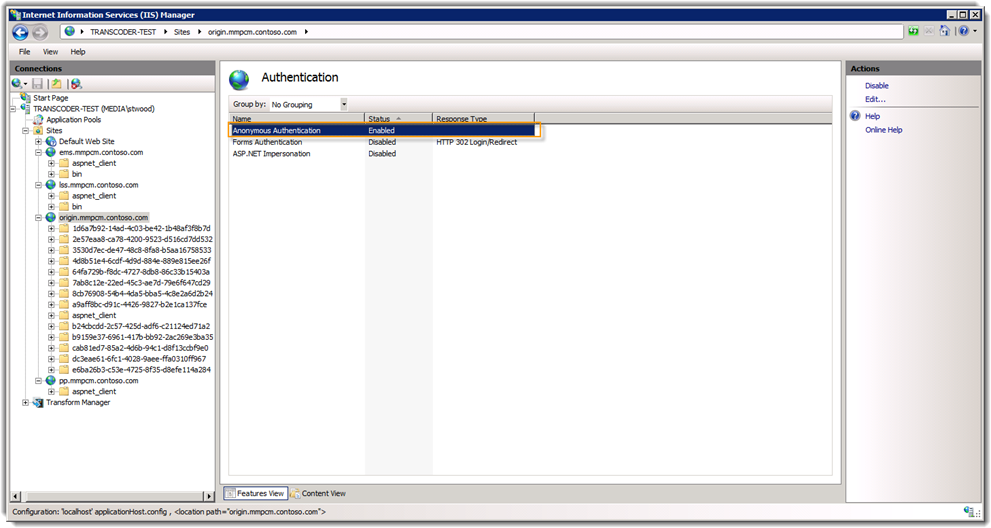

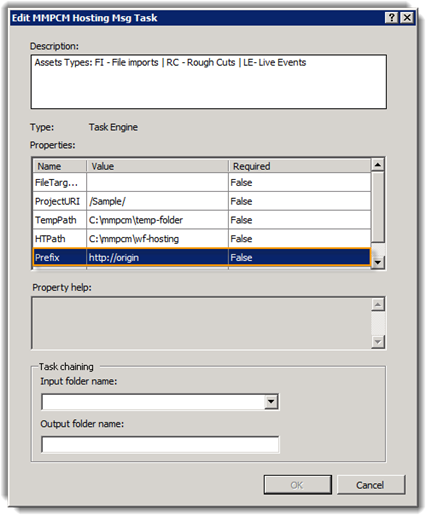
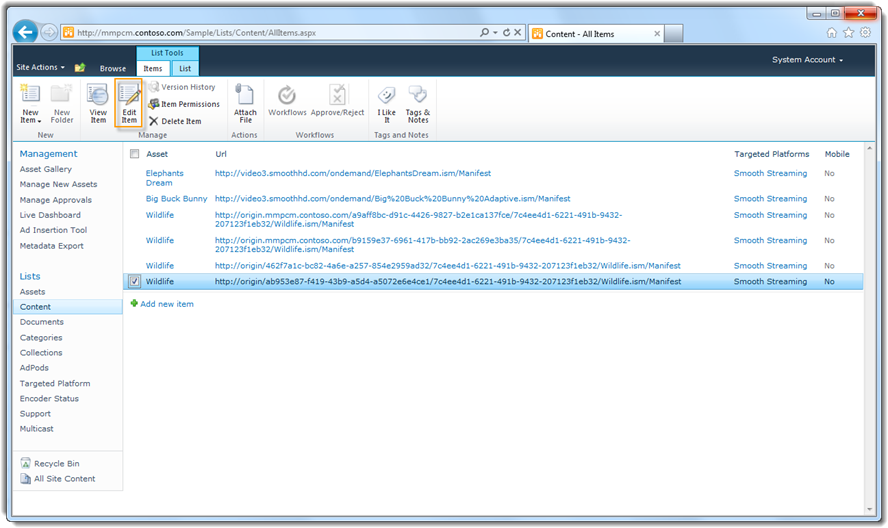
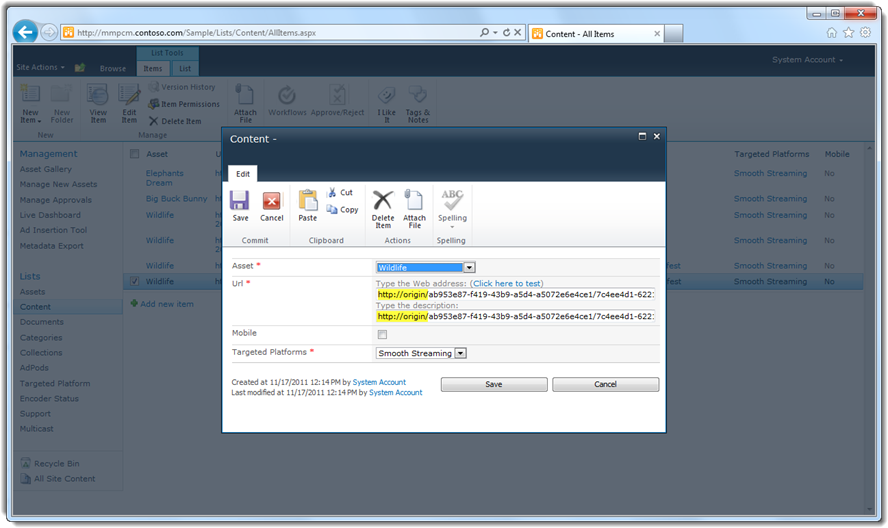
Hi all,
I got this case related to Microsoft Media Platform Content Manager and IIS Transform Manager (beta 1).
Issue Definition: The Microsoft Media Platform Content Manager product is installed on the below servers and meets the requirements as described in the documentation. Installed software:
Files are added manually by using the Transform Manager. After download, the video file is displayed in the list of media files in SharePoint 2010. If the customer tries to play the video through a standard Silverlight player, built into the product, he gets an error. Error Silverlight-plugin in the browser: "Unhandled Exception in Silverlight Application Play is not allowed when there is no source set." If the customer inserts a video file URL in the IE browser, the video loads as expected. Files added by default (when installing MMPCM), are getting played without any issues. My questions are
Thanks in advance! George Bethanis