After doing some research, it looks like I found this issue a while ago 😂 https://github.com/styled-components/styled-components/issues/257#issuecomment-264712774
Is this something you're planning on fixing, or is this not really being maintained anymore?




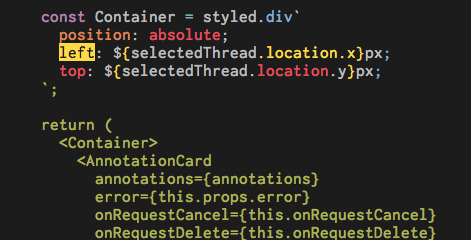
Sorry the title feels a little vague, wasn't sure the best way to describe what is happening here.
Not sure if it could be a conflict, but here's my js related plugins: