Please generate the log using method described in: https://github.com/subhra74/xdm/wiki/Generate-log-for-troubleshooting Also please specify your OS, screen resolution, dpi settings/font scaling
Open saurabhg31 opened 4 years ago
Please generate the log using method described in: https://github.com/subhra74/xdm/wiki/Generate-log-for-troubleshooting Also please specify your OS, screen resolution, dpi settings/font scaling
I built it from source on macOS. I can confirm that there's some sort of scaling issue. xhdpi icons are selected instead of hdpi icons.

Log
[ main ] loading...
[ main ] 13.0.2 10.15.1
[ main ] starting monitoring...
[ Thread-0 ] instance starting...
[ Thread-0 ] Init app
[ Thread-0 ] Loading fonts
[ Thread-0 ] Loading config...
[ Thread-0 ] Creating folders
en
[ Thread-0 ] Loading language en
[ Thread-0 ] Context initialized
[ AWT-EventQueue-0 ] showing main window.
[ Thread-0 ] instance started.
checking for app update
New session
[ Thread-1 ] manifest download response: 200
7.2.10 7.2.10
2020-04-07 22:07:10.090 java[56963:1177490] CoreText note: Client requested name ".SFNS-Regular", it will get Times-Roman rather than the intended font. All system UI font access should be through proper APIs such as CTFontCreateUIFontForLanguage() or +[NSFont systemFontOfSize:].
2020-04-07 22:07:10.090 java[56963:1177490] CoreText note: Set a breakpoint on CTFontLogSystemFontNameRequest to debug.
2020-04-07 22:07:10.092 java[56963:1177490] CoreText note: Client requested name ".SFNS-Bold", it will get Times-Roman rather than the intended font. All system UI font access should be through proper APIs such as CTFontCreateUIFontForLanguage() or +[NSFont systemFontOfSize:].
2020-04-07 22:07:10.092 java[56963:1177490] CoreText note: Client requested name ".SFNSMono-Regular", it will get Times-Roman rather than the intended font. All system UI font access should be through proper APIs such as CTFontCreateUIFontForLanguage() or +[NSFont systemFontOfSize:].
2020-04-07 22:07:10.096 java[56963:1177490] CoreText note: Client requested name ".SFNSMono-Regular", it will get Times-Roman rather than the intended font. All system UI font access should be through proper APIs such as CTFontCreateUIFontForLanguage() or +[NSFont systemFontOfSize:].
2020-04-07 22:07:10.096 java[56963:1177490] CoreText note: Client requested name ".SFNSMono-Regular", it will get Times-Roman rather than the intended font. All system UI font access should be through proper APIs such as CTFontCreateUIFontForLanguage() or +[NSFont systemFontOfSize:].
2020-04-07 22:07:10.097 java[56963:1177490] CoreText note: Client requested name ".SFNS-Regular", it will get Times-Roman rather than the intended font. All system UI font access should be through proper APIs such as CTFontCreateUIFontForLanguage() or +[NSFont systemFontOfSize:].
2020-04-07 22:07:10.097 java[56963:1177490] CoreText note: Client requested name ".SFNS-Bold", it will get Times-Roman rather than the intended font. All system UI font access should be through proper APIs such as CTFontCreateUIFontForLanguage() or +[NSFont systemFontOfSize:].
[ AWT-EventQueue-0 ] Dpi scale init: 1.3333334
icon type:xhdpi
icon type:xhdpi
icon type:xhdpi
icon type:xhdpi
icon type:xhdpi
icon type:xhdpi
icon type:xhdpi
icon type:xhdpi
icon type:xhdpi
icon type:xhdpi
icon type:xhdpi
icon type:xhdpi
icon type:xhdpi
icon type:xhdpi
icon type:xhdpi
icon type:xhdpi
icon type:xhdpi
icon type:xhdpi
icon type:xhdpi
icon type:xhdpi
icon type:xhdpi
icon type:xhdpi
icon type:xhdpi
[ AWT-EventQueue-0 ] List changed
icon type:xhdpi
icon type:xhdpi
icon type:xhdpi
icon type:xhdpi
icon type:xhdpi
Hi, I have the same problem with you, has been solved? Here is my problem snapshot:
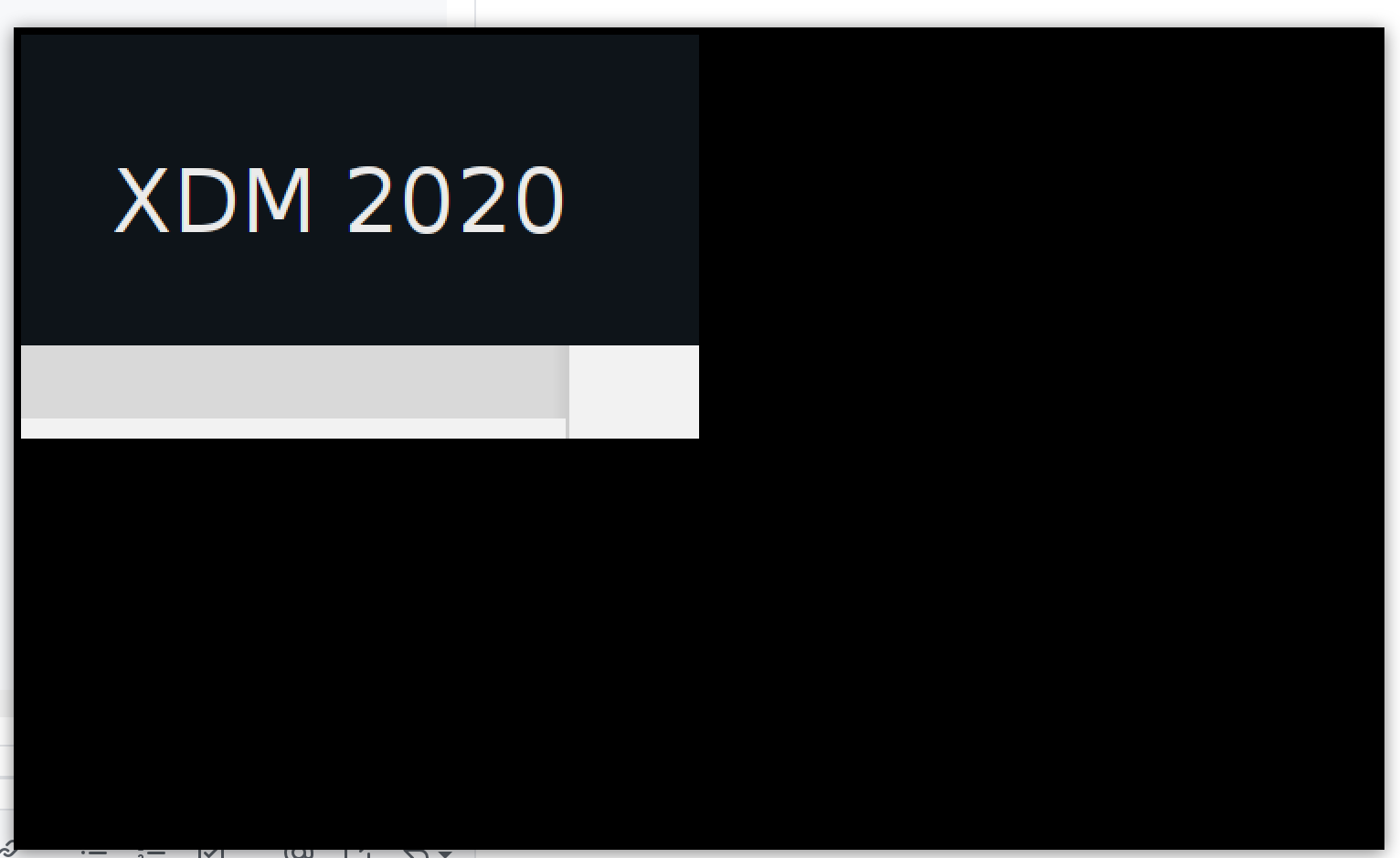
I think this problem is caused by my wrong scale setting in xdm(250%, too large), I have tried to uninstall xdm and reinstall again, but it seen that the config file of xdm would not be delected after runing the comand sudo ./uninstall.sh. I think this problem could be solved if I can delected my config file, so could you tell me how can I delect it or how to restore to defalut setting?
My info:
Thanks!
After the latest update the font-sizes have reached impractical levels. They are so big I cannot see the full menu. Please refer the given screenshots.I have also attached the log.
Xorg.0.log