Seconds crash just now. This time also, the dump file has size 0. But I could not start the debugger. I just had Updated Visual Studio version to 15.2 and this should be related.
I had just pressed the o key and the screen froze like this, but as we may notice, the o character had not showed up on the screen yet. Then we may confirm the crash happened after the command auto_complete had been called by https://github.com/evandrocoan/SublimeOpenAutoCompletion, but before the command view.run_command("insert", {"characters": kargs["keystroke"]}) being called, or at least completed its execution and inserted the o character:

Could be related to my other package https://github.com/evandrocoan/SublimeOpenAutoCompletion mentioned on the issue:
- https://github.com/SublimeTextIssues/Core/issues/1817 Undo more history steps when inserting only one character each time
Perhaps now we may start to think about steps on how to reproduce the problem. This seems to be caused the the continuous and extensive calls to auto_complete due the package SublimeOpenAutoCompletion. So, if someone would want to reproduce this, may think in to install such package, which is pretty simple I am going to paste its main code in here:
import sublime
import sublime_plugin
class OpenAutoCompletionCommand(sublime_plugin.TextCommand):
def run(self, edit, **kargs):
view = self.view
view.run_command("insert", {"characters": kargs["keystroke"]})
if not view.settings().get('is_widget'):
window = view.window()
window.run_command("auto_complete", {'disable_auto_insert': True, 'next_completion_if_showing': False})Just is missing the the keybindings to make this work, which follows:
```javascript [ // Run command on space // https://forum.sublimetext.com/t/run-command-on-space/28198 { "keys": ["a"], "command": "open_auto_completion", "args": {"keystroke": "a" }, "context": [ { "key": "auto_complete_visible", "operator": "equal", "operand": false } ] }, { "keys": ["b"], "command": "open_auto_completion", "args": {"keystroke": "b" }, "context": [ { "key": "auto_complete_visible", "operator": "equal", "operand": false } ] }, { "keys": ["c"], "command": "open_auto_completion", "args": {"keystroke": "c" }, "context": [ { "key": "auto_complete_visible", "operator": "equal", "operand": false } ] }, { "keys": ["d"], "command": "open_auto_completion", "args": {"keystroke": "d" }, "context": [ { "key": "auto_complete_visible", "operator": "equal", "operand": false } ] }, { "keys": ["e"], "command": "open_auto_completion", "args": {"keystroke": "e" }, "context": [ { "key": "auto_complete_visible", "operator": "equal", "operand": false } ] }, { "keys": ["f"], "command": "open_auto_completion", "args": {"keystroke": "f" }, "context": [ { "key": "auto_complete_visible", "operator": "equal", "operand": false } ] }, { "keys": ["g"], "command": "open_auto_completion", "args": {"keystroke": "g" }, "context": [ { "key": "auto_complete_visible", "operator": "equal", "operand": false } ] }, { "keys": ["h"], "command": "open_auto_completion", "args": {"keystroke": "h" }, "context": [ { "key": "auto_complete_visible", "operator": "equal", "operand": false } ] }, { "keys": ["i"], "command": "open_auto_completion", "args": {"keystroke": "i" }, "context": [ { "key": "auto_complete_visible", "operator": "equal", "operand": false } ] }, { "keys": ["j"], "command": "open_auto_completion", "args": {"keystroke": "j" }, "context": [ { "key": "auto_complete_visible", "operator": "equal", "operand": false } ] }, { "keys": ["k"], "command": "open_auto_completion", "args": {"keystroke": "k" }, "context": [ { "key": "auto_complete_visible", "operator": "equal", "operand": false } ] }, { "keys": ["l"], "command": "open_auto_completion", "args": {"keystroke": "l" }, "context": [ { "key": "auto_complete_visible", "operator": "equal", "operand": false } ] }, { "keys": ["m"], "command": "open_auto_completion", "args": {"keystroke": "m" }, "context": [ { "key": "auto_complete_visible", "operator": "equal", "operand": false } ] }, { "keys": ["n"], "command": "open_auto_completion", "args": {"keystroke": "n" }, "context": [ { "key": "auto_complete_visible", "operator": "equal", "operand": false } ] }, { "keys": ["o"], "command": "open_auto_completion", "args": {"keystroke": "o" }, "context": [ { "key": "auto_complete_visible", "operator": "equal", "operand": false } ] }, { "keys": ["p"], "command": "open_auto_completion", "args": {"keystroke": "p" }, "context": [ { "key": "auto_complete_visible", "operator": "equal", "operand": false } ] }, { "keys": ["q"], "command": "open_auto_completion", "args": {"keystroke": "q" }, "context": [ { "key": "auto_complete_visible", "operator": "equal", "operand": false } ] }, { "keys": ["r"], "command": "open_auto_completion", "args": {"keystroke": "r" }, "context": [ { "key": "auto_complete_visible", "operator": "equal", "operand": false } ] }, { "keys": ["s"], "command": "open_auto_completion", "args": {"keystroke": "s" }, "context": [ { "key": "auto_complete_visible", "operator": "equal", "operand": false } ] }, { "keys": ["t"], "command": "open_auto_completion", "args": {"keystroke": "t" }, "context": [ { "key": "auto_complete_visible", "operator": "equal", "operand": false } ] }, { "keys": ["u"], "command": "open_auto_completion", "args": {"keystroke": "u" }, "context": [ { "key": "auto_complete_visible", "operator": "equal", "operand": false } ] }, { "keys": ["v"], "command": "open_auto_completion", "args": {"keystroke": "v" }, "context": [ { "key": "auto_complete_visible", "operator": "equal", "operand": false } ] }, { "keys": ["w"], "command": "open_auto_completion", "args": {"keystroke": "w" }, "context": [ { "key": "auto_complete_visible", "operator": "equal", "operand": false } ] }, { "keys": ["x"], "command": "open_auto_completion", "args": {"keystroke": "x" }, "context": [ { "key": "auto_complete_visible", "operator": "equal", "operand": false } ] }, { "keys": ["y"], "command": "open_auto_completion", "args": {"keystroke": "y" }, "context": [ { "key": "auto_complete_visible", "operator": "equal", "operand": false } ] }, { "keys": ["z"], "command": "open_auto_completion", "args": {"keystroke": "z" }, "context": [ { "key": "auto_complete_visible", "operator": "equal", "operand": false } ] }, { "keys": ["A"], "command": "open_auto_completion", "args": {"keystroke": "A" }, "context": [ { "key": "auto_complete_visible", "operator": "equal", "operand": false } ] }, { "keys": ["B"], "command": "open_auto_completion", "args": {"keystroke": "B" }, "context": [ { "key": "auto_complete_visible", "operator": "equal", "operand": false } ] }, { "keys": ["C"], "command": "open_auto_completion", "args": {"keystroke": "C" }, "context": [ { "key": "auto_complete_visible", "operator": "equal", "operand": false } ] }, { "keys": ["D"], "command": "open_auto_completion", "args": {"keystroke": "D" }, "context": [ { "key": "auto_complete_visible", "operator": "equal", "operand": false } ] }, { "keys": ["E"], "command": "open_auto_completion", "args": {"keystroke": "E" }, "context": [ { "key": "auto_complete_visible", "operator": "equal", "operand": false } ] }, { "keys": ["F"], "command": "open_auto_completion", "args": {"keystroke": "F" }, "context": [ { "key": "auto_complete_visible", "operator": "equal", "operand": false } ] }, { "keys": ["G"], "command": "open_auto_completion", "args": {"keystroke": "G" }, "context": [ { "key": "auto_complete_visible", "operator": "equal", "operand": false } ] }, { "keys": ["H"], "command": "open_auto_completion", "args": {"keystroke": "H" }, "context": [ { "key": "auto_complete_visible", "operator": "equal", "operand": false } ] }, { "keys": ["I"], "command": "open_auto_completion", "args": {"keystroke": "I" }, "context": [ { "key": "auto_complete_visible", "operator": "equal", "operand": false } ] }, { "keys": ["J"], "command": "open_auto_completion", "args": {"keystroke": "J" }, "context": [ { "key": "auto_complete_visible", "operator": "equal", "operand": false } ] }, { "keys": ["K"], "command": "open_auto_completion", "args": {"keystroke": "K" }, "context": [ { "key": "auto_complete_visible", "operator": "equal", "operand": false } ] }, { "keys": ["L"], "command": "open_auto_completion", "args": {"keystroke": "L" }, "context": [ { "key": "auto_complete_visible", "operator": "equal", "operand": false } ] }, { "keys": ["M"], "command": "open_auto_completion", "args": {"keystroke": "M" }, "context": [ { "key": "auto_complete_visible", "operator": "equal", "operand": false } ] }, { "keys": ["N"], "command": "open_auto_completion", "args": {"keystroke": "N" }, "context": [ { "key": "auto_complete_visible", "operator": "equal", "operand": false } ] }, { "keys": ["O"], "command": "open_auto_completion", "args": {"keystroke": "O" }, "context": [ { "key": "auto_complete_visible", "operator": "equal", "operand": false } ] }, { "keys": ["P"], "command": "open_auto_completion", "args": {"keystroke": "P" }, "context": [ { "key": "auto_complete_visible", "operator": "equal", "operand": false } ] }, { "keys": ["Q"], "command": "open_auto_completion", "args": {"keystroke": "Q" }, "context": [ { "key": "auto_complete_visible", "operator": "equal", "operand": false } ] }, { "keys": ["R"], "command": "open_auto_completion", "args": {"keystroke": "R" }, "context": [ { "key": "auto_complete_visible", "operator": "equal", "operand": false } ] }, { "keys": ["S"], "command": "open_auto_completion", "args": {"keystroke": "S" }, "context": [ { "key": "auto_complete_visible", "operator": "equal", "operand": false } ] }, { "keys": ["T"], "command": "open_auto_completion", "args": {"keystroke": "T" }, "context": [ { "key": "auto_complete_visible", "operator": "equal", "operand": false } ] }, { "keys": ["U"], "command": "open_auto_completion", "args": {"keystroke": "U" }, "context": [ { "key": "auto_complete_visible", "operator": "equal", "operand": false } ] }, { "keys": ["V"], "command": "open_auto_completion", "args": {"keystroke": "V" }, "context": [ { "key": "auto_complete_visible", "operator": "equal", "operand": false } ] }, { "keys": ["W"], "command": "open_auto_completion", "args": {"keystroke": "W" }, "context": [ { "key": "auto_complete_visible", "operator": "equal", "operand": false } ] }, { "keys": ["X"], "command": "open_auto_completion", "args": {"keystroke": "X" }, "context": [ { "key": "auto_complete_visible", "operator": "equal", "operand": false } ] }, { "keys": ["Y"], "command": "open_auto_completion", "args": {"keystroke": "Y" }, "context": [ { "key": "auto_complete_visible", "operator": "equal", "operand": false } ] }, { "keys": ["Z"], "command": "open_auto_completion", "args": {"keystroke": "Z" }, "context": [ { "key": "auto_complete_visible", "operator": "equal", "operand": false } ] }, ] ```
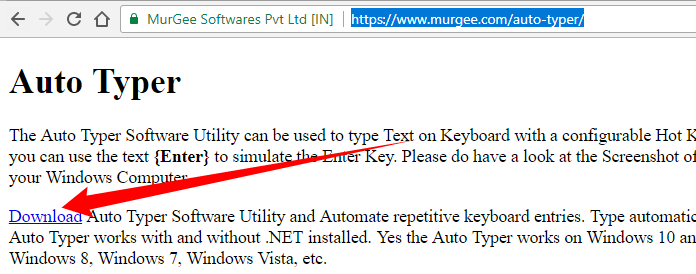
Summary
When the crash occurred, I could copy some info from
Visual Studio:It crashed from yesterday, to today twice while was typing text. On this screen shot points to the exactly moment when it crashed. I was typing
Bu, then the autocomplete pops up. But suddenly Sublime Text stopped, and the windowsCrash Dialog/Reportshowed up:Then it asked to open with my debugger
Visual Studio 2017, and when it opened it asked for the debug symbols. But I forgot to copy the whole call stack from theVisual Studio, but I have a picture:But I do not have them. Anyway, I cannot post here the dump file, because all the times Sublime Text is crashing now, the dump file has size 0. The dump file generated this time had the name
1c3144ee-5221-46fc-8d66-5ae3bac633fa.dmp, but as the others, it hadsize 0, i.e., the file is completely empty:Dump file view from inside it:
Expected behavior
Not crash while I am using the program.
Actual behavior
The program crashes when I am typing simple long texts.
Steps to reproduce
I which I knew steps to reproduce it. For now the crashes are completely random. But they all seem to have one thing in common. I am typing text. May be related to the auto complete?
I use this auto complete for words auto complete form all views:
```python def on_query_completions(self, view, prefix, locations): ... the called function for text files is this: def all_views_autocomplete( self, active_view, prefix, locations, g_words_set ): # print_debug( 16, "AMXXEditor::all_views_autocomplete(5)" ) # print_debug( 16, "( all_views_autocomplete ) g_words_set size: %d" % len( g_words_set ) ) words_set = g_words_set.copy() words_list = [] start_time = time.time() if g_word_autocomplete: view_words = None if len( locations ) > 0: view_words = active_view.extract_completions( prefix, locations[0] ) else: view_words = active_view.extract_completions( prefix ) view_words = fix_truncation( active_view, view_words ) for word in view_words: # Remove the annoying `(` on the string word = word.replace('$', '\\$').split('(')[0] if word not in words_set: words_set.add( word ) words_list.append( ( word, word ) ) if time.time() - start_time > 0.05: break # print_debug( 16, "( all_views_autocomplete ) Current views loop took: %f" % ( time.time() - start_time ) ) # print_debug( 16, "( all_views_autocomplete ) words_set size: %d" % len( words_set ) ) if g_use_all_autocomplete: # Limit number of views but always include the active view. This # view goes first to prioritize matches close to cursor position. views = sublime.active_window().views() buffers_id_set = set() view_words = None view_base_name = None buffers_id_set.add( active_view.buffer_id() ) for view in views: view_buffer_id = view.buffer_id() # print_debug( 16, "( all_views_autocomplete ) view: %d" % view.id() ) # print_debug( 16, "( all_views_autocomplete ) buffers_id: %d" % view_buffer_id ) # print_debug( 16, "( all_views_autocomplete ) buffers_id_set size: %d" % len( buffers_id_set ) ) if view_buffer_id not in buffers_id_set: buffers_id_set.add( view_buffer_id ) view_words = view.extract_completions(prefix) view_words = fix_truncation(view, view_words) view_base_name = view.file_name() if view_base_name is None: view_base_name = "" else: view_base_name = os.path.basename( view_base_name ) for word in view_words: # Remove the annoying `(` on the string word = word.replace('$', '\\$').split('(')[0] if word not in words_set: # print_debug( 16, "( all_views_autocomplete ) word: %s" % word ) words_set.add( word ) words_list.append( ( word + ' \t' + view_base_name, word ) ) if time.time() - start_time > 0.3: # print_debug( 16, "( all_views_autocomplete ) Breaking all views loop after: %f" % time.time() - start_time ) # print_debug( 16, "( all_views_autocomplete ) words_set size: %d" % len( words_set ) ) return words_list # print_debug( 16, "( all_views_autocomplete ) All views loop took: %f" % ( time.time() - start_time ) ) # print_debug( 16, "( all_views_autocomplete ) words_set size: %d" % len( words_set ) ) return words_list ```
1. https://github.com/evandrocoan/SublimeAMXX_Editor/blob/master/AMXXEditor.py#L346-L500 ### Environment * Operating system and version: * Windows 10 build 15063 * Mac OS ... * Linux ... * Monitor: * Resolution 1920x1080 * `dpi_scale` used in ST 1.0 * Sublime Text: * Build 3141 * 32 bit