if I understand right, you are referring to this menu:
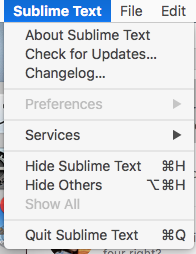
(screenshot taken from https://forum.sublimetext.com/t/my-preferences-menu-item-is-disabled/35179)
Closed YonatanAhituv closed 5 years ago
if I understand right, you are referring to this menu:
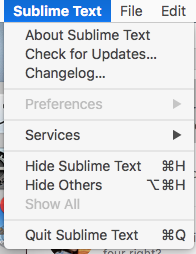
(screenshot taken from https://forum.sublimetext.com/t/my-preferences-menu-item-is-disabled/35179)
@keith-hall Yes 👍
Can you provide a dump of your Sublime Text console one of the times you see this? The only way I can imagine this happening is if the menu gets corrupted, or the plugin host somehow gets messed up.
@wbond Really sorry, but the bug just randomly disappeared and won't come back, I'm going to close this issue and if anyone else is experiencing it and comments, I'll go ahead and reopen it. Sorry!
Just happened again, console output is here.
Unfortunately due to the sheer number of packages you have installed, I think it is going to be hard to pin down what may be causing it. I'd look for packages providing menu entries, especially dynamically.
I believe SideBarEnhancements does that, so perhaps start by disabling that and see if it helps?
Running the following in your ST console can help:
sublime.find_resources('*.sublime-menu')This forum thread pins it down to SecondBar and Bartender.
I've also seen this happen on OS X some times, so I'd pin it to OS X (or macOS, whatever), third party apps, or corrupt folder permissions and not ST specifically, since you can still access the preferences by Command Palette or keybinding.
It seems to work fine when opened through subl, weird.
@AtomicCoding Did you ever run the command to see what packages are adding to the menus?
@wbond I did, it just returned a giant list which I was too lazy to go through.
Output:
['Packages/Default/Context.sublime-menu', 'Packages/Default/Encoding.sublime-menu', 'Packages/Default/Find in Files.sublime-menu', 'Packages/Default/Indentation.sublime-menu', 'Packages/Default/Line Endings.sublime-menu', 'Packages/Default/Main.sublime-menu', 'Packages/Default/Side Bar Mount Point.sublime-menu', 'Packages/Default/Side Bar.sublime-menu', 'Packages/Default/Syntax.sublime-menu', 'Packages/Default/Tab Context.sublime-menu', 'Packages/Default/Widget Context.sublime-menu', 'Packages/Diff/Context.sublime-menu', 'Packages/Diff/Side Bar.sublime-menu', 'Packages/A File Icon/.sublime/Main.sublime-menu', 'Packages/AdvancedNewFile/Main.sublime-menu', 'Packages/Alignment/Main.sublime-menu', 'Packages/AutoFileName/Main.sublime-menu', 'Packages/Better Completion/Main.sublime-menu', 'Packages/BracketHighlighter/Main.sublime-menu', 'Packages/Color Highlighter/Context.sublime-menu', 'Packages/Color Highlighter/Main.sublime-menu', 'Packages/Environment Settings/Context.sublime-menu', 'Packages/Environment Settings/Main.sublime-menu', 'Packages/FileDiffs/Context.sublime-menu', 'Packages/FileDiffs/Main.sublime-menu', 'Packages/FileDiffs/Side Bar.sublime-menu', 'Packages/FileDiffs/Tab Context.sublime-menu', 'Packages/Git/Main.sublime-menu', 'Packages/GitGutter/Main.sublime-menu', 'Packages/Github Search/Context.sublime-menu', 'Packages/GitSavvy/Main.sublime-menu', 'Packages/GitStatusBar/Main.sublime-menu', 'Packages/Local History/menus/Context.sublime-menu', 'Packages/Local History/menus/Main.sublime-menu', 'Packages/MarkdownEditing/Context.sublime-menu', 'Packages/MarkdownEditing/Main.sublime-menu', 'Packages/MarkdownLivePreview/.sublime/Main.sublime-menu', 'Packages/Material Theme/Main.sublime-menu', 'Packages/Notifications/Main.sublime-menu', 'Packages/Origami/Context.sublime-menu', 'Packages/Origami/Main.sublime-menu', 'Packages/Package Control/Main.sublime-menu', 'Packages/PackageResourceViewer/Main.sublime-menu', 'Packages/Path Tools/Context.sublime-menu', 'Packages/Path Tools/Tab Context.sublime-menu', 'Packages/ProjectManager/support/Main.sublime-menu', 'Packages/Quick File Open/Main.sublime-menu', 'Packages/Side-by-Side Settings/Main.sublime-menu', 'Packages/SideBarEnhancements/Main.sublime-menu', 'Packages/SideBarEnhancements/Side Bar.sublime-menu', 'Packages/Status Bar Time/Main.sublime-menu', 'Packages/Stylus/Main.sublime-menu', 'Packages/SublimeLinter/menus/Context.sublime-menu', 'Packages/SublimeLinter/menus/Main.sublime-menu', 'Packages/TerminalView/Main.sublime-menu', 'Packages/Timenow/Main.sublime-menu', 'Packages/Trimmer/Main.sublime-menu', 'Packages/ColorPicker/Main.sublime-menu', 'Packages/ConvertToUTF8/Main.sublime-menu', 'Packages/DA UI/.junkyard/Main.sublime-menu', 'Packages/Dart/Support/Main.sublime-menu', 'Packages/Minify/Context.sublime-menu', 'Packages/Minify/Main.sublime-menu', 'Packages/SendCode/support/Main.sublime-menu', 'Packages/SublimeCodeIntel/Context.sublime-menu', 'Packages/SublimeCodeIntel/Main.sublime-menu', 'Packages/WakaTime/Main.sublime-menu', 'Packages/User/Side Bar.sublime-menu']
Think I'm gonna try write a shell script to grep for preferences in each of the files.
@wbond Running for file in ~/Library/Application\ Support/Sublime\ Text\ 3/**/*.sublime-menu; do cat $file | grep "preferences" && echo "$file" && subl "$file"; done gave me a ton of different files, but they all seemed to register themselves to package settings, and if it was a plugin's fault, it wouldn't explain the random on and off behavior that I'm getting. So that seems to rule out plugins. I don't have bartender or secondbar installed either.
Same problem here, appears every time I install vanilla or bartender.
@clenemt I actually have none of those installed. I did have bartender in the past, but it was happening before. I do have SIMBL installed, but Sublime Text is on the blacklist and none of the plugins I have should effect it.
I have had Bartender installed the entire time I've used Sublime Text and never seen this issue. 🤔
I'm also having this issue, but for me it is consistent. While trying to diagnose a problem with EasyClangComplete, I restarted sublime, and this happened. Disabling the package and restarting sublime fixes the issue. Enabling and restarting unfixes it. So it seems the package is the culprit.
But I still don't know why it happens, and it seems like a package shouldn't be able to cause this. I ran the command you posted @wbond and 'Packages/EasyClangComplete/Main.sublime-menu' is among the results. Here is my console log from a fresh startup with EasyClangComplete enabled.
This started happening even when I have EasyClangComplete disabled on restart, so now I'm not sure what to believe.
This.
This is the bug that is making me consider moving to VS Code. Reading over the thread, there doesn't seem to be a consistent package or installed application that is causing this.
And VS Code, Atom, Brackets, etc all lack compared to Sublime but this is a years' old issue that no one can narrow down.
@natis Can you provide your list of installed packages? Do you run any software on macOS to modify the menu bar?
Did you know the preferences (for Sublime Text itself) are available through the command palette and the keyboard shortcut cmd+comma?
If people can do the work of listing the software they've installed, it will likely help in being able to reproduce the issue, and then a solution can be determined.
My installed packages: "AutoFileName", "BracketHighlighter", "CodeKit", "Color Highlighter", "EditorConfig", "Gist", "HTML5", "jQuery", "Package Control", "Sass", "Seti_UI", "Seti_UX", "SideBarEnhancements", "Smart Title Case"
The only app I have installed that people keep mentioning is Bartender. But the thing is, I'll disable a package at random and I can access the preference option again. Leave the package disabled, restart my computer and then it becomes a crap shot if it's greyed out or not.
"Did you know the preferences (for Sublime Text itself) are available through the command palette and the keyboard shortcut cmd+comma?" Yes but it doesn't always work when the option is greyed out. I end up just opening the file via the finder.

This is the result after a clean re-install with the only thing done was entering in my license.
Still having the same issue. Preferences availability comes and goes without rhyme or reason. Is there a keyboard shortcut that bring up the keybindings settings because that's what I need access to now.
@natis Is the Sublime Text window focused? It looks from the screenshot like it may not be, but perhaps that is just a customized OS theme?
@natis The keyboard shortcut on Mac is cmd + ,
@wbond the screenshot is when Sublime has focus. That's just an absolutely clean install, nothing added, no themes, anything.
Since this is a clean install, I need to alter the key mapping, not the settings. Is there a way to get to the user key mapping when the preferences link is greyed out? There are a lot of different options under the Preferences menu item that isn't Preferences.sublime-settings that users can't get easy access to.
@natis macOS has red green and yellow buttons normally. That is why I mentioned "OS theme".
You can use the command palette to open up preferences, keyboard settings, etc.
Since you have a clean install, and the preferences menu works for lots of people, that makes me think something else on your machine may be affecting the functionality. Do you have any third-party apps that affect the menu bar?
@natis If you use the macOS keyboard binding of cmd+backtick, does any other window show for Sublime Text? Is there an alert or something hidden in the background?
The only app people seem to mention is Bartender but I tried quitting the app and it's still a no go. If it was consistently always unavailable, I could see it being a third party app installed on the system, but it's not consistently greyed out. It's honestly a crap shoot when I can access it vs. not access it.
Visual Studio Code is killing me. It's ugly, bulky, and won't just let me type without suggesting everything under the sun with each keystroke.
Hmm, well, I guess I take a stab at installing bartender to see if I can reproduce the issue there. At least if I can reproduce the issue perhaps I can find a workaround.
I've been having the issue sometimes, and I don't have bartender or anything like it installed. So if that's causing it, it can't be the only thing that is.
Hmm, what about the version of macOS you are running?
I'm on macOS 10.13.4 (17E202) ; Sublime 3.1.1, Build 3176
Is anyone here not running High Sierra?
I'm running OS X 10.11.6 El Capitan. Never ran anything after that. Never had the issue with ST. No Bartender or anything that changes the menubar either.
Bartender definitely has bugs. I installed it yesterday and this morning my wifi menu was missing from the menu bar even though I never set it to be hidden. Quitting Bartender did nothing to solve the issue, I had to hide and re-enable it in system preferences to get it to show up.
I think if you have Bartender installed, try removing it and restarting your machine. See if the issue returns after that.
I realize this may not solve the issue for all people, but I have a hunch it may help some users.
You can configure which clock bar icons appear and where with bartender. I haven't had an issue with icons not appearing as expected with bartender. notnullnotvoid indicated he was having the same issue with Sublime and he didn't have bartender installed.
I realize this may not solve the issue for all people, but I have a hunch it may help some users.
I understand what @wbond is saying and I can't understand why users who are having this issue are flogging a dead horse instead of trying everything first.
3 things to consider:
So, first, uninstall Bartender, SIMBL, etc. Don't just disable stuff. Don't forget to backup the preferences (anything relevant in Preferences and Application Support folder).
Reboot, test. If the issue persists, disable all ST packages. Reboot, test. If the issue persists, it's something with macOS 10.11+ (or some setting in its environment - System Preferences > Accessibility, for example) and ST.
First and foremost, thank you for looking into this. While I constantly try other editors, I keep coming back to Sublime because it feels fast and it feels right. If I leave Sublime, I want it to be because another group put out a better product, not because I felt that Sublime has deteriorated.
I uninstalled bartender and for the most part, the preferences option is selectable but this morning, it's not. See attached. What other information do you need to help narrow this down? If the preferences pane is really just shortcuts to things rather than what I'd call a traditional MacOS preference pane, could those items be moved to something else within the menu bar in a future release?

To add to that, I used AppCleaner to do the removal of Bartender.
@natis Well, in one sense we need a way to reproduce the issue. Once the issue is reproduced, then I can find the bug or workaround. So far, even with spending time on it, I haven't been able to reproduce. Neither Jon nor I has experienced it in our usage of Sublime Text on Mac. I use a Mac (10.12) as my daily driver, and work in Sublime Text all day long and have never seen the bug. That isn't to suggest it doesn't exist, just that there is something else that is a prerequisite for this bug happening.
The Preferences menu uses NSMenuItem and setSubmenu. The difference between that and the other app menu items is that .sublime-menu files can add entries to the Preferences menu. It is as if something is preventing Sublime Text from updating the submenu.
I figured out what causes this, for those who don't regularly enjoy an always grayed out preferences menu. This produces a new Package (GrayPreferences) that will always enable that nice feature.
mkdir "Sublime Text 3/Packages/GrayPreferences"
cd "Sublime Text 3/Packages/GrayPreferences"
for i in {1..10}; do touch {1..10000}.$i; done # Create 100,000 empty files
subl # Start Sublime Text with a grayed out Preferences menuEdit: This feature becomes sporadically apparent when using packages with large amount of files in them; for example Babel or TypeScript (which contain large node_modules directories).
this is very helpful. Now we just wait a few years for a new release, and pray....
Wow @Kronuz thanks for finding this! @wbond is there any progress on a fix for this one?
Also seeing this issue. I have far fewer than 100,000 files though. Largest offenders:
./WakaTime: 1285
./GitSavvy: 1393
./FileBrowser: 456
./Tint: 238If I add GitSavvy and WakaTime to ignored_packages this works again about 75% of the time. So weird.
Has anyone experienced this on build 3180?
I am not seeing the issue so far but will post if I do see it happen again. If it's fixed, I'll be so happy to delete VS Code from my machine.
I've had suffer from this issue permanently. This build resolve it for me.
Summary
Randomly, Sublime Text will gray out the preferences menu bar item under the Sublime Text menu area, and keep it that way until you get a lucky restart.
Expected behavior
Preferences Menu Bar Item always not grayed out.
Actual behavior
Preferences Menu Bar Item randomly grays out and stays that way for a while.
Steps to reproduce
(Not Really Sure how to Reproduce, just happens randomly)
Environment
dpi_scaleused in ST ... Never Changed it, should be the default.