I am so happy that you read my blog post. I will be posting a follow-up for that very soon, on my work with bootup screens because I felt the need to experiment further and change the animation that comes on booting my Xubuntu using Plymouth and bash scripting.
Follow up on more such #rediscover posts and a new terminal called Fish.
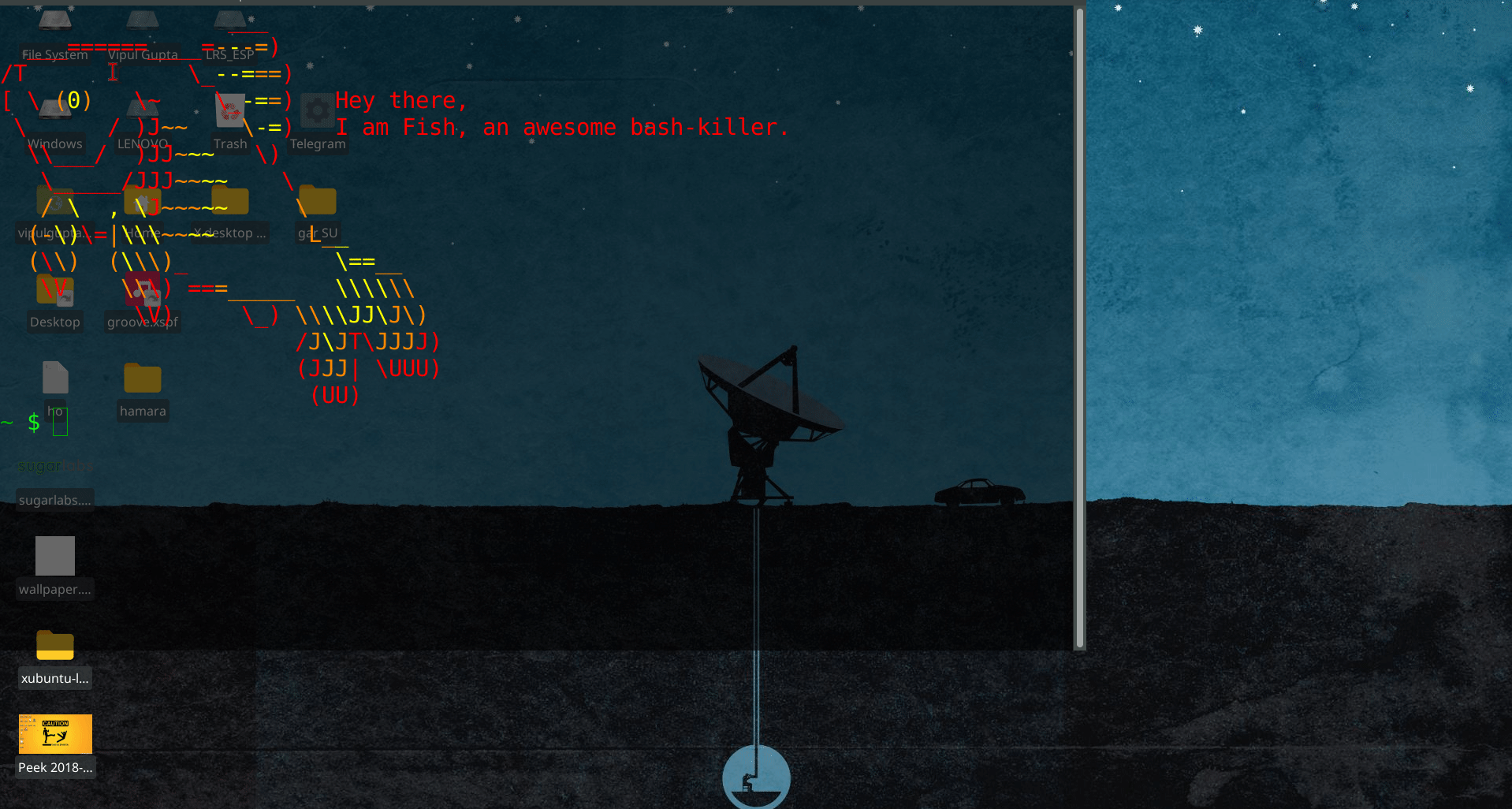
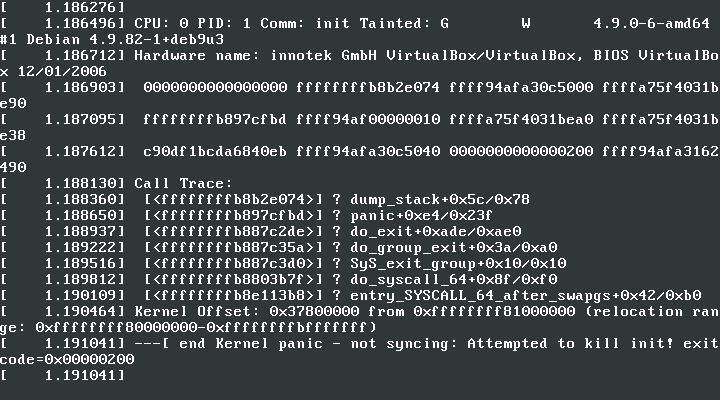
It would be nice to have a boot logo.
Perhaps this may help; https://mixstersite.wordpress.com/2018/03/01/customise-boot-logo-xubuntu-discover/#more-1551 by @vipulgupta2048.