I am also getting a NullPointerException.
In my case, I am using the Oracle java version.
java 15.0.1 2020-10-20
Java(TM) SE Runtime Environment (build 15.0.1+9-18)
Java HotSpot(TM) 64-Bit Server VM (build 15.0.1+9-18, mixed mode, sharing)Lister Started
java.lang.NullPointerException: Cannot invoke "org.pcap4j.packet.TcpPacket.getHeader()" because "tcp" is null
at josh.utils.Lister$1.gotPacket(Lister.java:70)
at org.pcap4j.core.PcapHandle$GotPacketFuncExecutor.lambda$got_packet$0(PcapHandle.java:1254)
at java.base/java.util.concurrent.ThreadPoolExecutor.runWorker(ThreadPoolExecutor.java:1130)
at java.base/java.util.concurrent.ThreadPoolExecutor$Worker.run(ThreadPoolExecutor.java:630)
at java.base/java.lang.Thread.run(Thread.java:832)
Lister Stopped
mac:10.15 burp:burp suite community edition 2020.12.1 java:openjdk 11.0.9.1 I have already installed libpcap through brew install libpcap. And I can receive the dns history on the left window, but there is nothing on the right window(port monitor).Just like that: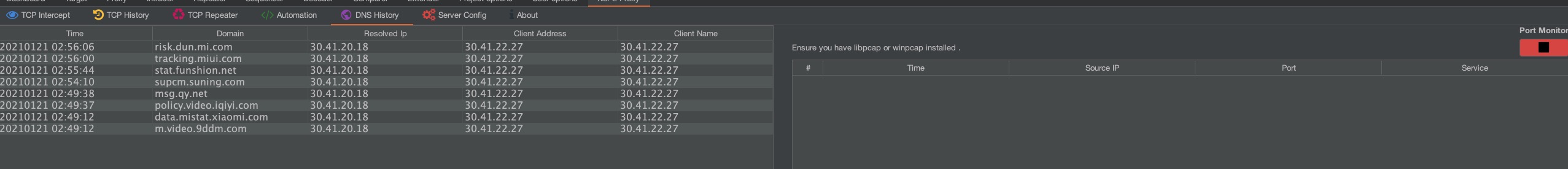 anyone has the same situation? please help me,thanks~
anyone has the same situation? please help me,thanks~