Hello @blitzbohne,
When the Survey Creator window height is small, the toolbox displays hidden items in a hidden panel. To activate it, click the ... button. It should be displayed at the bottom of a toolbox:
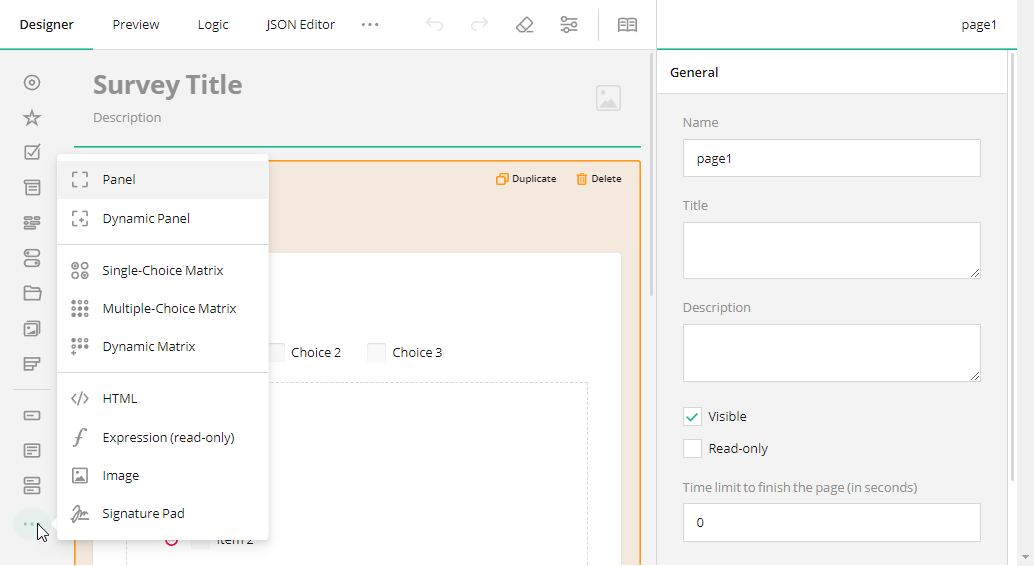
When you integrate Survey Creator, ensure that its container DIV element takes 100% of the viewable screen height:
<div id="surveyCreatorContainer" style="height: 100vh;"></div>Should you have any questions or require further assistance, please feel free to reactivate this thread.
Are you requesting a feature, reporting a bug or asking a question?
Reporting a bug
What is the current behavior?
When the left side panel with the available components is in compact mode (not showing titles) it does not scroll if the container height is too small. Resizing the window in width to show the regular panel makes it scroll perfectly.
What is the expected behavior?
Panel should also scroll in compact mode as otherwise user can not insert something.
How would you reproduce the current behavior (if this is a bug)?
See description just set height to less than the panel, set width small enough to show compact mode and see it (not) scrolling
Here's two pictures of the same situation once in compact once without: