- Docker Desktop
- lima: https://github.com/lima-vm/lima
- Mac で Linux VM を動かす
- containerd for Mac
- Podman: https://podman.io/
- daemonless container engine
- nerdctl: https://github.com/containerd/nerdctl
- Docker-compatible CLI for containerd, with support for Compose
- docker
- docker-engine
- containerd: https://containerd.io/
- CNCF graduated project
- minikube: https://minikube.sigs.k8s.io/docs/
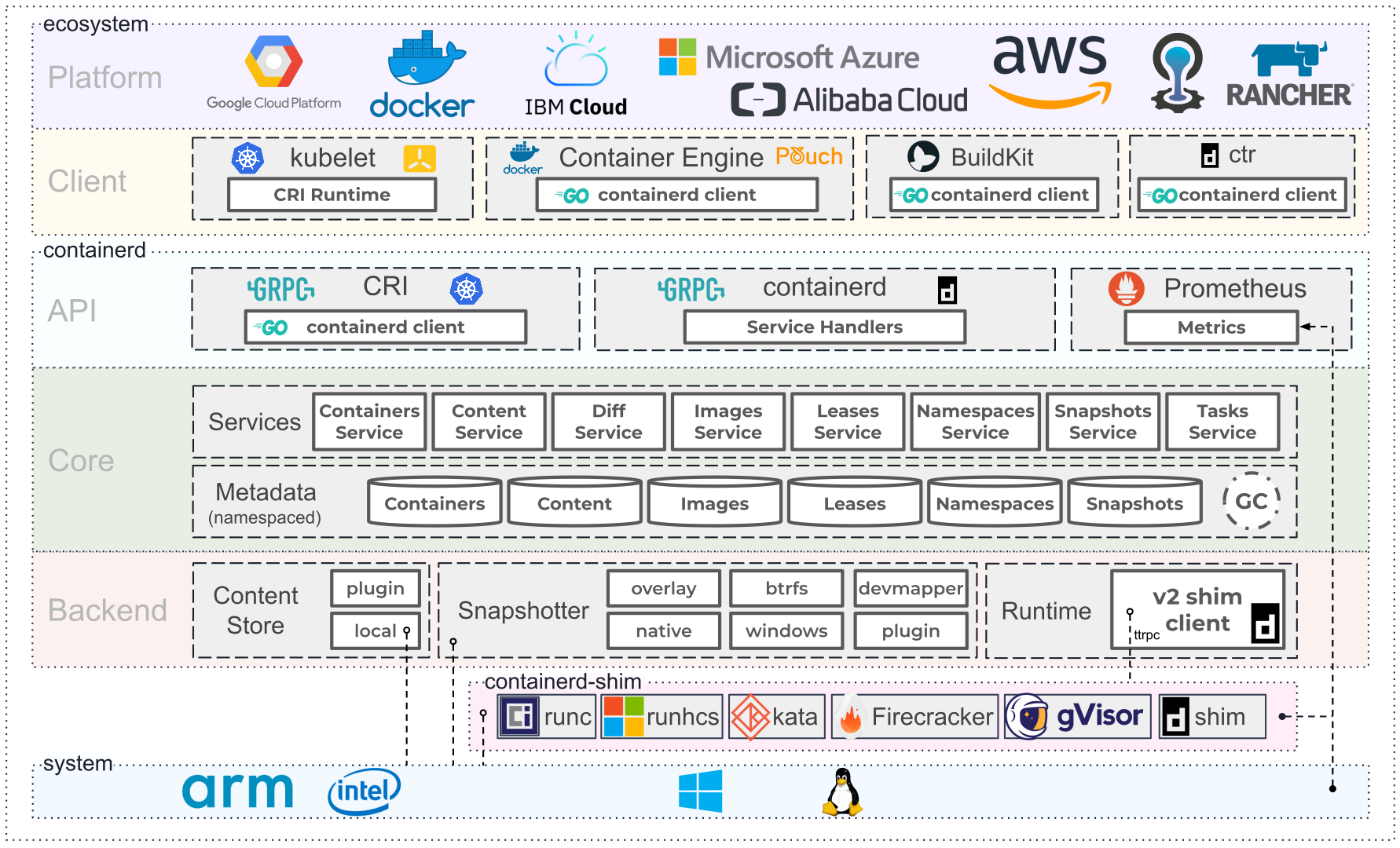
Mac で普段開発していて、 Docker を使うときは Docker for Mac を使ってきた。 普段は停止しておいて Docker が必要なときに起動するようにしている。
最近 Docker Desktop の有償化の話もあったので、 Docker Desktop の代替を検証してみた。
https://www.docker.com/blog/updating-product-subscriptions/