using index would be brittle :thinking: maybe a custom filter function added here https://github.com/svitejs/vite-plugin-qrcode/blob/ed2f4e0d1a7a3fc6060ab3f4df8d0ffa90d51b70/packages/vite-plugin-qrcode/src/index.ts#L64
maybe we should also filter on vite server address if it wasn't started with 0.0.0.0
Describe the problem
It shows the qr of all the networks, to access local from the mobile I have to scroll
Describe the proposed solution
Pass an option as a parameter indicating the key to show optionally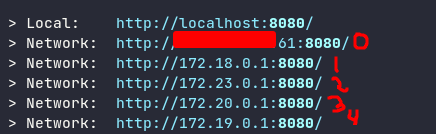
Alternatives considered
Use a
firstNetwork : booleanparameter, so that only the first is displayed, although I don't know if they all get the same orderImportance
would make my life easier