🚀 Here's the PR! #644
59caeb319e)[!TIP] I can email you next time I complete a pull request if you set up your email here!
Actions (click)
- [ ] ↻ Restart Sweep
Step 1: 🔎 Searching
I found the following snippets in your repository. I will now analyze these snippets and come up with a plan.
Some code snippets I think are relevant in decreasing order of relevance (click to expand). If some file is missing from here, you can mention the path in the ticket description.
https://github.com/sweepai/landing-page/blob/9e3bc3da65fea629ce312f2384cae5503d919c62/src/components/CallToAction.tsx#L1-L158 https://github.com/sweepai/landing-page/blob/9e3bc3da65fea629ce312f2384cae5503d919c62/src/App.tsx#L1-L124Step 2: ⌨️ Coding
- [X] Modify
src/components/CallToAction.tsx✓ https://github.com/sweepai/landing-page/commit/ac96b292dfd5a6f33ae17597cfbb1322f629d25f EditModify src/components/CallToAction.tsx with contents: Modify the main call-to-action button to say "Install" and link to the Sweep AI GitHub app.
- [X] Modify
src/components/CallToAction.tsx✓ https://github.com/sweepai/landing-page/commit/ac96b292dfd5a6f33ae17597cfbb1322f629d25f EditModify src/components/CallToAction.tsx with contents: Modify the text and link below the main button to say "Book a call" and use the same Typeform link as the current "Contact us" button.
Step 3: 🔁 Code Review
I have finished reviewing the code for completeness. I did not find errors for sweep/change_the_call_to_action_so_that_the_ma.
🎉 Latest improvements to Sweep:
- New dashboard launched for real-time tracking of Sweep issues, covering all stages from search to coding.
- Integration of OpenAI's latest Assistant API for more efficient and reliable code planning and editing, improving speed by 3x.
- Use the GitHub issues extension for creating Sweep issues directly from your editor.
💡 To recreate the pull request edit the issue title or description. Something wrong? Let us know.
This is an automated message generated by Sweep AI.
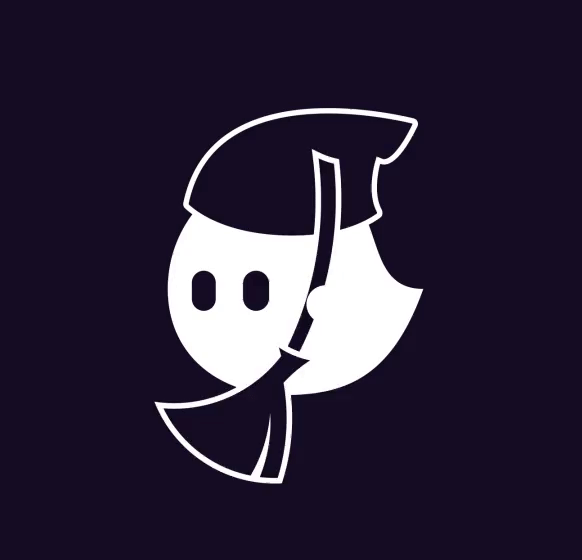
Checklist
- [X] Modify `src/components/CallToAction.tsx` ✓ https://github.com/sweepai/landing-page/commit/ac96b292dfd5a6f33ae17597cfbb1322f629d25f [Edit](https://github.com/sweepai/landing-page/edit/sweep/change_the_call_to_action_so_that_the_ma/src/components/CallToAction.tsx) - [X] Modify `src/components/CallToAction.tsx` ✓ https://github.com/sweepai/landing-page/commit/ac96b292dfd5a6f33ae17597cfbb1322f629d25f [Edit](https://github.com/sweepai/landing-page/edit/sweep/change_the_call_to_action_so_that_the_ma/src/components/CallToAction.tsx)