Hey!
I think your previewer is wrong. You use a markdown previewer. It doesn’t render MDX 2+ properly.
@mdx-js/mdxast is ancient and archived and deprecated, don’t use it.
Your example looks fine. Both the input and output MDX are perfect.
Your screenshots don’t include details?
And what are you modifying? I don’t see anything in your linked example doing that.
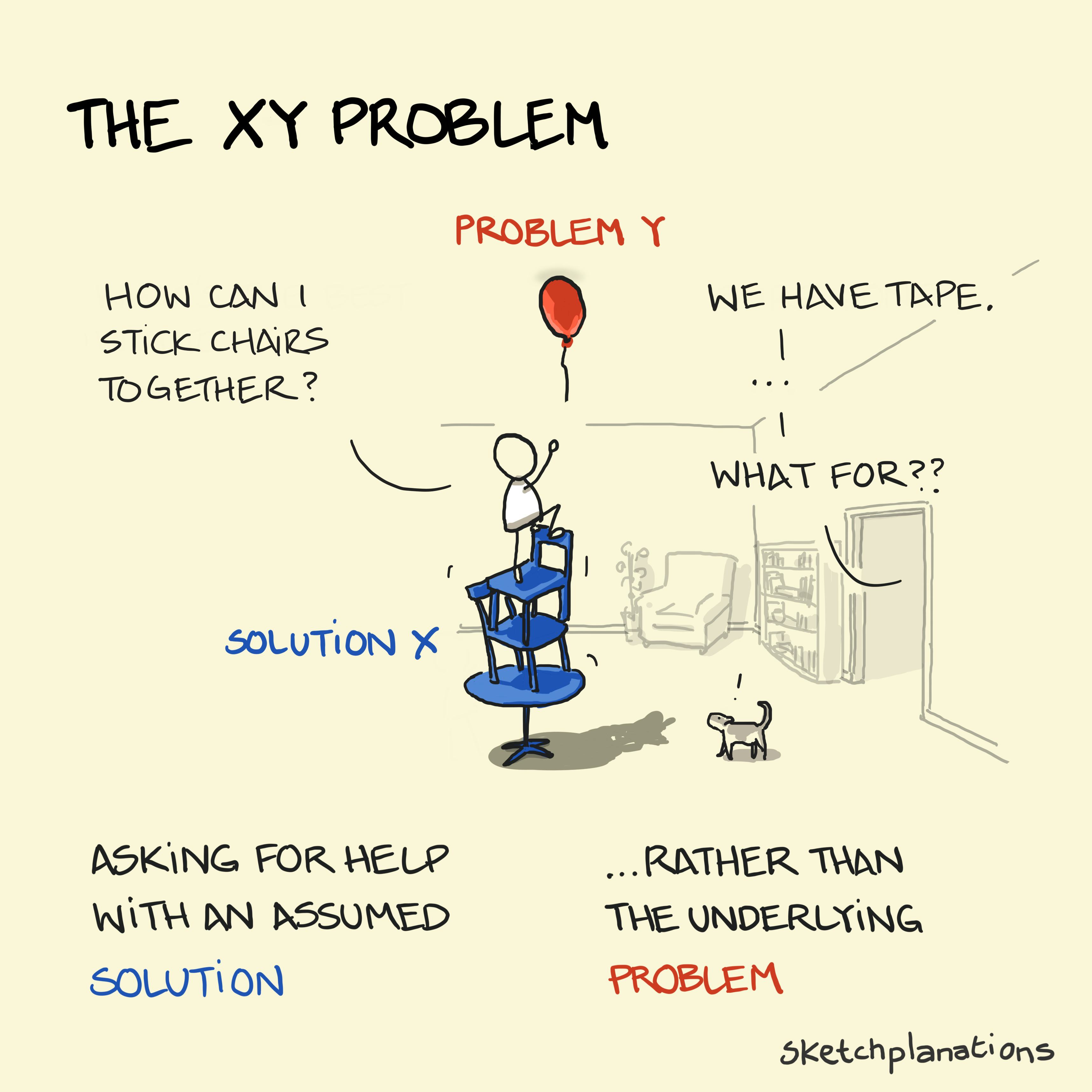
Initial checklist
Affected packages and versions
I have tested this issue using the latest version of the relevant packages.
Link to runnable example
runnable example
Steps to reproduce
<details>tag in Markdown.<details>tag with the table or table syntax does not render correctly.When modifying the Abstract Syntax Tree (AST) and converting it back to Markdown, the
<details>tag containing either tables or table syntax is not rendered correctly. This issue arises specifically when converting Markdown to AST, making modifications, and then converting back to Markdown. The<details>tag fails to render as expected in the presence of table syntax within it.Expected behavior
The
<details>tag with the table or table syntax should render properly after converting the modified AST back to Markdown.Actual behavior
Behavior with Table Syntax
Behavior with Table Syntax Inside Details Tag
Affected runtime and version
node@21.5.0
Affected package manager and version
"micromark-extension-mdxjs": "^3.0.0", "mdast-util-mdx": "^3.0.0", "mdast-util-from-markdown": "^2.0.0", "mdast-util-to-markdown": "^2.1.0", "@mdx-js/mdx": "^3.0.1", "@mdx-js/mdxast": "^1.1.1"
Affected OS and version
macOs
Build and bundle tools
No response