Hi Rene, I totally get the issue, I've been having issues with the mapping and settings interface for quite a while, we did brainstorm om some designs, but never implemented a overhaul. See the following issue: Did you see the following ui brainstorm? https://github.com/t-oster/VisiCut/issues/168
But, the following issue also seems relevant: https://github.com/t-oster/VisiCut/issues/232

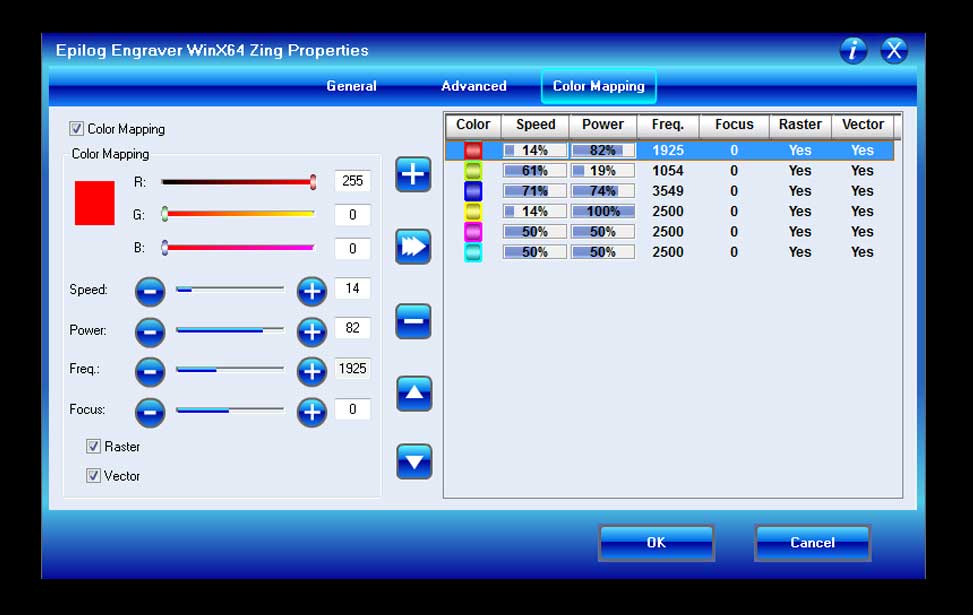
This is not a bug, but something that most visitors get wrong: they use different colors and want to say that one color uses different settings than another color. In die example, the user selects "mark" for both colors and then switches to the "Laser Settings" tab. He only sees mark settings for "black" - he thinks that the other color is missing.
How can we offer a way, to add a new profile for the second color directly in the tabs? The user probably wants to create a profile "mark2" and just change the power or speed parameters a little bit...
And yes, most users with this question have about 10 different colors in their svg file.
Here is a video that shows the situation (click on the image):