Team's Response
By default, if the user does not provide a location to export the file, the file is naturally exported in the same directory as the JAR file. We feel that this is the expected behaviour, as it is a convenient way for the user to export the data to the same location as the JAR file, instead of manually repeatedly explicitly specifying the location.
Items for the Tester to Verify
:question: Issue response
Team chose [response.Rejected]
- [x] I disagree
Reason for disagreement: I believe that even if this is the intended behavior, the initial file path should already be specified as the current directory instead of it being empty. As seen below, the path is not indicated [1], unlike when I actually select a directory [2].
Alongside that, if a directory isn't specified, it is definitely confusing where the file is downloaded. The user could assume it is downloaded in the Downloads directory of the computer. The lack of specification will result in confusion for the user and occasional inconveniences while using the application.
[1]

[2]
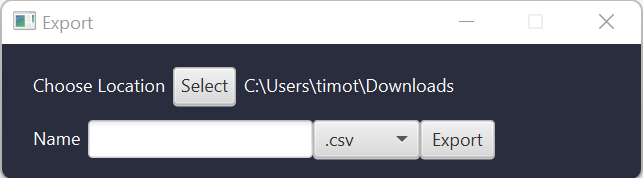
Procedure:
Actual result: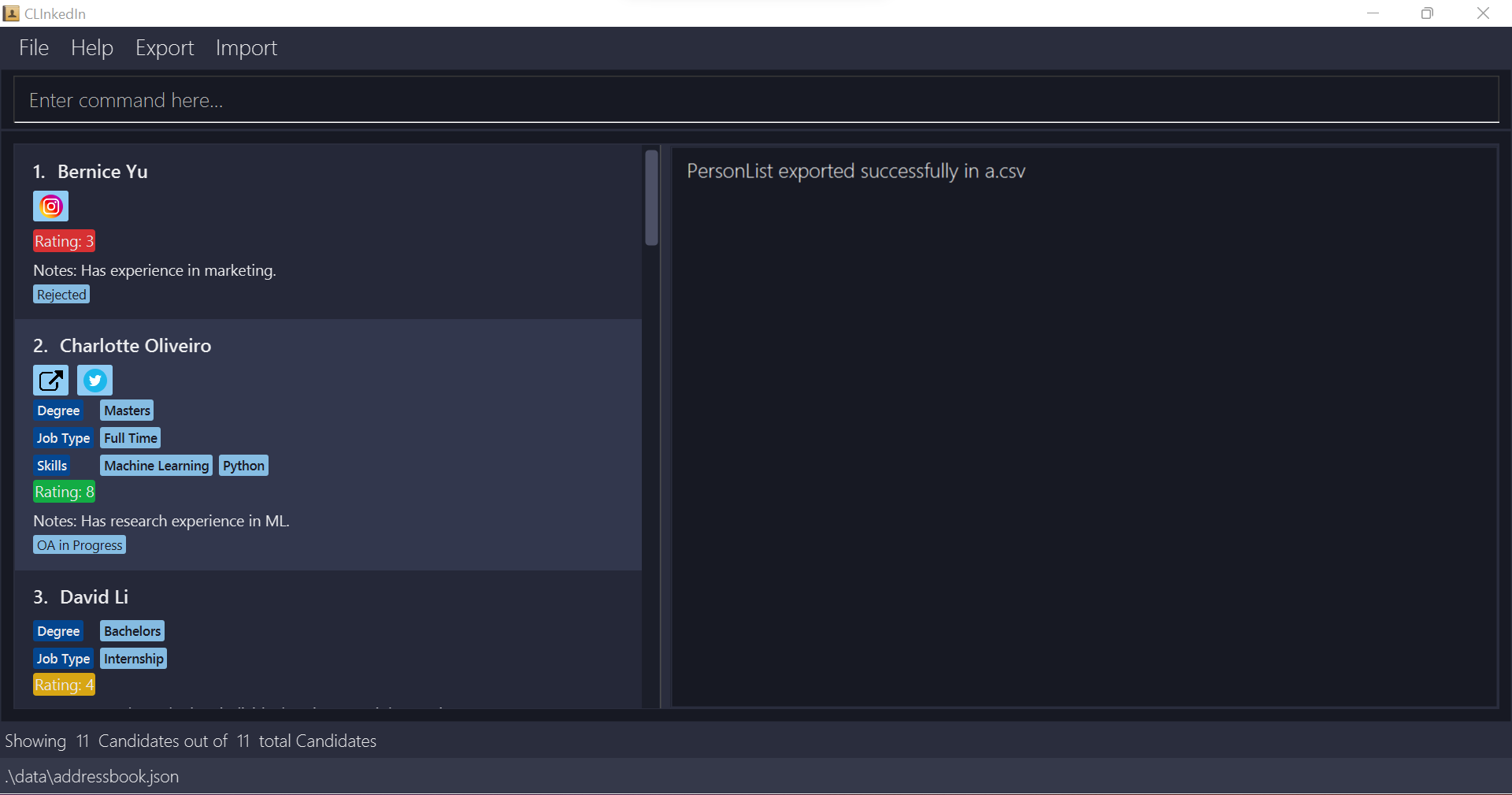
Expected: Error message
As a result, I am unsure if this file was saved and where it was saved in my laptop.